Course creation software: examples, tips & tricks
10 minute read
In the rapidly evolving world of digital learning, online courses have revolutionized how knowledge is shared and acquired. This transformation has led to a surge in demand for efficient course creation software, enabling course creators to easily produce, manage, and distribute impactful digital learning content.
However, the many options available can make choosing the right course creation software an overwhelming task. This comprehensive guide will help clarify what course creation software is, what features to consider, and spotlight ten leading software solutions in the market. Doing so aims to help you find the best course creation software that aligns perfectly with your digital learning needs and aspirations.

What is course creation software?
At its core, course creation softwares, also known as online course builders, are a specialized set of tools that enable users to design, create, manage, and distribute online courses. These platforms offer an end-to-end solution that significantly simplifies the entire learning process, from creating engaging online course content to delivering it, managing users, and tracking their progress.
The beauty of online course creation software lies in its ability to enable the creation of interactive, immersive, and engaging content without requiring you to be tech-savvy. Whether you’re an individual instructor brimming with knowledge to share or a large organization aiming to train your workforce, the best platform for creating online training is one that syncs perfectly with your unique needs and goals. Great course creation software ensures a seamless, enriching experience for the course creator and the learner, leading to enhanced learning outcomes.
What should you look for in course creation software?
Choosing the right course creation platform is akin to finding the perfect pair of shoes – it should fit well, be comfortable, and serve the purpose. Here are several key factors to consider when choosing a course creation software:
- Ease of use: Prioritizing ease of use ensures that you can create and manage courses efficiently, regardless of the technical expertise of you and your team. An intuitive and user-friendly platform allows you to focus on content creation and delivery, enabling a seamless and enjoyable experience for course creators and learners.
- Affordability: Consider the pricing structure and scalability of the platform, determining whether it aligns with your budget and growth plans. Some platforms offer tiered pricing plans or subscription models, so assess which option suits your needs best.
- Scalability: If you have aspirations of scaling up your digital learning initiatives, choosing a course creation platform that grows seamlessly with your needs is vital. It should be capable of streamlining course editing, upkeeping, and localization.
- Course engagement features: By selecting a course creation platform that offers engagement features, you can create an interactive and immersive learning experience, keeping learners motivated, involved, and committed to the course. Consider personalization options, collaboration tools, interactive elements and more.
- Assessment and progress tracking: Look for features that enable you to create assessments, polls, and quizzes for driving engagement, as well as the ability to track and analyze learners’ progress and performance. This helps you evaluate their understanding and identify areas for development.
- Integration and compatibility: Consider whether the platform integrates well with other tools and systems you use, such as Learning Management Systems (LMSs). Compatibility with popular file formats (e.g., SCORM or xAPI) is also important for seamless content distribution and interoperability.
- Responsive support team: Evaluate the level of support and resources the platform provides. This may include documentation, tutorials, and customer support channels. Adequate support ensures you can troubleshoot issues and maximize the platform’s potential.
Who can use course creation software?
As the digital learning sphere becomes increasingly vital to company growth, course creation software stands out as a key enabler for various stakeholders. This versatile tool is designed to cater to the unique needs of professionals who are tasked with the role of fostering knowledge and enhancing skills in the workplace. Let’s delve into the roles that can harness the power of course creation software to drive corporate learning objectives.
Learning Designers
Learning designers in the corporate world often grapple with the challenge of creating content that’s both engaging and aligned with business goals. Course creation software offers them a robust suite of tools to craft impactful digital learning modules. From interactive simulations to branching scenarios, learning designers can utilize these platforms to deliver rich learning experiences that drive employee engagement and retention, thereby translating complex business concepts into digestible learning interventions.
L&D Managers
For L&D managers, course creation software is a strategic asset. It’s a platform from which they can launch and manage corporate learning initiatives, ensuring that educational programs not only meet compliance standards but also advance the company’s strategic objectives. With functionalities that allow for real-time tracking and analytics, L&D managers can gauge the effectiveness of training, tailor programs to address specific competency gaps, and measure the ROI of learning initiatives.
Subject Matter Experts (SMEs)
SMEs are often the linchpins of corporate learning, holding the specialized knowledge that sets a company apart. Course creation software empowers these experts to share their insights without the need for deep technical know-how in digital learning development. With user-friendly interfaces, SMEs can swiftly create or contribute to content, facilitating the rapid sharing of expertise across the organization. This accessibility ensures that valuable know-how is captured and made available, enhancing the collective intelligence of the business.
The best course creation software
With these considerations in mind, let’s dive deep into the world of course creation software. This section outlines the top-notch software options available in the market, aimed to assist you in creating engaging learning content and course content.
1. Elucidat
Known for its powerful course authoring tool functionalities and extensive features, Elucidat has gained the trust of enterprise organizations around the globe. The authoring software enables the creation of impactful elearning courses at scale but also empowers any author, regardless of their technical prowess, to produce high-quality digital learning content.
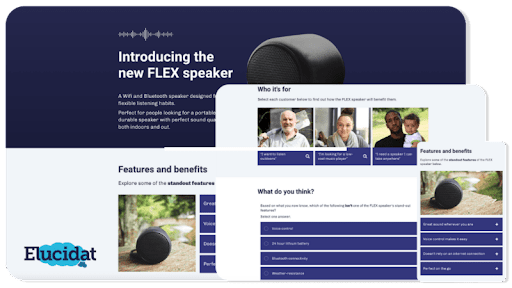
Pros:
- User-friendly with a minimal learning curve, allowing beginners and experts alike to use it efficiently
- Offers extensive customization options to help your courses stand out and reflect your unique style
- Provides powerful analytics tools, offering insights into learner engagement and course performance
- Offers a cloud-based solution for easy collaboration, perfect for team-based course creation
Cons:
- As the tool is built for enterprise it is not the best for small organizations or individual educators looking for cost-effective solutions
- Not the ideal solution for software simulation
2. Articulate 360
Articulate 360 is a comprehensive suite of course creation tools that offers a solution for every step of the course development process. It’s favored by many professionals due to its flagship Storyline 360 product which has been a key player in the course creation space for many years.
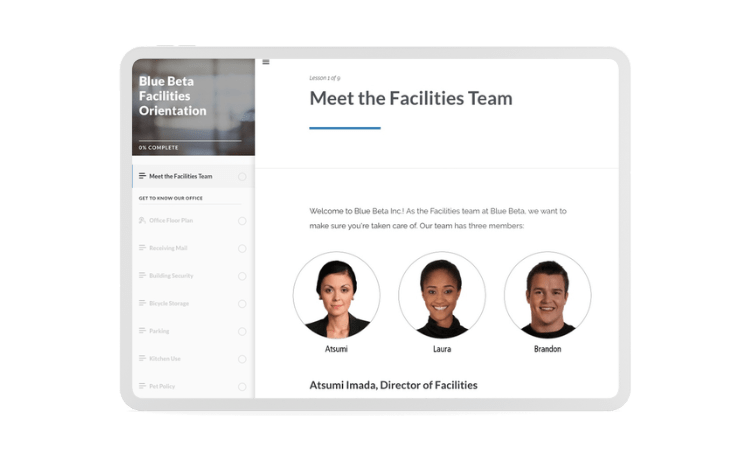
Pros:
- Provides a full suite of course development tools, including Storyline 360 for course creation, Rise 360 for responsive course building, Review 360 for project feedback, and Reach 360 as a delivery platform
- Offers an extensive content library with thousands of customizable course templates and assets
Cons:
- It can be expensive for individuals or small organizations
- The learning curve can be steep for beginners due to the wide array of tools and features
3. iSpring
iSpring is a robust online course builder software designed for ease of use. Its user-friendly interface makes it an excellent choice for beginners, yet it still packs a punch with a wealth of advanced features.
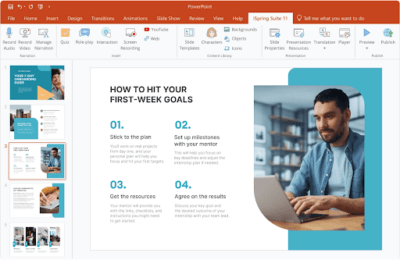
Pros:
- User-friendly interface makes it easy to create courses, even for beginners
- Offers a variety of interactive features such as quizzes, dialog simulations, and interactive videos to engage learners
Cons:
- Primarily a PowerPoint-based tool, which may limit creativity and flexibility in course design
- Advanced analytics and reporting are limited in the basic plan
4. Adobe Captivate
Adobe Captivate is a feature-rich course creation platform known for its capabilities in creating highly interactive elearning content. It’s a preferred choice for experienced course creators and designers who seek flexibility and advanced functionalities.
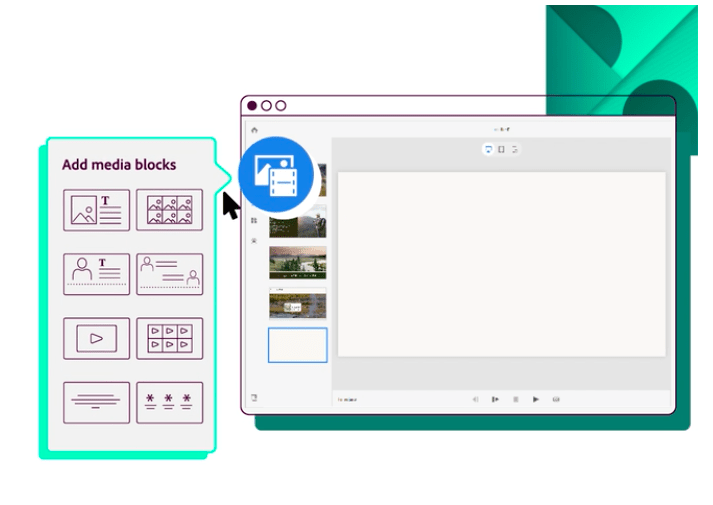
Pros:
- Allows for the creation of software simulations
- Offers a wide range of interactive elements and quizzing options to make learning engaging
Cons:
- Steeper learning curve, especially for those not familiar with Adobe software
- Lack of supporting services, onboarding materials and help material
5. Thinkific
Thinkific, a well-reputed course creation software, is ideal for beginners and experienced course creators alike. With an array of features designed to support course creators at every stage of the journey.
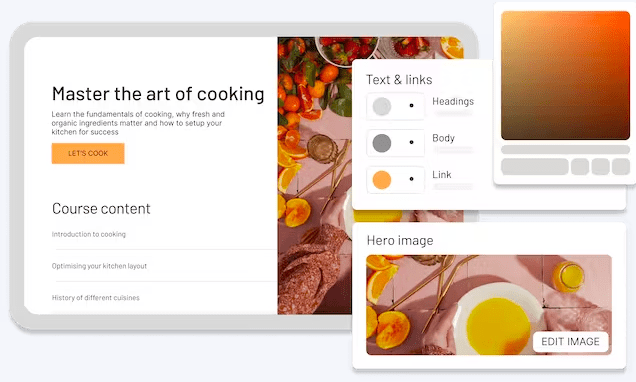
Pros:
- Comes with an intuitive, drag-and-drop course builder, making course creation a breeze
- Supports various multimedia content formats, from video lectures and downloadable resources to interactive quizzes, fostering an immersive learning environment
- Allows the creation of quizzes, surveys, and assignments, enhancing learner engagement and understanding
Cons:
- Some advanced features, which can power up your courses, are available only in higher-priced plans
- Offers limited customization options compared to other platforms, which could be a limiting factor if you want to give your courses a unique look and feel
6. Teachable
Teachable, a widely-used course creation software, cleverly combines ease-of-use with powerful course creation capabilities. Whether you’re a seasoned educator or a novice with a passion for sharing your knowledge, Teachable provides the perfect platform to create and sell online courses.
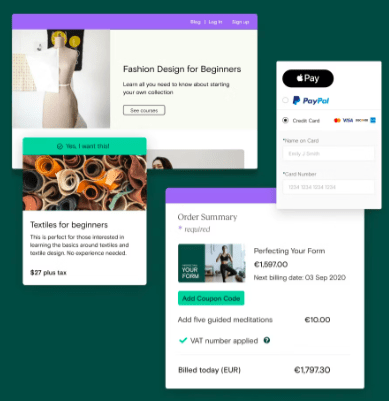
Pros:
- Boasts built-in marketing and sales tools, empowering you to effectively promote and sell your courses
- Supports various content formats, allowing you to cater to different learning preferences and needs
- Offers customizable course pages, giving you the freedom to design your course the way you envision it
- Provides excellent customer support, ensuring your course creation journey is smooth and hassle-free
Cons:
- The basic plan charges transaction fees, which could affect your course revenue
- Limited options for automated student interactions, which could potentially impact learner engagement
7. Kajabi
If you’re looking for more than just course creation software, Kajabi is your answer. It’s an all-in-one platform offering website building, email marketing, and customer management features, making it a comprehensive solution for online educators and businesses.
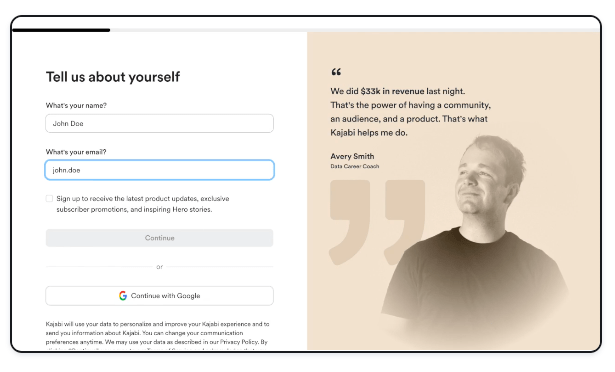
Pros:
- A comprehensive platform covering not just course creation but also marketing and business management, saving you the hassle of integrating multiple platforms
- Boasts advanced automation capabilities, enhancing efficiency and allowing you to automate repetitive tasks
- Excellent customization features to help your courses stand out and create a consistent brand identity
Cons:
- The higher price point may not suit all budgets, making it less suitable for educators or small organizations with a tight budget
- The wide range of features can overwhelm users looking for a simpler, more focused course creation platform
8. Podia
If you’re a creator seeking to sell not just online courses but also memberships and digital downloads, Podia is an excellent choice. With a clean and user-friendly interface, Podia simplifies the course creation and selling process.
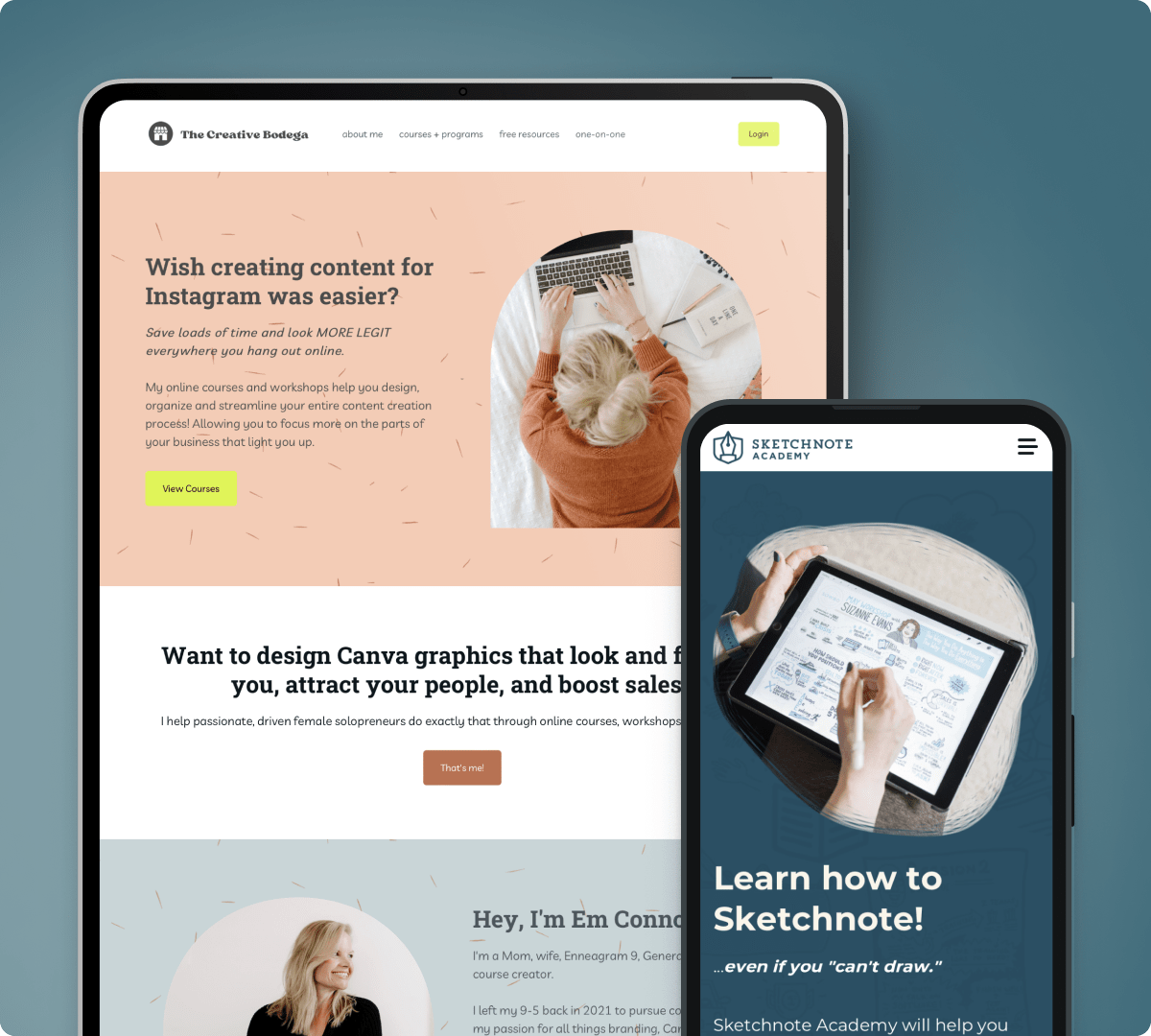
Pros:
- Offers unlimited courses, customers, and bandwidth in all plans, providing excellent scalability as your business grows
- Doesn’t charge additional transaction fees, ensuring that you keep all of your course sales revenue
- Built-in email marketing tools make communicating with your learners and building your community easy
Cons:
- Lacks advanced quiz and assessment features, which may be a hindrance if you wish to incorporate such elements in your course
- Does not offer certificate capabilities, which can be a drawback if your learners expect course completion certificates
9. LearnDash
LearnDash is a WordPress-based course creation platform that offers a robust suite of features and a high degree of customization. If you have a WordPress website and want to add an online course component, LearnDash is an excellent choice.
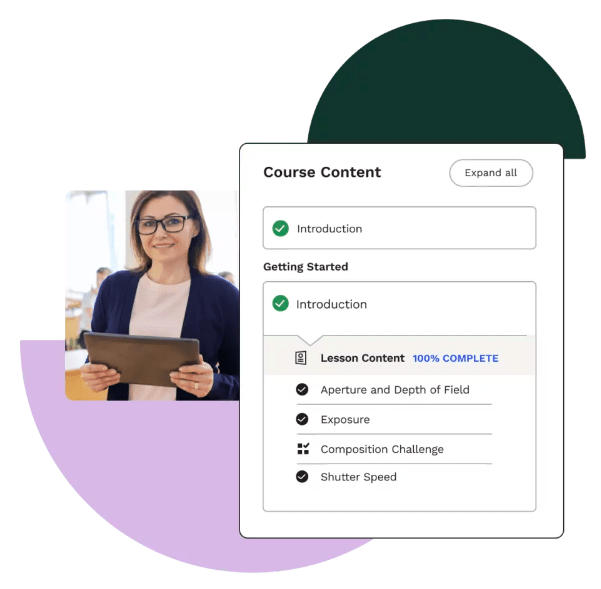
Pros:
- Fully compatible with WordPress, allowing seamless integration with your existing website
- Comes with advanced quizzing features, fostering an engaging and interactive learning experience
- Supports course content dripping and prerequisite lessons, which aids in structuring your courses effectively
Cons:
- The need for WordPress might be a disadvantage for those who don’t have a WordPress website or are unfamiliar with it
- The cost of third-party plugins can add to the overall cost of the platform
10. Coursecraft
Coursecraft is a platform designed for simplicity and ease of use. It’s a great choice for beginners looking for an easy-to-use tool to create and sell their online courses.
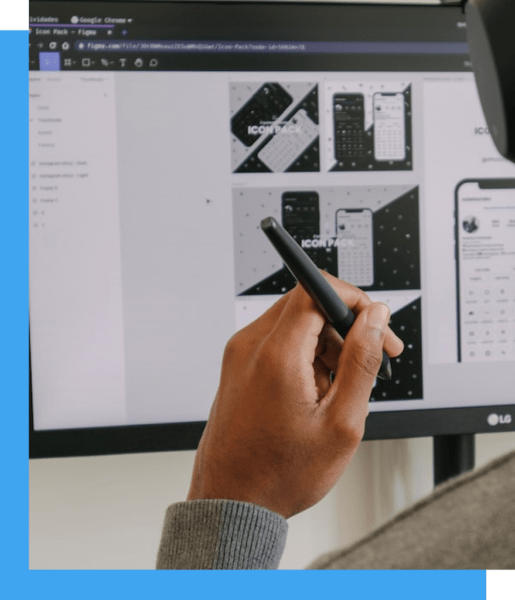
Pros:
- Offers a clean, user-friendly interface that makes course creation easy, even for beginners
- Provides a built-in sales and landing page builder, simplifying the process of marketing your courses
Cons:
- Lacks advanced features such as quizzes and certificates, which might be a limitation for some course creators
- The free plan charges a high transaction fee, which can reduce your course sales earnings
Need a hand comparing software? Let this handy comparison template do the heavy lifting for you.
Conclusion
Choosing the right course creation software is a vital step in the journey of digital learning. The software you select will significantly influence the quality of your digital courses, the experience you provide to your learners, and the overall effectiveness of your elearning initiatives. Therefore, it’s crucial to analyze your options thoroughly and select a tool that aligns with your unique needs and goals in the realm of digital learning.
Remember, the best course creation software is the one that fulfills your requirements, matches your budget, and aligns with your vision of delivering impactful digital learning.
Course creation with Elucidat
Whether you’re designing comprehensive courses or focusing on engaging gamification and microlearning elements, Elucidat has got you covered.
Elucidat goes beyond just being a course creation tool. It’s a trusted partner in your elearning journey. With sophisticated collaboration tools, customizable user permissions, and refined access controls, you have everything you need to create impactful elearning content.
Find out how Elucidat can take course creation to the next level and book a demo today.



