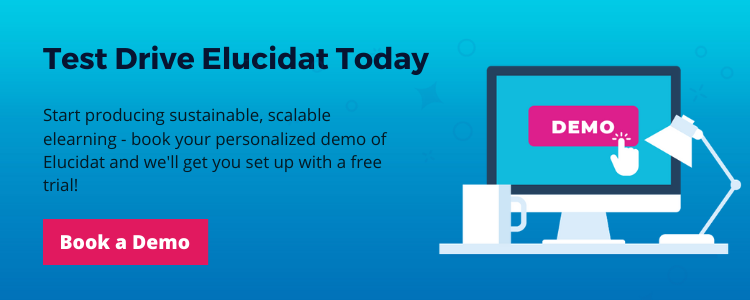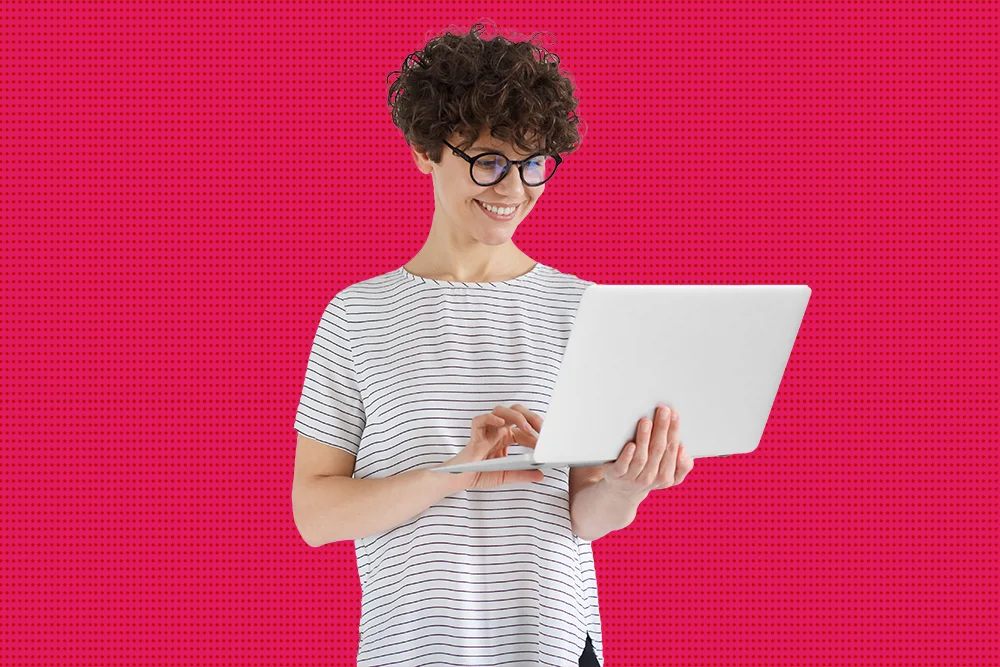Learning content management systems guide: LCMS vs. LMS
7 minute read
One of the least understood learning technologies is Learning Content Management Systems (LCMS). What is an LCMS, after all? We’re here to give you the lowdown explaining how LCMS works and the differences between LCMS vs LMS.
The learning technologies market is fast-growing and full of innovative products. With so many options and acronyms (LCMS, LMS, CMS …), it can be tricky to work out exactly what you need from your content management system for learning and which products can deliver it. This blog will help.

What is a learning content management system (LCMS)?
An LCMS is a platform that allows you to create, manage, host and track digital learning content. LCMS stands for learning content management system. You can think of it like a one-stop-shop for corporate elearning, from creation to delivery.
What’s the difference between an LCMS and LMS?
There is a bit of crossover between Learning Content Management Systems (LCMS’s) and Learning Management Systems (LMS’s), and it doesn’t help that their names are similar too. Both management systems allow you to host and deliver digital learning, and both are SCORM compatible. But there are important differences between the two. The main difference between LCMS vs LMS is where they specialize…
Type of learning
As we’ve seen, Learning Content Management Systems specialize in digital learning content, whereas LMS’s are platforms that allow you to manage a wider range of learning experiences. Corporate elearning is one of them, but an LMS also manages more traditional forms of learning and training such as scheduling face-to-face workshops, facilitating learner conversations through social forums and sharing resources.
LMSs, like LearnUpon, Docebo or Cornerstone, would enable you to combine these different learning experiences into a blended learning path, such as:

Other LMSs go broader still, adding HR management into the mix – though this isn’t a universal feature of LMSs.
If you’re exploring LMS options, our LMS comparison guide covers the top 10 elearning LMS platforms and software.
Content creation
Though LMSs allow you to manage more learning experiences, they don’t allow you to actually create those learning experiences. You would use a separate authoring tool to build your online learning, download it as a SCORM file, then upload that file to the LMS to manage and deliver the digital learning materials. An LCMS specializes in facilitating creation and delivery in the same place.
This focus on content creation might make you wonder how elearning authoring tools fit into the picture – are authoring tools and LCMSs one and the same? The lines can sometimes be blurred, but they serve different purposes. For example, while Elucidat started as an elearning authoring tool and continues to excel in content creation, it is designed specifically for creating high-quality elearning, rather than managing the entire learning content lifecycle like an LCMS.
The general rule is that all LCMSs allow you to author content, but not all authoring tools are LCMSs.
In addition, because LCMSs focus on digital learning, they can track those online learning experiences in much more detail than the pass/fail or complete/incomplete that an LMS provides for all of its learning experiences. With a content learning management system, you can expect detailed analytics that take into account things like how long a learner spent in a module, which device they were using, which pages they visited most and how they answered specific questions.
Is an LCMS right for me?
As always, the right technology depends on your specific needs. Here are three sets of requirements that would be best suited to different technologies:
LCMS only
- The majority of learning is digital
- You create your digital learning in-house
- You don’t want to pay for two separate tools to create and deliver your online learning
- You want efficient workflows to decrease the amount of time spent authoring elearning
- You want detailed analytics on how learners interact with your modules
- You would like the option to track using xAPI rather than SCORM
- A secure log-in is enough
LMS only
- You deliver a lot of traditional, offline learning
- You create blended learning pathways that need to be tracked
- You already have a separate authoring tool for your corporate elearning, or you outsource online learning creation to agencies
- Basic SCORM tracking is enough
- You need learners to have their own central profiles to access their learning
Integrated LMS and LCMS
- You have a real mix of learning interventions
- You want a central place for learners to have a profile and access all their learning…
- …but you don’t want to compromise on data and analytics.
- You’re using an out-of-date or inefficient authoring tool and are ready to make a change
- You would like the option to track using xAPI rather than SCORM
Features of the best LCMSs tools
If you’ve decided that an LCMS is the right fit for your requirements, which features should you look for in your new tool? The best LCMSs will offer these features to help you create, manage and deliver your digital elearning content efficiently and scalably:
1. Modern, responsive design
With the ever-increasing take up of mobile learning, your LCMS must allow you to create content for all devices. The best LCMSs will do the hard work for you, automatically optimizing your content for different screen sizes then letting you make additional, device-specific tweaks if you choose.

2. Efficient workflows
The joy of cloud-based LCMSs is the ability to store and reuse pages, snippets or even whole modules, allowing you to work quickly and consistently. You can adapt and repurpose existing content for multiple different purposes, without having to start from scratch each time. Look out for these other workflows to help you work efficiently:
- Visual themes or styles that can be swapped easily to rebrand
- Asset libraries to store images and videos and enable swift replacement
- Master and child course management
- Collaboration and review features that allow team members to work on projects together
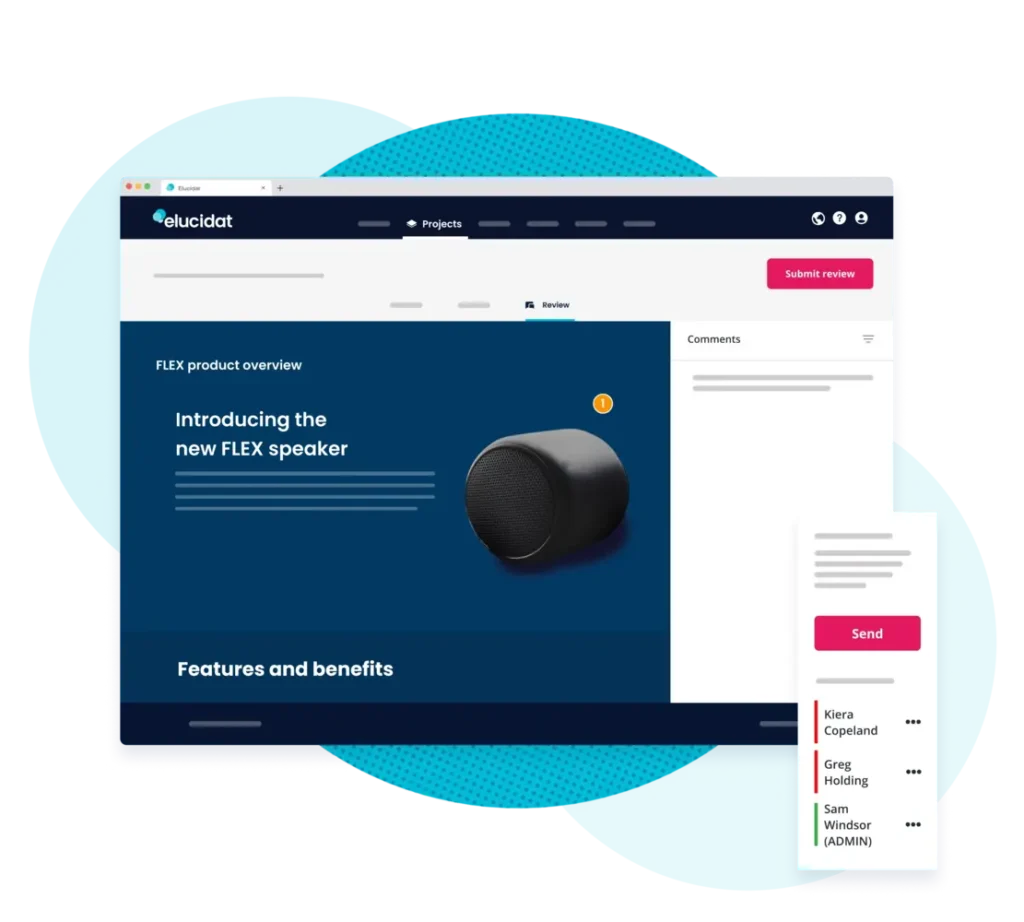
3. Translation workflows
If you are designing learning to educate a global audience, you’ll know how painful translation and localization can be. But it doesn’t need to be. The best LCMSs offer workflows that simplify translation and allow you to create multi-sco modules that wrap all your language variations up in one. For example, Elucidat has a simple export/import solution, which means you can go from a master module in one language to a multi-sco package in many languages – in just a few clicks.
4. Published files and learner logins
All LCMSs will enable you to publish your courses as a SCORM file, but some go further and offer URL links, xAPI integrations, password or domain protected log-ins or offline releases. Consider your user journey and technology stack, and make sure your LCMS will integrate how it needs to.
5. Analytics
Data is the key to continuously refining and improving your digital learning. I know this, you know this – make sure your LCMS knows this too and can deliver the goods! With a great LCMS data dashboard, you’ll be able to see so much more than who passed or failed. With sophisticated elearning analytics, you can track engagement and performance at page-level and use these insights to iterate your online learning content on an ongoing basis.
6. Multi-format asset management
The best LMCS tools allow for quick and easy management of all online learning materials, meaning you can store, organize and edit multi-media, fonts and captions in just a few clicks. For added time saving, look out for LCMSs that also enable you to run updates across all projects in one go.
7. Collaborative authoring
Constant feedback rounds on training content can be extremely time-consuming and disorganised. The solution? A LCMS tool that enables you and your team to author and review projects collaboratively in real time, allowing you to work smarter and launch your corporate elearning project much quicker.
8. Reliable security infrastructure
A non-negotiable consideration when it comes to choosing a LCMS tool is security. Make sure your LCMS uses ISO and SOC certified hosting providers and offers GDPR and data encryption plans so you can rest assured that your data is secure.
Reviewing LCMSs
An LCMS can be an integral part of your learning technologies stack or can step up to the plate and be your single system for content creation and delivery. With LMSs still prioritizing traditional methods of content delivery and many struggling to keep up with the cloud-based, data-driven expectations of today, an LCMS is a convincing alternative to a LMS.
We’d always advocate getting a demo and, if possible, a free trial so you can review the LCMSs available.
Looking to create engaging, high-quality elearning content? Elucidat is a powerful elearning authoring tool that enables you to collaborate at scale, streamline your workflows, and deliver impactful learning experiences. Designed specifically for content creation, Elucidat offers an intuitive interface and robust features to support all levels of elearning development.