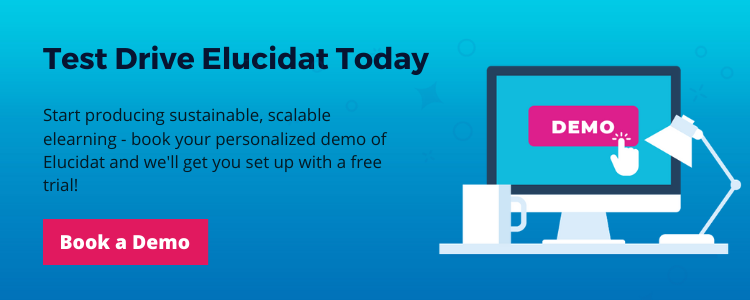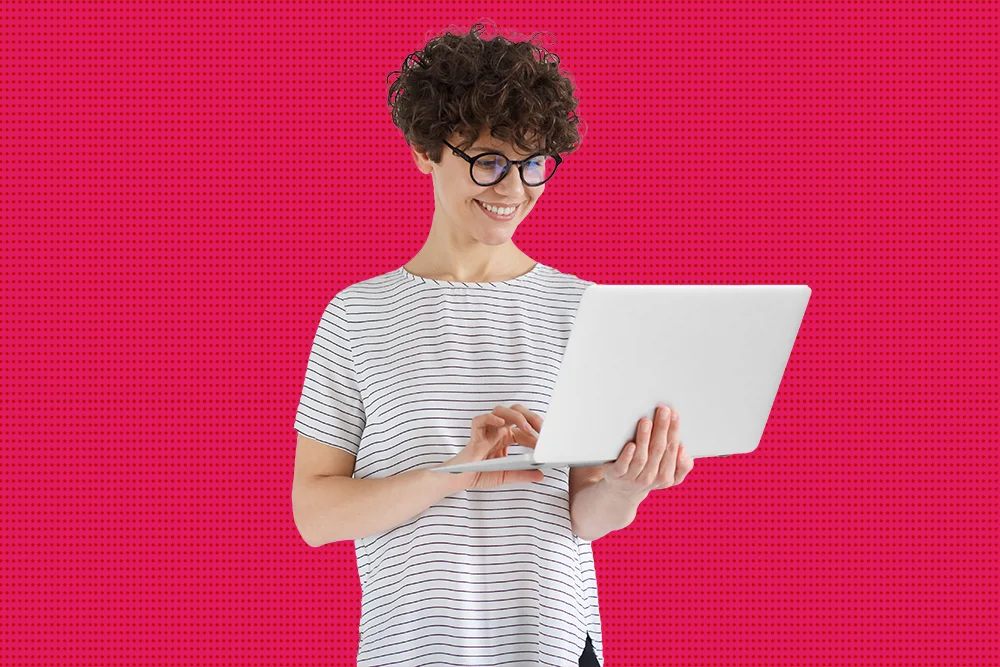What’s the best SCORM compliant LMS to choose?
8 minute read
You’re ready to get your corporate elearning out to learners. You know you need a SCORM-compliant LMS. But which LMS is best? How do you create SCORM-compliant content? And what does SCORM-compliant actually mean? In this review, we compare the main SCORM-compliant LMSs to help you make your decision.

SCORM: A quick overview
SCORM stands for Shareable Content Object Reference Model It’s a set of standards that set out how an elearning course must be built in order to be considered ‘SCORM compliant.’
For more info on SCORM in general check out our Back to basics: What is SCORM? blog.
What is a SCORM-compliant LMS?
A SCORM-compliant LMS is a form of LMS which is suitable for SCORM files. LMS stands for Learning Management System. It’s a type of digital elearning platform where online learning modules can be uploaded for learners to access them. The corporate elearning then ‘talks’ to the LMS, telling it things like who has completed which module, and what their score was.
A SCORM-compliant LMS means it’s set up in a way to ‘listen’ to the information the digital learning modules send to it. Both the LMS and the corporate elearning course need to be SCORM-compliant so that the data can be sent between them, and the person in charge of the LMS can run reports to see who has looked at the learning materials and how they’ve done.
How can I choose the best SCORM-compliant LMS?
SCORM is the most widely used industry standard, so many LMSs are SCORM-compliant. This means there are lots to choose from, so how do you choose the right SCORM compliant learning management system?
Ask yourself the following questions:
Which SCORM versions do I need and are they supported?
There are several versions of SCORM, from SCORM 1.0 which was set up in 2000, to the most recent SCORM 2004 (4th edition) from 2009.
The most widely used are SCORM 1.2 (2001) and SCORM 2004 (3rd edition). When choosing which version you want your SCORM LMS to support, you’ll need to consider which features you want from it, and which standard your corporate elearning content is built to.
You can find out more about the different versions of SCORM in this timeline of elearning standards.
Do I need the LMS to be SCORM certified and by who? If it’s not certified by ADL, which SCORM API elements are supported?
ADL is the governing body for SCORM. For an LMS to be SCORM-certified, it needs to have passed ADL’s testing process. If the LMS isn’t officially certified by ADL, you need to check which features it includes to make sure it can support the roll-out of your elearning in the way you need it to.
What will work best with my SCORM compliant authoring tool? How easy is it to upload and update my content?
Different LMSs will offer different ways for you to add your digital learning to the site. Some LMSs will offer bulk upload features, which will be important if you’re dealing with large numbers of files and SCORM packages. Others offer different ways of organizing and presenting your content so you can tailor your course creation to your learners.
Of course, you also need to make sure your corporate elearning itself is SCORM compliant. The simplest way to create SCORM-compliant content is using an authoring tool that automatically outputs courses as SCORM packages, like Articulate Storyline or Elucidat (compare SCORM compliant authoring tools here). Elucidat also offers a rapid release feature, meaning that any changes you make to your elearning will be automatically applied to the version on your LMS – speeding things up and saving your work.
How important is reporting to me and in which format do I want them to be in? How do the SCORM course data reports look in the LMS?
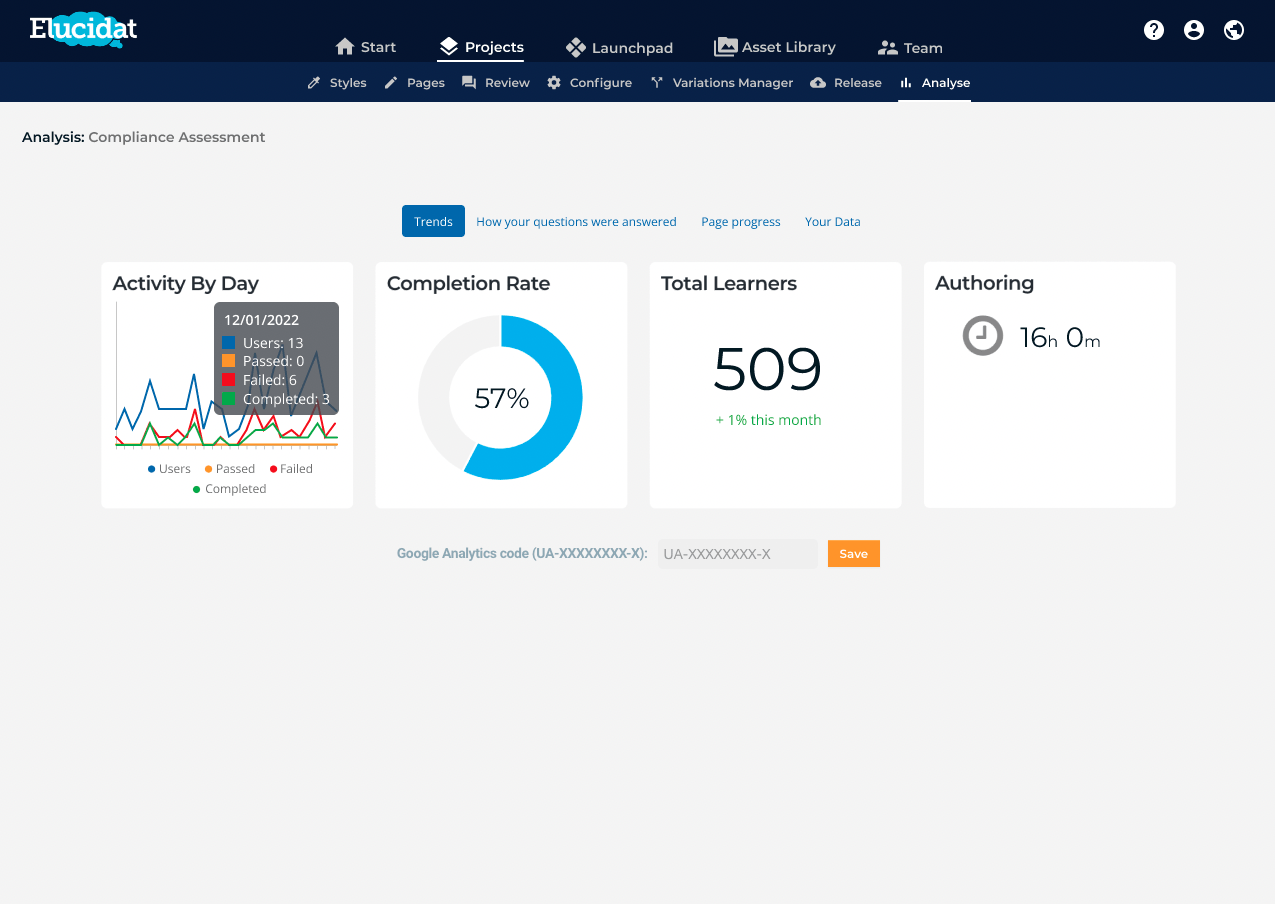
Think about what you want to know about your learners and their interaction with your courses.
Is it enough to simply know that they’ve accessed and completed a module? Or do you need more detail, like whether they passed or failed and what score they achieved?
Also, think about how you want to the data to be presented and what you need to do with it. For compliance training, for example, demonstrating that learners have completed certain learning will be crucial, so you will want to choose an LMS that clearly displays what’s been done it a way that be shared across the team.
Which LMSs use SCORM?
When it comes to delivering elearning content that’s SCORM compliant, it’s important to choose an LMS that can meet your organization’s needs. With so many options available, it can be tough to know where to start.
So, what LMSs use SCORM? The truth is most modern LMSs support SCORM to some degree. However, a few are particularly well-known for their SCORM capabilities, which you can explore below.
By doing your research and choosing the right SCORM-compliant LMS, you can deliver more engaging and effective SCORM elearning experiences to your learners, while also streamlining your training and development processes.
Popular SCORM LMSs: Comparison and review
If you type LMS into Google, you’ll be faced with numerous options. Let’s take a look at some of the main SCORM-compliant Learning Management Systems out there and see how they compare:
Docebo
Docebo is a reputable LMS used by big companies like Thomson Reuters and Bloomberg. It has a user-friendly interface to make managing learning easier. Its API lets users easily integrate third-party applications into the LMS so it can be used with video-conferencing tools like Adobe Connect.
CrossKnowledge
CrossKnowledge is a powerful training platform designed for effective skill-building at scale. Its digital learning solution uniquely combines digital content for the most in-demand skills, a powerful learning platform, and expert capabilities to create impactful learning experiences.
Fuse
Fuse combines LMS technology with social learning and community features. It offers advanced analytics and a fully-customizable interface. It supports SCORM 1.1 and 1.2, so might not be the best choice is you want to make use of the more recent SCORM standards.
Instancy
Instancy, or iLMS, is a configurable LMS that supports the delivery elearning, classroom training, social learning, blended learning, gamified learning and competency-based learning. Its Learning Record Stores keeps data on learners’ progress and performance in one place for ease of reporting.
Knowledge Anywhere LMS
Knowledge Anywhere lets learning managers create custom curriculums for different learners and groups. Data can be viewed from the reporting dashboard or exported to Excel. It also users real-time reporting for really up-to-date information.
LearnUpon
LearnUpon offers a user-friendly interface and good customer support options to help learning managers get set up quickly and easily. It doesn’t offer any mobile-specific features so if you’re looking to make your learning mobile-first, there may be better options for you.
Litmos LMS
Litmos lets you easily customize the learner-view of the UI so you can make sure your training portal is on brand. There are options for both simple and more in-depth reporting, as well as a feature that gives external managers remote access to reports.
Spoke LMS
Spoke could be a good option if you want to harness the power of social learning as it offers a number of features to encourage discussion and collaboration between learners. It also adds gamification to the mix – as learners work through learning and share helpful content, they earn Spoke coins, unlock badges and level up their user profiles.
SumTotal
SumTotal offers two levels of offering: Maestro for small-medium businesses and Enterprise for bigger organizations. It offers pre-defined deployment templates for learning managers who want to get their LMS up and running quickly using an existing best-practice format. Its user interface can be complex though for those wanting to go it alone.
Totara
Totara is an open-source LMS that lets learning managers create learning plans for their users, based on tailored competencies and objectives. Content can be added directly to the LMS or uploaded as SCORM objects. It also allows for the management of face-to-face training courses and full graphical reporting features.
Creating a course: SCORM authoring tools
If you’re choosing a SCORM-compliant LMS, you need to make sure you also have SCORM-compliant corporate elearning to upload to it.
It’s a good idea to choose an elearning authoring that allows you to create courses to SCORM standards as then you will know your modules are easily portable, wherever you decide to host them. Online learning tools that offer SCORM compliance as standard include the Articulate 360 suite, Elucidat and Adapt.
Take a look at this full comparison of the various SCORM-compliant elearning tools out there.
If you’re currently using PowerPoint for your training materials, our PowerPoint to SCORM guide can help you quickly convert them into SCORM-compliant courses.
Some tips for using Elucidat with your LMS
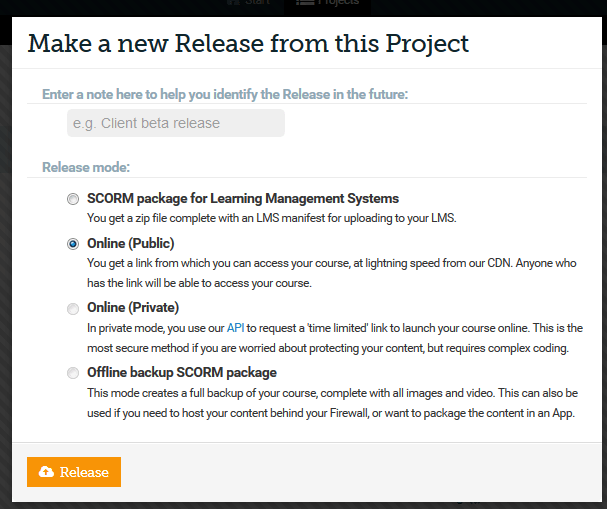
If you choose to use Elucidat as your authoring tool, there are a few bits of advice we can offer to make your integration with your LMS go as smoothly as possible:
1. Use the online SCORM version.
You can choose between version 1.2 and 2004, We’re set up to have callbacks to our servers that makes sure learners’ progress it tracked. The online version also allows you to include features like social polling scoring and results pages.
2. Make use of our rapid release feature
We’re one of the only elearning authoring tools that offers rapid authoring features, and it means you can upload your course on the fly. You don’t need to manually download and then re-upload into your LMS each time you make a change.
3. Consider other release options too
For many users, the online SCORM version of Elucidat will perfectly meet their needs, but be aware that there are other options too. For example, xAPI can allow tracking features that outstrip SCORM’s offering, so if you’re LMS is compatible, you might choose publishing xAPI versions of your modules instead.
Summary
There isn’t a shortage of choice when it comes to SCORM-compliant Learning Management Systems. Take some time to consider the features that are most important to how you need to work and see which LMS prioritizes those.
Whichever one you choose, make sure your elearning authoring tool offers robust, fully SCORM-compliant output as this will be essential if your course is work seamlessly with your LMS.
Start producing SCORM-compliant content
Be sure you have the right tool to release SCORM-compliant content seamlessly to your LMS. Book your personalized demo of Elucidat today and get started with your free trial!