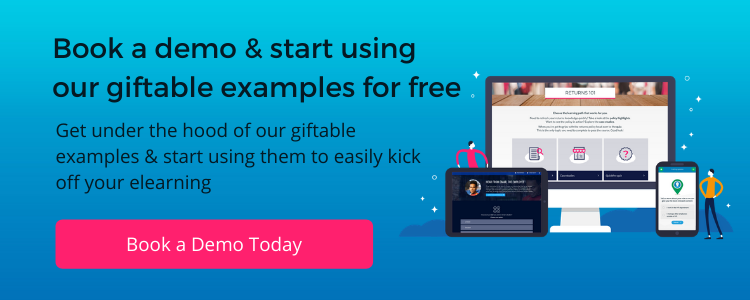5 brilliant examples of branching in elearning: branching scenario examples and more
5 minute read
When it comes to online learning experiences, branching can be a great way to help learners practice, keep things interesting and relevant, and improve retention. Get ideas for how you could better engage your audience with these five branching examples.
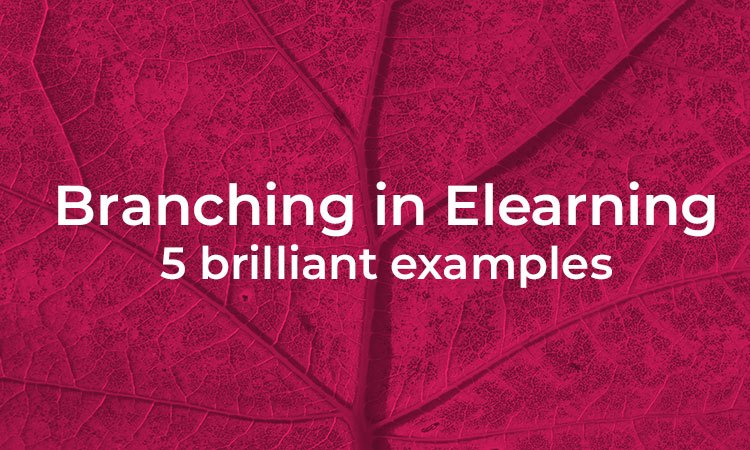
Branching simply means designing different routes through the content, depending on input from the user. This could be as simple as a role selector that delivers only the material relevant to that role – useful if you have diverse user groups or want to offer point-of-need quick reference. Or it could be as complex as a multi-path scenario-based approach – more design effort but effective for behavioral topics or encouraging reflection and discussion.
Here are five examples of different ways to use branching in elearning.
1. Simple branching for personalized action plans
Say “branching” and people often auto-fill to “branching scenarios”. But branching is just the process of taking learner input and using rules to show them a specific set of content accordingly. In this Delegation Skills example, the learner does some self-reflection, which then allows the course to deliver the right one of a set of action plans, tailored to their style, strengths and needs.
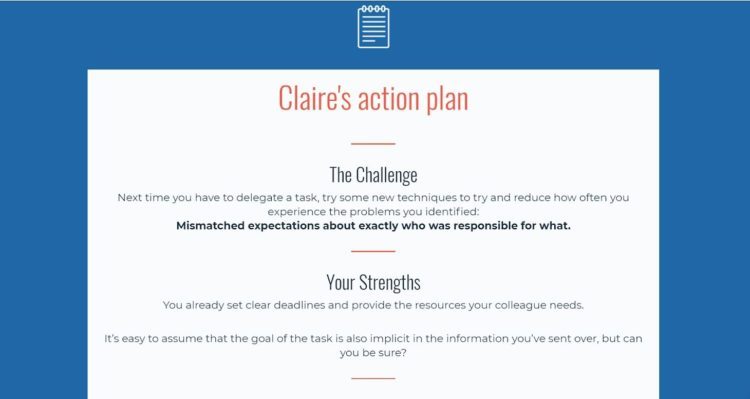
In this Delegation Skills example, the learner does some self-reflection, which then allows the course to deliver the right one of a set of action plans tailored to their style, strengths, and needs.
Why it works:
- It’s a simple way to deliver a relevant, efficient and practical learning experience
- The personalized techniques can be tried out immediately in the following scenario
- Social polling is incorporated to illustrate a variety of approaches taken by other leaders
Giftable | Click here to go to this example
2. Branching for role-specific content
Another great use for branching in elearning is to make detailed, comprehensive content more accessible and relevant to an individual user. When it comes to policy, process, or procedure information, you may want to create one course but have different audience groups needing different subsets of the content. This example on Shared Parental Leave demonstrates how branching can help with this.
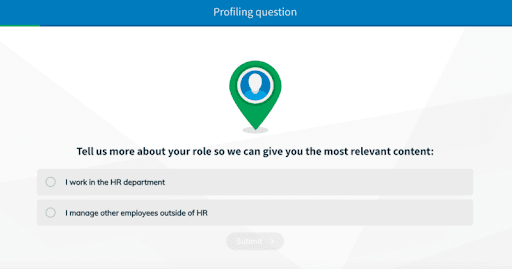
This elearning example aims to transform the typically dry and unengaging subject of policies into an interactive and captivating learning experience. It creates visually appealing and interactive content that holds learners’ attention while educating them about policy-related topics.
Why it works:
- It keeps the audience segregation simple: HR or not-HR, rather than a long list of individual job roles
- A dynamic menu makes the branching feel seamless; in this case, there is no need for the user to be aware of the alternative routes through the content
- The whole demo is focused on the real-life application of the content, both in terms of the level of detail needed and in the decisions and tasks replicated in the simple, practical quiz
Giftable | Click here to go to the demo
3. Branching in conjunction with game elements
Branching is just one elearning design technique, which can be layered with other approaches to great effect – like in this sales training demo. Here we’ve added game elements to a branching scenario to increase engagement and tap into the competitive atmosphere of sales.
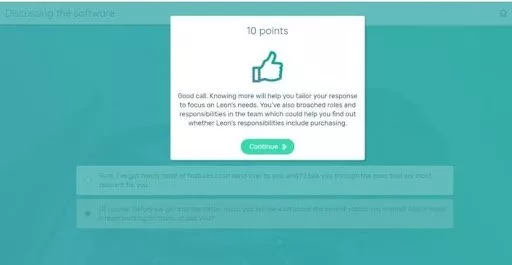
This sales simulation offers an immersive and practical learning experience in the field of sales. It provides learners with realistic scenarios and interactive simulations to enhance their sales skills, knowledge, and decision-making abilities. The course aims to bridge the gap between theory and real-world sales situations through engaging and dynamic content.
Why it works:
- The choice to review learning content or dive right into the call simulations is part of the scenario itself
- Each time the user selects a response to the potential client, they are branched down the appropriate route, so the simulated conversation always feels natural and real
- It uses audio to great effect, keeping it realistic and cost-effective (there’s no need to splash out on video when the real-life activity it’s simulating is phone-based!)
- Features like points and timers gamify the scenario and appeal to the target audience
Giftable | Click here to go to this example
4. Branching for compliance
Shallow branching is at play in this compliance elearning example, as the learner is asked to make a decision. There is the opportunity for an ‘imperfect’, as well as correct and incorrect decision to be selected and played out. More nuanced than shallow branching, this approach brings a little extra depth and allows grey areas to be explored.
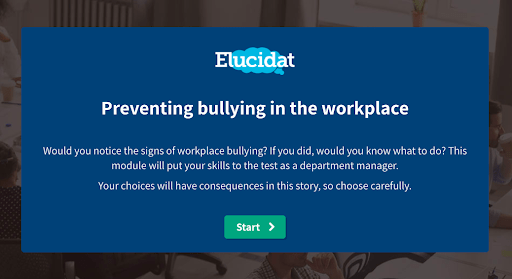
The branching example provides comprehensive training on unconscious bias in the workplace, its impact on decision-making and relationships, and strategies to mitigate and address these biases.
Why it works:
- Bringing in sensitive issues can be a good way to open discussions, explore consequences and understand solutions before they take place in the work environment.
- The branching means the user learns by doing; they make a choice and immediately see and feel the impact on the characters they are in control of or responsible for.
- Where mental health and other similar topics are concerned, there isn’t necessarily a ‘right’ answer, and branching allows the user to play out different approaches safely.
5. Process branching scenario
This process branching scenario showcases scenario design principles, planning and structuring branching pathways, incorporating feedback and consequences, and optimizing learner engagement.
Explore this branching scenario:
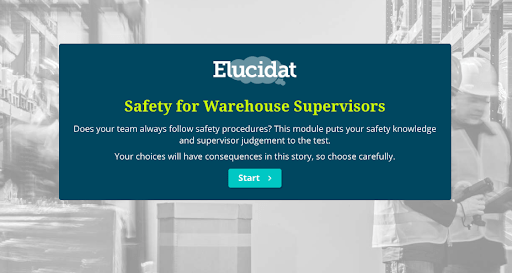
This branching scenario takes learners through the safety precautions for warehouse supervisors. Learners can decide what to do, then see different outcomes depending on their decision.
Why it works:
- Immediate feedback is given for each decision, building competence and confidence.
- Can minimize the likelihood of mistakes made in real life that may have a life-changing impact.
- The user’s route finishes with a summary of safety procedures as a useful takeaway for discussion and reference.
There you have it: five ways to use branching in your learning design. If you need to offer adaptive or personalized content, branching can help your users quickly get to what they need. And branching scenarios can be a good design choice if you want people to experience the impact of different approaches, play out new techniques and skills, or explore various facets of a subject that isn’t black and white. The best news? All of these can be done in Elucidat!
If these branching examples have inspired you, ask us for a free trial of Elucidat and see what you can do.