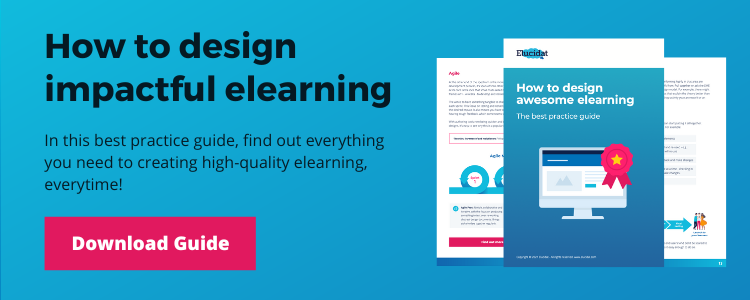How to create effective game-like learning (3 examples and video)
4 minute read
Game-like learning can be a great way to deliver content, particularly for decision-making scenarios. But can gamification really support learning? Or is it just ‘fun’ techniques that distract? Find out exactly how to create game-like learning that is motivating and engaging, with a clear purpose in elearning.
Watch the webinar recording to find out why learners respond positively to engagement techniques and see examples of how to create successful game-like learning.
What is game-like learning?
Game-like learning (sometimes called ‘Gamification’) means applying gaming characteristics and principles to learning content to engage learners. It uses different devices including levels, points, badges, score bars and polls, to try to motivate users to reach a goal.
“Games and Gamification can lead to high levels of learner engagement and motivation…[but they] should be part of a larger toolbox.” Karl M. Kapp
How does it work?
Game-like learning, when done well, utilizes some of the tactics employed by games in order to drive better outcomes for your learning projects. If you can make learning more enjoyable, motivating and immersive, this is likely to boost participation and engagement. But you can also use game-like techniques to drive your audience towards a goal.
There are a number of devices that are borrowed from gaming, that when used skillfully, can really add to a piece of learning content.
- Winning points – giving learners the opportunity to win points is a good measure of success, as this can tap into learners’ competitor spirits.
- Collecting rewards – this makes us feel validated and gives individuals the push to achieve more and to take different actions that some may not initially think of taking.
- Storytelling – this is the feature most commonly found in learning and in games. Creating characters and a context, coupled with a compelling narrative, will likely create a greater emotional connection which is key to embedding knowledge.
- Actions/Consequences – positioning your learners as active participants in a given scenario helps to show the consequences of their decisions and actions which can make for a powerful learning experience. This can be used on top of a storytelling scenario.
- Exploration – creating experiences that stray from the more traditional, linear journey that people have come to expect is a great way of creating game-like learning. One way to offer exploration is through branching, we can create experiences that the content the learner sees is defined by their inputs. Another type of exploratory experience is a digital fact-finding mission where learners are required to piece together information in order to resolve a challenge.
- Pressure – if you are training people in skills that need to be applied in a time-sensitive context in the real world, applying pressure can be effective. As this gives the user the opportunity to acclimatize to those conditions and be provided with an environment where they can fail safely. It is important to note, however, that you do not want to be adding too much additional stress to your learners’ work days.
When is it not a good fit?
If the game-like learning techniques you are adding are not meeting the purpose of the elearning and feel inappropriate for the context. Gamification techniques can boost engagement, but too much at once could prove distracting, or even confuse learners.
Ultimately, make sure that this type of learning is addressing the learner’s needs instead of the designer’s wants as in some cases game-like learning will not be appropriate.
3 Game-like learning examples
Here are three game-like learning examples.
1. Using levels, points and badges
Using levels, points and badges are perfect if your audience is motivated by competition as these are classic devices to reward and motivate.
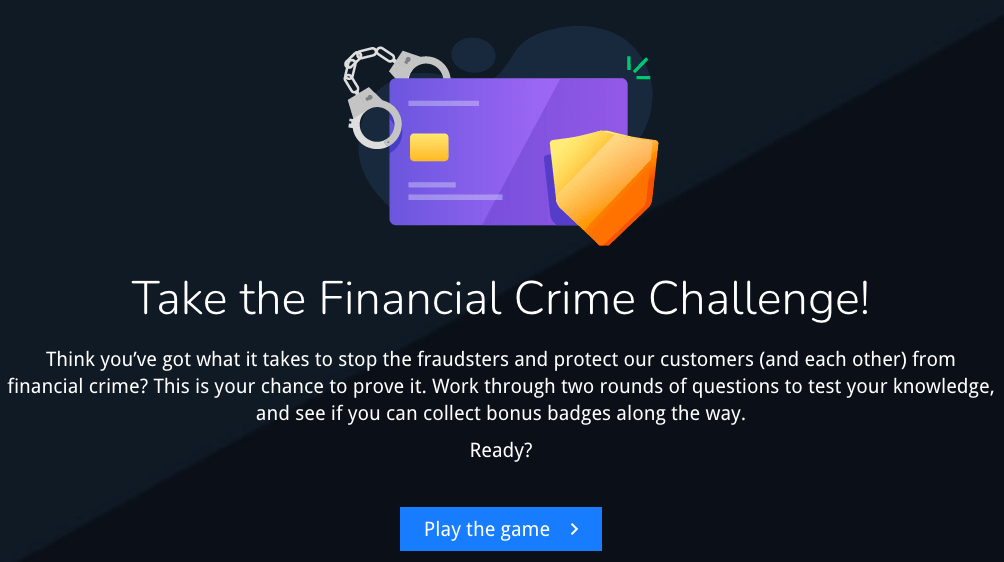
Try out this example here.
Use this template in Learning Accelerator if you are an Elucidat customer.
2. Video branching scenario
If the subject matter you are dealing with involves decision-making, using branching paths to show the impact of consequences is beneficial. This can be an immersive form of learning with the use of score bars and polls to calculate the impact of decisions.

This rich, immersive learning experience was created for the Open University, as a ‘real-world’ game style. It uses game-techniques for a serious subject: mental health.
See this example on the Showcase.
3. Building badges
A great way to boost engagement with your learners is by rewarding them with application progress with badges. This microlearning example allows learners to work through a non-linear set of challenges, and earn badges which are collected in a wallet, if they make the right decisions.
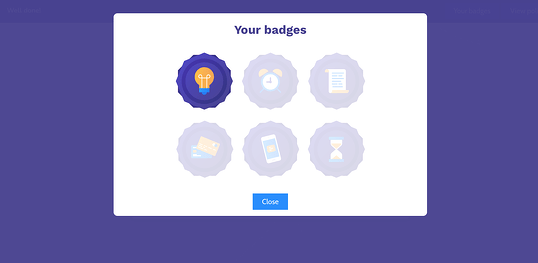
Try out this example on the Showcase.
4 Game-like learning tips
Here are our top tips for creating game-like learning that drives impact.
- Purpose – plan your project goals and desired outcomes first, then ensure that the game-like learning experience supports them. Don’t solely create them for your own fun.
- Storyboard – plot out all the different routes upfront on ‘paper’ – what happens if they don’t win a badge or if they make the wrong choice?
- Test – ask sample users to test the game-like learning before launch. Do all routes work? Is it engaging?
- Consider – accessibility requirements are important to consider, as game-like features will not always be suitable, such as timers.
Summary
Game-like learning can be an effective means of captivating and motivating learners to engage with their learning content. It is vital that it continues to meet the purpose of the elearning, is appropriate for the context and addresses the learner’s needs. It will therefore not be effective for every type of learning goal.
There are lots of other ways to design awesome elearning that delivers impact.