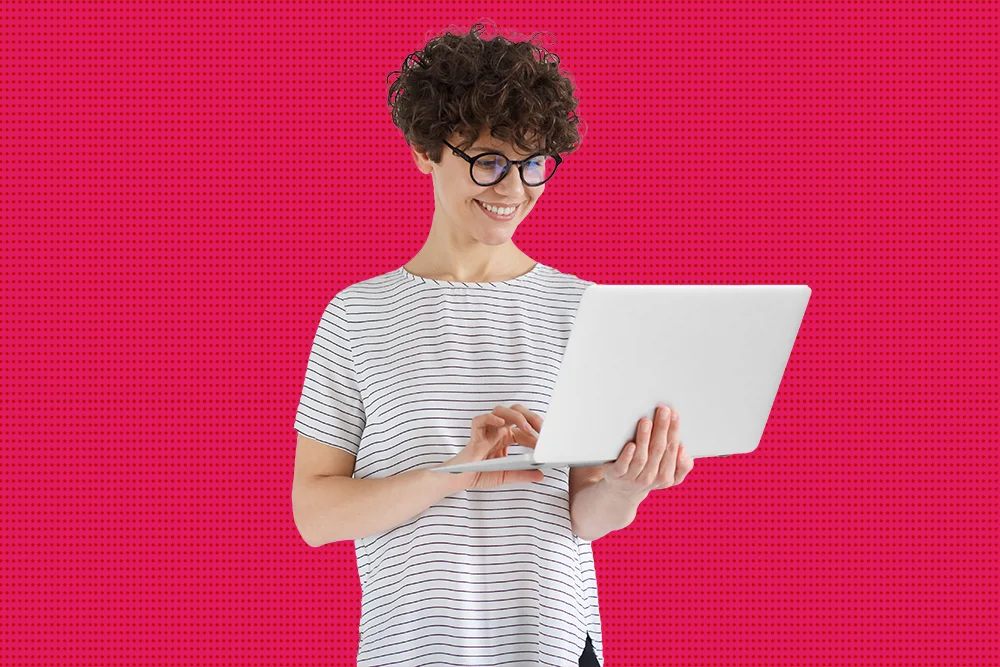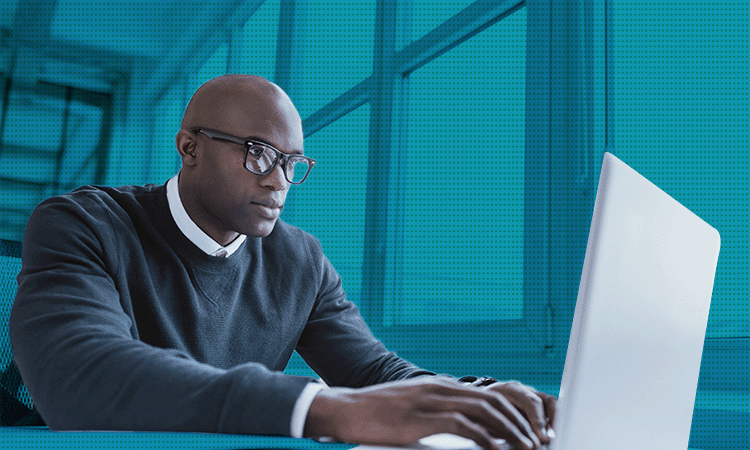4 killer examples of xAPI used for more effective learning
7 minute read
xAPI is a game changer. It can help you to identify where learning interventions might be needed, measure the impact of blended learning experiences, and identify how they could be improved. In this blog we take a closer look at what xAPI is and share some real-world xAPI examples for workplace learning to get you inspired.
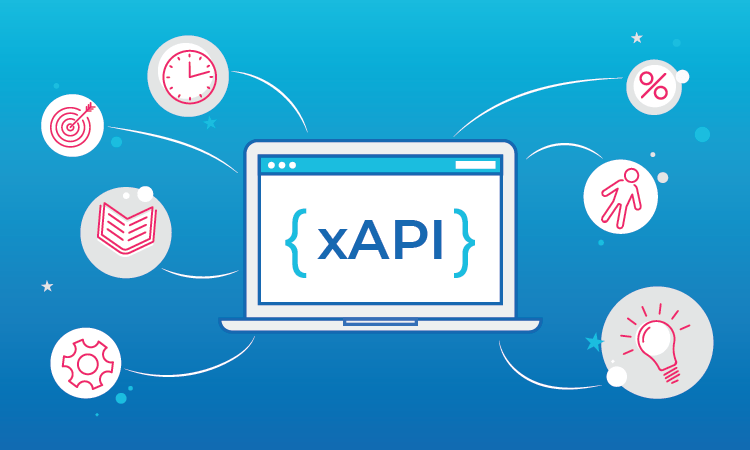
What is xAPI?
The Experience API (also known as xAPI or Tin-Can) enables the recording, tracking, personalizing and improving of learning activity, both on and offline.
xAPI has been revolutionizing the impact of learning programs by offering a more nuanced picture of how people engage with blended learning experiences. It can also be used to make direct links between people’s learning experiences and their on-the-job performance.
If you care about supporting real learning that’s truly people-centered, then you should consider xAPI as a way of measuring it!
Why forward thinking organizations choose xAPI over SCORM
Since its release in April 2013, xAPI has knocked SCORM off its long-established perch for tracking learning related activity, and with good reason.
You can read more about xAPI vs SCORM in this article.
xAPI better reflects modern learning experiences
The modern learner learns as needed, anywhere, anytime. SCORM only allows you to track desktop based activity in your Learning Management System (LMS), whereas xAPI enables you pull together data from multiple sources into a Learning Record Store (LRS).
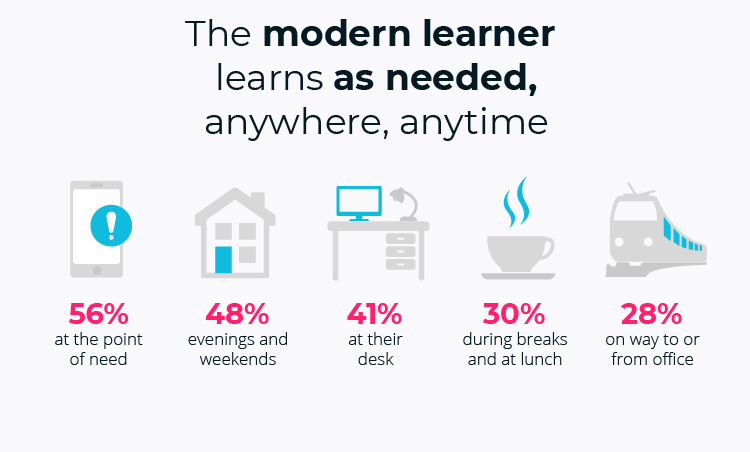
“Only a small fraction of learning can be tracked via SCORM in the LMS. xAPI gives you opportunities for enhanced understanding of learning beyond the LMS, potentially revealing where effective learning is happening on the job, via mobile apps, through coaching and beyond. It offers opportunities to much better understand what successful behaviours look like across a range of experiences and interactions, and then reverse engineer improved training from there.”
James Parry, Learning Solutions Architect at ZS
xAPI gives richer insights
xAPI moved beyond this simplistic, black and white approach. It opens up the potential for getting far more granular insights that can be used to identify learning behaviors, improve performance support and perfect your digital learning strategy.
4 real-world xAPI examples
When you read up about xAPI training examples, it’s clear that it allows you to see much more about how people engage with learning experiences. But real-world examples of xAPI being used are hard to find. So, here’s some concrete examples to give you some inspiration…
Example 1: Connecting training data to healthcare KPIs to save lives
When it comes to responding to a heart attack, known as a ‘Code Blue’, the speed of response is vital. It can be the difference between life and death. MedStar Health, the largest healthcare provider in the Washington D.C/Maryland region, put a blended learning program together to help reduce their resuscitation team’s response times.

The program involved online learning via an LMS, in-person simulations and use of a defibrillator training app. Data on response times and clinical outcomes were held in another system.
Using xAPI they were able to aggregate data in their LRS (Watershed) from all of these touchpoints:
- Information on course completion
- Usage data from the training app
- Observation data from simulations
- Results from ‘Code Blue’ incidents
By bringing these different sources of data together they have been able to answer questions like: Do good performances during ‘Code Blue’ simulations lead to good performances during real ‘Code Blues’? As a result they are able to identify where to focus training efforts to improve performance and, ultimately, save lives.
You can’t get more real-life impact than that!
This xAPI example is taken from the Watershed MedStar Health case study, which you can read here.
Example 2: Personalizing training to improve sales performance
- What makes some sales people better at closing deals than others?
- Why do some reps manage to get higher average order value?
- And crucially, how can you train others to do the same?
When setting out to develop a sales training program you’ll probably be faced with questions like these and a lot of opinions about the answers.

Using xAPI you could pull together:
- Performance data from your CRM (e.g. Salesforce)
- Engagement with scenario-based training and assessments (like this Elucidat example)
- Data from call listening and coaching sessions
Separately, these pieces of data aren’t significant enough to be meaningful, but together, this data can help you paint the bigger picture; identifying specific training needs and personalizing experiences based on sales performance.
For example, you could trigger a learning intervention based on a rep losing three sales in a row. By using data to trigger and personalize what happens next, you can spot and address potential issues early on.
Example 3: Linking L&D to performance and talent management
How do you know who within your organization would be best suited for a role?
James Parry, Learning Solutions Architect at ZS shares his insights:
“If you know what skills and attributes are needed to be successful in a role, you can map these into a simulated environment that drives assessment data, via xAPI into an LRS, to support talent management.
Being able to predict successful behaviour potential in a particular role is highly valuable. Simultaneously offering learning and development pathways to support a learner journey towards that role is made possible by leveraging xAPI and converging data from multiple sources and experiences.”
Example 4: Using feedback to improve experiences
Capturing what your audience are saying can provide richer insights than ever before. So, for example, you might ask your audience for their perspective on an issue and feed the results into a word cloud to show which sentiments are most common.
As the xAPI example below shows, the data you get back from that can actually show you something quite powerful about how your workforce think or feel about a certain topic. You might even use this information to spot gaps in your learning and development plans.
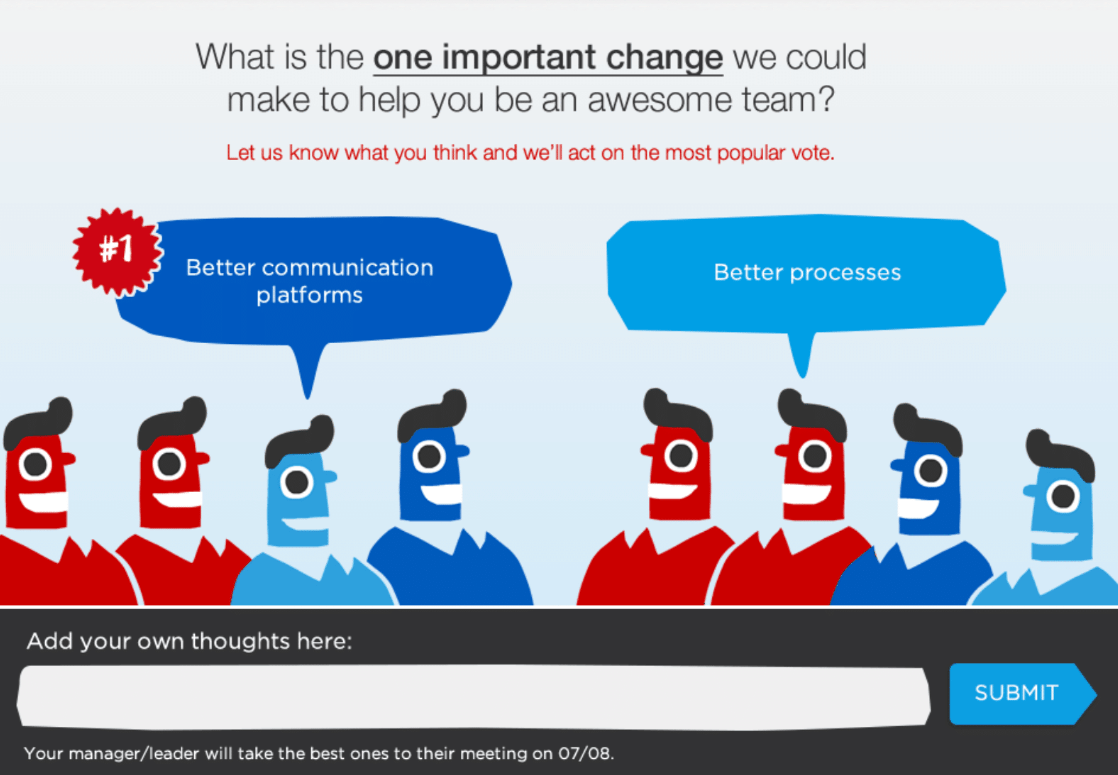
xAPI can allow you to get even more insight. Consider the example of a learning program designed to support improvements in customer service.
As part of this, you have on-the-job support resources that the Customer Success team can dip into as and when they need to find answers to questions. Tracking pass or fail doesn’t make sense in this scenario, so you build in a free-text entry exit survey to gauge how useful the resources are and to get suggestions for how they could be improved.
Using xAPI, you could feed this free-text information back into your LRS and:
- Use AI to analyze the sentiment of responses to exit surveys and identify trends to inform improvements and new resources.
- Look at whether engagement with performance support resources improves customer feedback scores (which you could also feed into your LRS as xAPI statements).
The future of xAPI in the elearning industry
The real-life xAPI examples above are just the tip of the iceberg. The possibilities for using xAPI to improve people-centered learning experiences are endless, yet they appear to be relatively untapped by L&D teams today. Will this change in the next few years?
Well, despite not being included in Donald Taylors Global Sentiment Survey in 2018, xAPI was the only stand out suggestion from participants about what was missing from the survey. Interest is brewing!
Looking at what successful learning technology companies are investing in is also illuminating…
Modern authoring tools like Elucidat, are built with xAPI at the heart in order to support users to take a data-driven approach to producing corporate elearning content.
Other platforms, such as Filtered, have used xAPI when building software because of the potential this opens up:
“We chose xAPI as a reporting format for magpie for two main reasons: 1) so we could focus on the recommendation technology and use a 3rd party LRS as a reporting and integration solution and 2) using xAPI helps us with buyers who either have already introduced an LRS and need xAPI compatible tools, or who want to try an LRS and get started with data-driven learning. It’s also relatively easy to integrate xAPI data into leading reporting engines like Tableau which most top tier companies are using”.
Toby Harris, Solution Architect at Filtered.
And, you only have to look at the apps you can connect via xapiapps to see the wealth of sources you could be pulling data from to inform and track impact of learning.
xAPI and your learning team
What would your team love to know about your audience? What opportunities are you missing out on by not having this information? Finally, what impact could connecting the dots have on the impact you could have with your training and learning programs?
The chances are that you could be getting a whole lot more insight, and a whole lot more impact, than you do right now.
At first look, xAPI might seem quite technical and daunting. But once you have grasped the concept of using xAPI to pull data together in your LRS to get a rounded view of learning experiences and related performance…well that’s something any forward-thinking learning manager can get excited about!
xAPI and Elucidat
Elucidat was designed from the outset to be xAPI compatible and as a result, you can get valuable insights into engagement with your content. With Elucidat you can track a range of things, from the devices being used to access online learning, to how people respond to different questions. As well as seeing this data in Elucidat’s analytics dashboards, you can feed it into your LRS using xAPI to analyze it alongside other data sources.
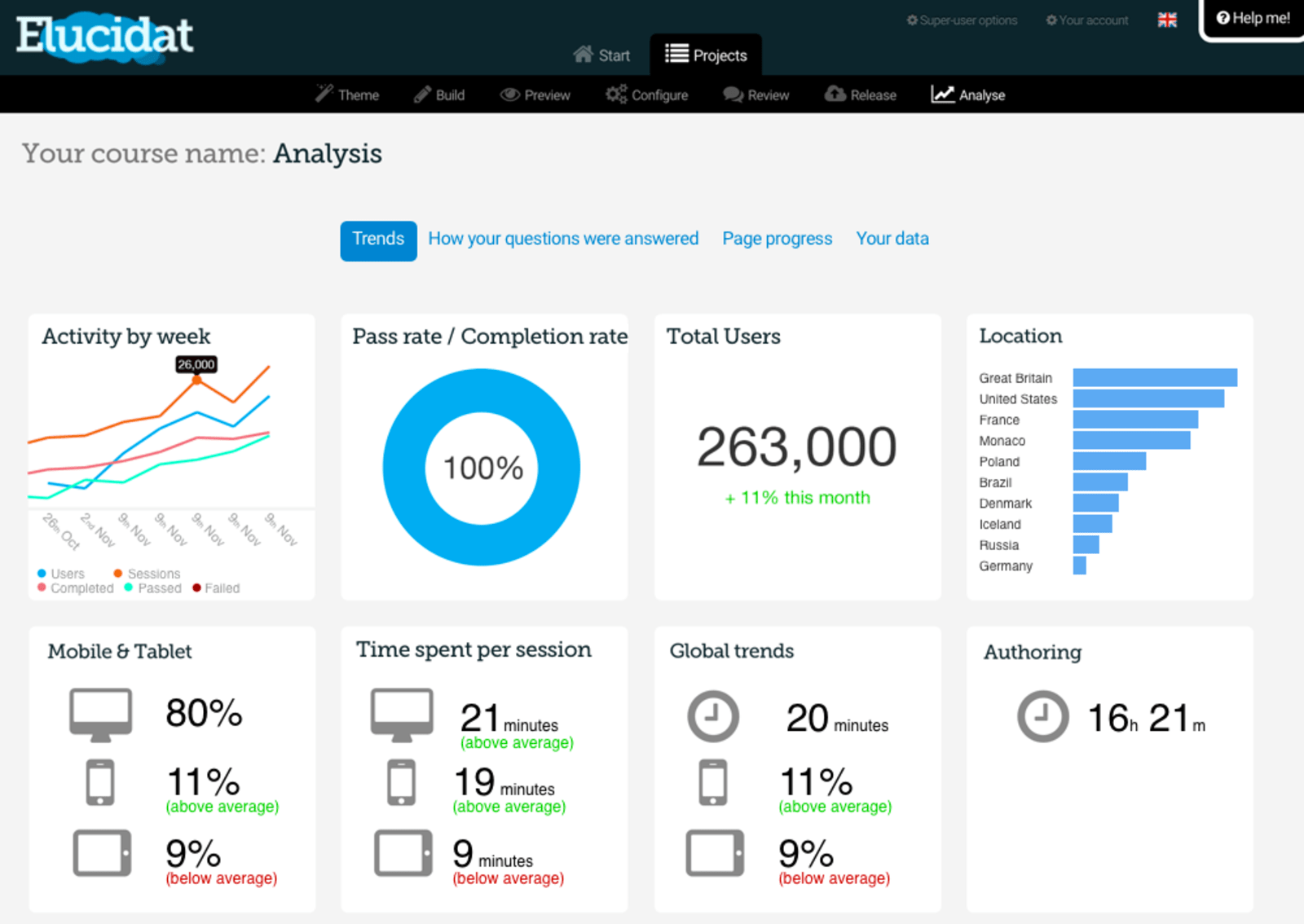
Discover the top 10 best learning analytics and find more out about:
- The learning data sources you could use
- How to analyze your learning analytics data
- A 3-stage strategy to make data-driven learning design part of your team’s day-to-day