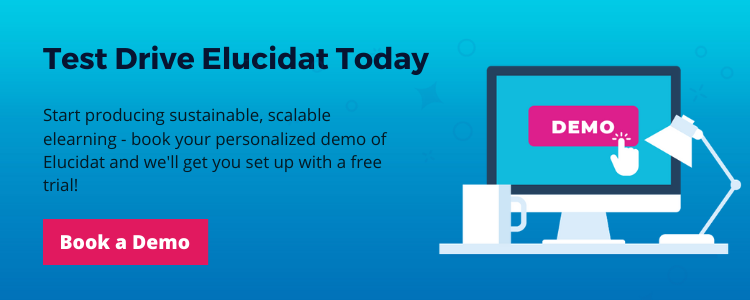Employee elearning: a comprehensive look
10 minute read
Flexible and cost-effective, employee elearning is a great way to develop the skills your business needs to succeed. But if you want to maximize your impact, it isn’t just a case of moving training online. You need a digital learning strategy designed to meet your organization’s needs. Our guide to effective employee elearning is here to help you get started.

Why is employee training important?
Employee training is all about helping staff learn and develop in order to improve their performance. But its impact can be more far-reaching than individuals acquiring new skills and knowledge.
Improved retention: Employee training leads to greater job satisfaction and a stronger commitment to your organization. 68% of employees have changed jobs because of a lack of learning and professional development opportunities. Although there’s a financial investment in training existing employees, it’s far less than finding new hires and onboarding new employees.
Enhanced standards: 80% of employees say that training has boosted their confidence. When employees feel more confident in their abilities, they produce higher-quality output and make fewer mistakes. In turn, this increases your customer satisfaction.
Increased efficiency: When your employees are trained in using the most effective methods, they’re able to complete tasks more efficiently. This maximizes your Return On Investment (ROI) and creates a better customer experience.
The role of elearning in employee training
Employee training can come in different formats and take all kinds of approaches. Traditionally, corporate training took the form of large workplace learning programs. These tended to use face-to-face techniques such as instructor-led training, mentoring, and on-the-job coaching. And although elearning and other training materials or resources were used, they played a supportive role.
However, when organizations had to pivot their approach to keep working during the pandemic, digital learning was rapidly adopted as an essential Learning & Development (L&D) tool.
Benefits of elearning for employees
So, why has elearning become a go-to for many busy L&D teams? Here are 8 key benefits of elearning for your employees and businesses:
- Responsive: You can respond to emerging skill gaps and new employee development needs at pace by developing elearning programs in-house with an authoring tool.
- Cost-effective: Online courses reduce your need for more expensive in-person training sessions and face-to-face mentoring, so these can be used where they have the most impact.
- Convenient: Employees can complete digital learning at their own pace – wherever, whenever and on any device.
- Efficient: Easy to fit around other work, digital learning reduces the time employees spend away from their everyday duties for training.
- Relevant: You can create a more personalized learning experience by providing a range of online training to meet your employees’ needs.
- Consistent: Roll out employee elearning courses across locations, sectors and departments and you can create consistent skills and knowledge on a global scale.
- Tracked: With access via a Learning Management System (LMS), elearning provides an audit trail that can prove compliance with regulations.
- Continuous improvement: Feedback, data and analytics from your online training platforms allow you to continually improve your approach.
Challenges of elearning for employees
Although using elearning content for staff development offers plenty of benefits, it also has its challenges.
Isolation: Digital learning may be convenient, but it can also feel isolating. One of the key benefits of face-to-face training is the sharing of knowledge and experience with colleagues. Add elements of social learning to your digital courses by including social polls or create a blend with elearning and face-to-face touchpoints.
Time management: Employees have around 20 minutes a week dedicated for learning at work. That’s a mere 1% of their working week. When time is limited, learning must be easy to find and complete. Searching through large catalogs of long elearning modules will not work. Taking a microlearning approach provides maximum flexibility and holds your learners’ attention.
Motivation: Who hasn’t excitedly signed up for an online course only to find their enthusiasm fade as the course progresses? Without teachers, classmates and dedicated lesson times, it can be easy for elearning to slip down to-do lists. Maintain employee engagement by making sure your elearning is relevant and impactful.
Practical experience: Employees want training that they can easily relate to and apply in their work. By its nature, elearning is less hands-on than face-to-face practical training. So, make sure your elearning isn’t all theory. Add context, scenarios, questions and opportunities for your learners to try things out.
Read our corporate elearning blog to learn more about the advantages and disadvantages of online employee training.
Key elements of an employee elearning strategy
An employee elearning strategy is a great way to maximize the benefits and overcome the challenges of online learning. It’s a plan that shapes how your business will use digital learning in all its forms – from blogs and social media videos to webinars and online courses. It also outlines how you’re going to measure and deliver business impact and see a clear ROI.
A successful strategy for developing elearning content for employees contains four key elements:
1. Goals
Start by establishing clear objectives. Talk to senior stakeholders, but also consult your colleagues and end users. A clear set of goals to work toward will enable you to prioritize your digital learning projects and measure their success.
2. Software
As with any new tech, you want to be sure you’re making the right choice and investing wisely. Your choice needs to meet the needs of a wide range of stakeholders: your team, any contractors, business leaders and, most importantly, your end users. You need to define two main elements: a content authoring tool to create elearning, and a deployment method such as an LMS or learning portal.
3. Measurement and improvement
The success of any learning experience is based on how relevant and engaging it is. Define the data you will gather to gain insight into how well your training content is performing. Remember, learning needs will change over time. The easier it is to curate and improve content, the greater the impact it will deliver over time.
4. Timings
Understanding when and where your employees will engage with elearning is essential for effective training. For instance, providing training on a new product only after its launch may reduce its impact.
To boost elearning engagement, determine the most convenient and accessible training methods for your workforce. Identify when you’ll “pull” or direct employees to training and when training is “pushed” to them as part of a schedule.
What to look for in an elearning platform
When it comes to online training software, there’s certainly no shortage of great platforms, tools and technology for you to choose from. But with so many options, where do you start? To make the right choices, you need to know what these tools can deliver.
1. Ease of use
Consider how easy it is to use the tool straight out of the box and what support is available to get you to the next level. Explore all the ways you will use the tool: creating content, carrying out reviews, making edits, publishing and uploading.
Key considerations:
- Level of experience required for an author to use the platform effectively
- Ease of having multiple authors working on a project simultaneously
2. Efficiency and scalability
Evaluate how the tool can help you efficiently achieve the quantity of projects you need to complete. Find out if there are any limitations to the number/size of projects or their storage. Consider the number of authors you’ll need working in the tool.
If you need to collaborate on projects and streamline your processes, look for a cloud-based tool, rather than one that’s desktop-based.
Key considerations:
- How quickly you can produce high-quality elearning
- Collaboration options for streamlining the production and feedback process
- Cost-efficiency for producing elearning content at scale
3. Technical capabilities
Assess how well the tool integrates with your other systems to create a seamless experience. Find out how it uses, gathers and presents data so you can measure your success.
Key considerations:
- Integration with your existing platforms or LMS and any related requirements (SCORM compliant? xAPI enabled?)
- The kinds of data it collects and how this is gathered, stored and presented back
4. Quality
Ask the provider to demo lots of output examples. Try to gauge not just the look, feel, and usability offered but also the types of learning experiences that can be created.
Key considerations:
- In-built design guidance
- Variety of formats and interactions to choose from and level of customization available
5. Maintenance and future-proofing
Evaluate how easily and quickly you can make changes to work-in-progress projects or published courses. Find out what steps are involved to update and translate projects and what knock-on effects any changes or new versions can have.
Key considerations:
- How easy/quick it is to reuse, edit, update and scale your elearning content
- Import and export features
- Translation options
6. People behind the tool
The people and services behind the authoring software make all the difference. If you’re investing a lot of money into a tool, you want to ensure the people behind it will support you every step of the way.
Key considerations:
- Whether there is a customer success or support contact
- Any services beyond just the software they offer (such as consultation on your elearning strategy or coaching on learning design)
- Templates and ready-made projects
Top elearning platforms for employee training
The employee elearning platform market can feel like a complex place. Before making a decision, it’s important to fully understand all your options and thoroughly review any possible candidates. So, here’s an overview of some of the best elearning authoring tools and why you might choose them.
Elucidat helps big employers drive down the cost of business-critical training
Elucidat is a cloud-based authoring tool packed with features and tailor-made for collaboration. With a selection of ready-made learning templates, it’s quick and easy to use. You can create mobile-friendly employee elearning – whatever your level of expertise.
Designed for scalability, with Elucidat, you build and review all in one place theatre you do it on a smaller scale or enterprise organisation level. This means people can work on the same project at the same time while you stay in control. Cloning your course makes reuse, rebranding and translation simple. And keeping a master course avoids version control issues.
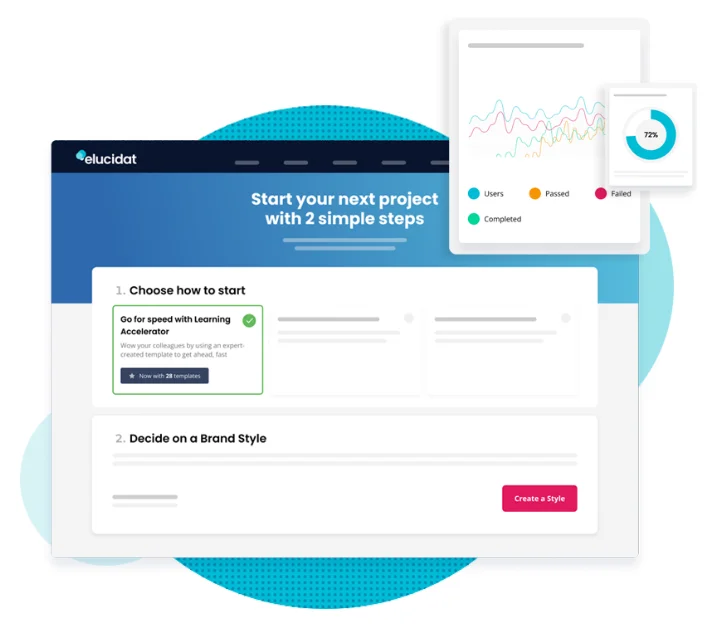
Articulate Storyline 360 is ideal for users who prefer PowerPoint, with an added layer of customization.
A collection of cloud-based apps, Articulate 360, uses PowerPoint as its base. If you know your way around PowerPoint, you won’t have much of a learning curve with this tool.
There are two key apps in the suite. If you’re new to employee elearning and want to keep it simple, Rise is the Articulate app for you. If you’re experienced in instructional design, Articulate’s Storyline app provides more flexibility. You can create customized interactions and have more branding and visual options. There’s an export feature which helps you translate. But don’t forget, you’ll need to adjust new languages to make sure they fit.
Lectora gives traditional, capable authors an effective tool for producing HTML5 content.
Lectora Online is cloud-based elearning software that outputs in responsive HTML5 elearning content. It comes with a graphics library and has a ton of templates that you can use as they come or tweak. This can be a straightforward change or more complicated customization, which requires other software.
Although Lectora can work across devices, this isn’t automatic. Creating new views for each device is very time-consuming. If you know what you’re doing, you can create great-looking elearning. But, if you don’t, there’s a steeper learning curve with Lectora than some other tools.
As it’s cloud-based, the review process is quick and easy. Keeping all comments in one place. The translation feature helps you turn one course into many languages. But, as each language course is separate, this can cause version control issues.
Top LMSs for your employee training
LearnUpon: customer-centric learning management tool with an easy-to-use interface
A favorite of training and development teams and users alike, LearnUpon is a cloud-based LMS with a real focus on the customer. An intuitive interface makes it easy for both admins and learners to use LearnUpon. Continuous feedback and roadmap input means customers can help shape the platform.
Docebo: LMS platform combining innovative tech and methods to support different learning styles
Docebo Learn is a cloud-based LMS that’s easy to use and configurable. Docebo applies new approaches and technologies, like social learning and Artificial Intelligence, to support the different ways people learn. A monthly active user price model makes it an affordable option.
Cornerstone: a holistic solution to learning management with world-class support
From HR to course content, you can find everything employee training related in one place in Cornerstone’s corporate LMS. It provides a holistic solution that enables you to manage different formats, including informal learning, video, audio and virtual reality – to name a few. With world-class support, Cornerstone is also easy to roll out.
Taking employee elearning further with Elucidat
New technologies have changed the way we deliver corporate employee training. Responsive and relevant, convenient and cost-effective. With so many benefits, it’s no surprise employee elearning is now a must-have. But if you’re going to maximize its impact, you need the right digital learning strategy.
One key element of this strategy is a content authoring tool that empowers you and your team to expand content production, capture expertise, and increase learning quality. With Elucidat, you can do that and much more. Experienced authors can leverage the full power of Elucidat to create tailored elearning experiences. New authors can use Elucidat’s guided workflow to create impactful elearning that meets your standards.
And at Elucidat, we’re constantly improving our platform to ensure you can create impactful elearning at scale and with ease. Whether it’s streamlining your feedback collection process or auto-translating, you can take your employee elearning further with Elucidat.