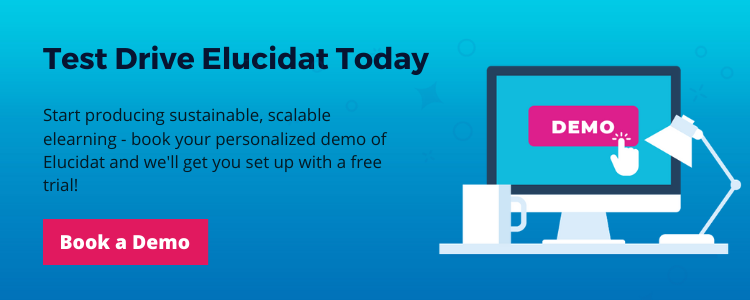How to Train Remote Employees: Best Practice Guide
8 minute read
Many organizations have been forced to cater for employees working remotely with very little preparation due to the COVID-19 pandemic. Undoubtedly, the rise of home working has been the most significant change in the way we work in recent decades. When it comes to training remote employees, businesses can often encounter difficulties in coordinating effective training programs and retaining the same momentum. So how can businesses do a good job of training their remote employees in a highly engaging and effective way, without it breaking the bank? Read on to explore:
- The challenges of training remote employees
- Best practices for training remote employees
- Best remote training tools
- Best training topics for remote employees
- How to use Elucidat to train remote employees
What are the challenges of training remote employees?

Training remote employees brings its own unique challenges, including technical issues (“you’re on mute!”), ensuring employees are engaged and getting them to participate, and external distractions. There’s more to remote training than opening a slideshow and talking employees through it – here we detail some of the most common challenges businesses can encounter when training remote employees:
Access to information
It can take a long time for new employees to locate and access documents remotely, especially if they’re not stored in a central location. Avoid questions such as “how can I access the training program?” or “how does it work?” by providing remote workers with all the details ahead of time.
Better yet, invest in an LMS that enables you to store all elearning material in one place that employees can access securely and with ease. Not only will this help to speed up the process and remove any roadblocks, but it’ll also allow employees to access the content as and when they have time, meaning they can work more flexibly.
Technical issues
Even with a fast connection and the top of the range tech, there is no way to guarantee that your employees won’t experience a few technical issues at home. Mitigate the likelihood of technical issues from occurring when training staff remotely by ensuring employees have the software they need, and are able to access IT support. It’s also a good idea to make sure that your elearning content is available on multiple devices, so if there is a problem with their laptop, they can access it on their mobile or tablet device.
No supervision
Lack of supervision is a particular challenge when training employees remotely, as some may find that they get too easily distracted, while others may struggle with the lack of communication. Take time to speak to your remote employees to understand their preferred learning style and techniques so you can create super engaging content that hits the mark every time. Check out our showcase page for inspiration.
Lots of distractions
Remote working comes with a plethora of distractions unless you are locked away in a quiet room with the ultimate working space. Encourage your employees to dedicate time away from their emails and meetings for training – and if they have a hectic home life with pets or small children, ensure they can access their training on-demand at a time that suits them.
Scheduling problems
When it comes to scheduling remote training sessions, it can be incredibly challenging to book a time that is suitable for everybody, especially if you cannot view everyone’s calendars. Getting employees to commit to a date and time can often lead to disappointment, so a flexible approach is often best. Ensure scheduled training sessions are recorded so those who cannot attend can catch up and save them centrally so you have a rich bank of training content your employees can dip in and out of.
Poor training content
Creating effective content for any employee training session, whether it’s face-to-face or remote, is vital to the success of the training program. The content should be tailored to suit the chosen training method, the employees’ abilities and learning styles, or the training program risks not being as valuable as it could be.
Learners left behind
With remote working can come social isolation, but remote training can amplify this further, leaving some learners behind. Teaching employees in virtual groups can help to mitigate feelings of loneliness and provides a supportive learning environment.
6 best practices for training remote employees
Remote working may seem like a temporary solution but as the workplace continues to rapidly evolve, hybrid and remote working are here to stay. So, it’s important to deliver high-quality training programs without compromising on employees’ learning experience. Here are our 6 best practices to effectively training remote employees:
1. Ensure training programs are easily accessible
One of the biggest nuisances of relying on digital platforms is password accessibility. The average person has multiple combinations of characters, numbers and symbols that make up not-so-memorable (or secure) passwords. Logging on to the company LMS can mean another password to remember, which can be frustrating for your employees.
What’s the solution to ensuring employees have easy access to training programs? Launch your elearning via a secure web link or set up individual logins for your learners with Single Sign-On (SSO) authentication, allowing them to access the content quickly and securely.
2. Keep training resources all in one place
Remote working has created new challenges for business, not least successfully onboarding remote employees and keeping existing employees engaged. As more and more companies adopt hybrid working, businesses must focus on ensuring their employees are continuously upskilling and receiving the training materials needed to do this.
Using a Learning Management System (LMS) allows you to connect all your employees in one place, giving them access to all training materials within the program. An LMS enables you to deliver high-quality training to remote workers, as well as build a training infrastructure for your entire organization in one centralized place.
3. Make your training program interactive
With many employees feeling the effects of zoom fatigue, it is more important than ever to keep them engaged in their jobs, and that goes for training too.
Now that employees can’t be supervised in the office, ensuring that your staff are engaging with training resources can be difficult but it’s also an opportunity to explore interactive training methods. From gamification to live webinars, interactivity brings another level of fun and engagement that other methods can’t compete with.
4. Create convenient training schedules
Continuous learning and upskilling are key to boosting employee performance, and this is no different when it comes to working remotely. Organizations must be agile enough to create, develop and adapt training programs to continuously meet the needs of its employees. Remote training must be convenient to access at any time, anywhere, so your staff can fully commit to their professional development within the business.
5. Set realistic deadlines
For remote employees to fully benefit from the training program, a level of commitment must be encouraged. While flexibility is important, setting a deadline for the completion of the training will create a sense of urgency that requires them to work their way through the content at a consistent pace. In most cases, having a set deadline will help to motivate employees and promote a higher completion rate.
6. Track employee performance
Managing remote employees’ training and performance can be challenging, especially as traditional feedback may not always be a viable option. Performance reviews, one-to-one sessions and observation feedback are almost impossible when working remotely. However, managers still need to give their staff guidance or risk hindering their development.
Interactive quizzes are a great way of gauging employees’ level of understanding, while monitoring how quickly they are progressing. Based on the results, managers can provide relevant feedback for L&D teams that can be actioned as part of the authoring process.
Best remote training tools
Now that you know the best practices for remote training, it’s important to know which online training platforms provide the best opportunities for implementing a robust training program. Here are the top 3 tools for remote training:
1. Authoring tools
Elearning authoring tools enable you to produce a vast array of digital content, from basic word-based documents to interactive videos. L&D teams can develop a range of training materials to suit various purposes, such as compliance or onboarding training for example.
Authoring tools come in all shapes and sizes, from standalone desktop authoring software to an LMS with an inbuilt authoring tool, helping you to meet your elearning objectives more efficiently. Check out our extensive guide to elearning authoring tools.
2. Learning Management Systems (LMS)
An LMS is an integrated solution to developing a personalized training course that is both productive and intuitive. Learning Management Systems allow you to manage your elearning content in one centralized place where employees can access learning materials as and when they need to. An LMS makes it easy to roll out training across departments, track individuals’ progress and implement feedback to improve the learning experience.
3. Video conferencing tools
Sometimes nothing beats talking to people face-to-face, which is why video conferencing tools are invaluable for effective remote working. Whether it’s a client meeting, group discussions or an instructor-led training session, video conferencing tools like Google Meets, Microsoft Teams and Zoom, connect wider teams allowing for collaboration on a larger scale.
What are the best training topics for remote employees?
There are certain topics that should always be a part of your training agenda, for both in-house and remote staff, however, some topics such as cybersecurity and company culture may be even more significant for remote workers.
Cyber security
It’s vital to ensure that all employees across the organization are aligned with company policies, especially when it comes to cybersecurity. Remote working isn’t possible without the internet, so it’s never been more important to educate employees about cybersecurity threats.
For many remote employees, working alone can be very isolating so they may choose to work in public spaces. Sharing public Wi-Fi can pose many risks, especially when there is sensitive information involved. However, there will be occasions when public Wi-Fi is the only option, so it’s vital to train your employees on cybersecurity. Remote employees should be educated on the risks associated with working online and how to avoid suspicious links and phishing scams.
Password security is essential, particularly if your business uses shared passwords. Maintaining the security of your passwords is important, even more so when your workforce is remote, which is why you should use encrypted platforms like Elucidat to protect your business’ data.
Company culture
Although your employees may not be sharing a physical office space, remote workers can and should still participate in the company culture. However, the lack of one-to-one contact with one another can make it challenging to promote a unified culture that encourages participation from all remote workers. Be sure to communicate the vision and values of your organization and provide training to remote employees on how they can uphold them to ensure they feel connected and engaged.
Roles and responsibilities
Providing clarity around employees’ roles and responsibilities is essential if they are to fulfill their role. It is especially important for new starters and even more so if they are working remotely. Be sure to provide training for remote workers on what is expected of them daily, the work they should deliver, how their role contributes to the company, and who they report to.
Using Elucidat to train remote employees
Engage and train remote employees with Elucidat. Design the perfect SCORM-compliant elearning in a variety of engaging formats with ease. Choose from pre-built elearning templates or build your content from scratch, with expert learning advice baked in. Kickstart your remote training today!