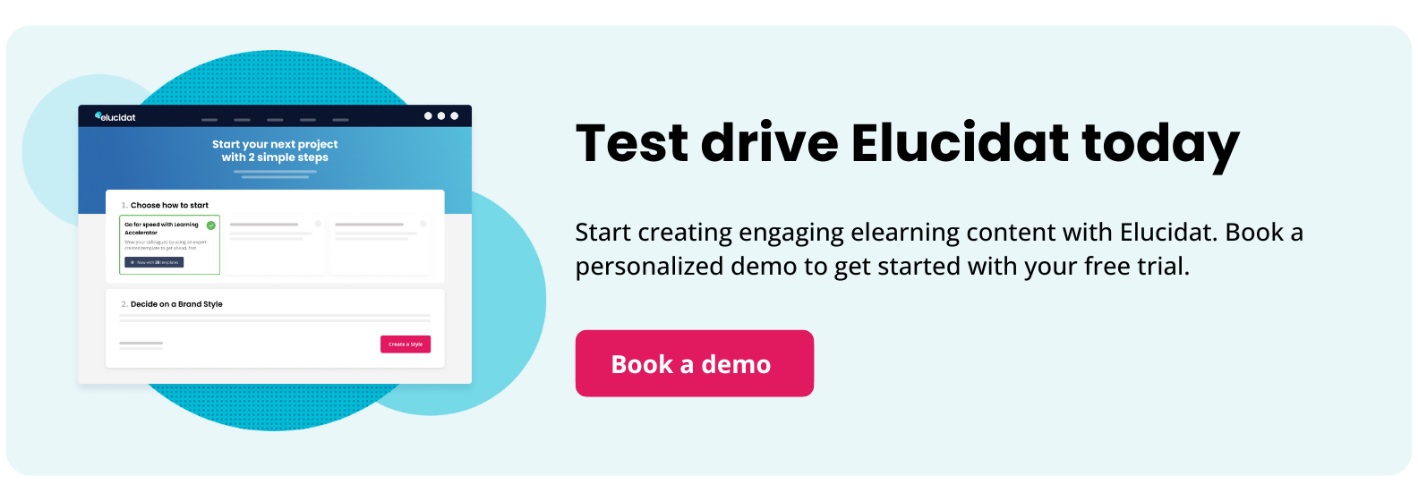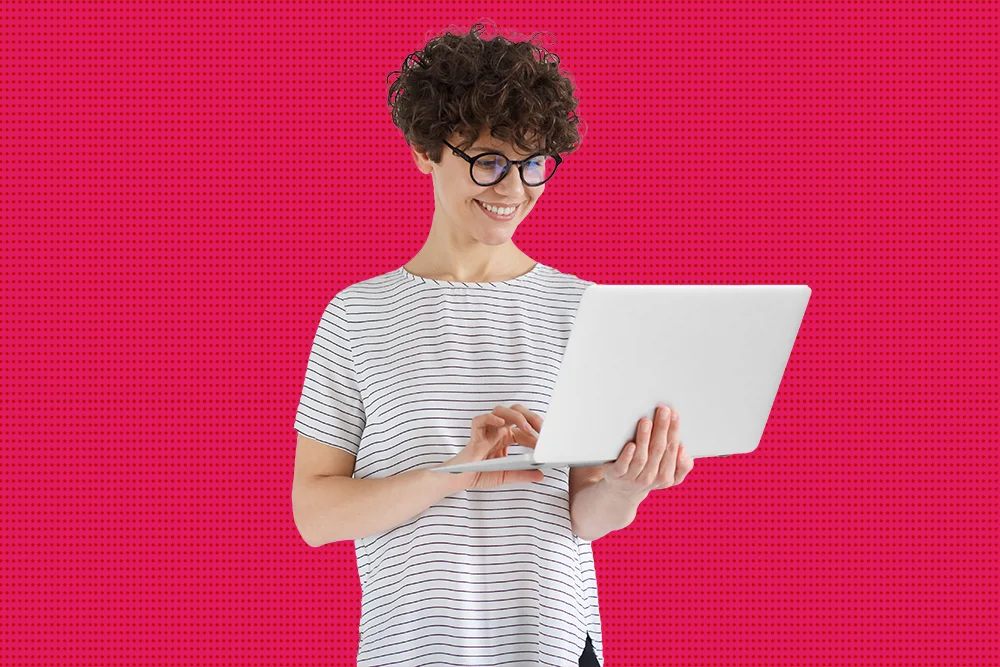14 Best Instructional Design Tools
7 minute read
There are so many fantastic learning design tools out there that finding the best instructional design software can be something of a minefield, especially when there are so many factors to consider. That’s why the team at Elucidat have created this useful guide to help you make the right decision! Read on to learn about software for instructional design and more.
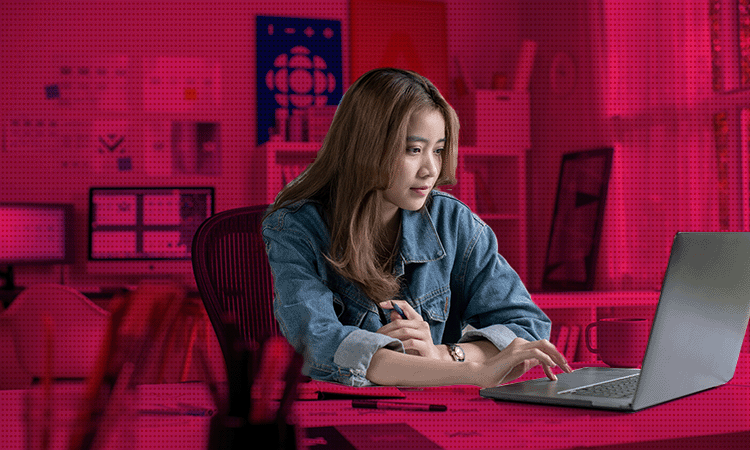
- What Instructional Design Software is
- The importance of Instructional Design Software
- How to choose the right Instructional Design Software
- The 14 Best Instructional Design Tools
- How you can use Elucidat for Instructional Design
What is instructional design software?
Instructional design software are tools that make it easy for authors of any level to build highly effective and compelling online learning content. Instructional design tools provide you with all the features, materials and components of instructional design you need to create exceptional corporate elearning content.
Our in-depth review of the best elearning platforms is also available if you are looking to change your authoring tool.
Importance of instructional design software
Instructional design authoring tools are important because they reduce the learning curve for L&D teams, meaning you don’t have to be an instructional designer to create great online learning content.
There are numerous benefits of choosing an instructional design software, namely that it makes learning more efficient, more engaging and interactive for the end user, which all contribute to better performance overall.
Research has shown that digital learning built with instructional design tools can contribute to higher knowledge retention, create a better user experience for the learner, are more effective at delivering powerful communication and can even help to motivate the learner.
Want to know more? You can read more about instructional design in our guide to elearning best practices.
Choosing the right instructional design tool
When it comes to choosing the right learning design tool for your team, it’s important to be thorough in your evaluation and consider the following factors:
1. Ease of use: how easy is it for your team to use confidently?
Some tools may have a slightly steeper learning curve than others, so look out for intuitive design, useful resources and customer support when choosing the right software.
2. What functionality does it offer?
Determine what you need your online learning design software to do. Which features are critical, and which are ‘nice-to-haves’?
3. How interactive do you want your training to be?
Consider what the right amount of interactivity is for your target audience
and subject matter and whether gamification is something you would
like to have.
4. What compatibility options does it provide?
Don’t forget the importance of device compatibility. Is it supported on mobile, desktop and tablet devices – and is it compatible with Windows and mac?
5. Is the tool affordable and does it offer value for money?
Perhaps one of the most important factors is cost. Do you have the budget available, or could a free version work best for your organization?
The 14 best instructional design tools
We have reviewed 14 of the most popular instructional design tools, based on ease of use, features and quality of output.
- Elucidat
- iSpring Suite
- Articulate Storyline
- Articulate Rise
- DominKnow
- Camtasia
- CloudApp
- Lectora
- Adapt
- Adobe Captivate
- Gomo
- Easygenerator
- Evolve
- Brainshark
1. Elucidat
Elucidat makes creating high-quality, scalable learning content simple for all. With an extensive library of templates and interactive features such as gamification, polls and flexible branching, Elucidat allows you to produce great-looking interactive experiences with ease.
It empowers L&D teams to produce engaging corporate elearning courses up to 4x faster and its customizable user roles and permissions enables efficient collaboration between multiple stakeholders and SMEs. It’s a great option for big enterprise employers looking to make a business impact quickly. Elucidat is compatible with both Windows and Mac OS.
2. iSpring Suite
iSpring allows you to build online learning content within Powerpoint presentations by importing a range of interactive features such as quizzes and surveys. You can add voice overs and make use of the handy screencasting feature.
You also have the option to convert existing powerpoints, PDFs and word documents into interactive ebooks. It’s easy to get to grips with however the output is relatively basic. It is compatible with Windows, but not Mac OS.
3. Articulate Storyline
The Articulate 360 software suite comprises multiple tools, including Studio 360, Storyline 360 and Rise which are specifically for elearning authoring. One of the most widely used is Articulate Storyline which has a range of course templates and themes to choose from and instructional design features include video capture, screencasts and branching.
Articulate Storyline is best suited for slightly more advanced authors as it can be fairly complex to use. Like iSpring, it is compatible with Windows but not Mac OS.
4. Articulate Rise 360
Articulate Rise 360 is a good option for creating simple but attractive corporate elearning content. You can begin from scratch or choose to adapt one of the pre-built templates, although customization options are more limited than with other tools such as Elucidat or Storyline.
It’s easy to use so you don’t have to be an experienced author to use it and it offers good collaboration options so multiple authors can work together on projects. It can be used with Windows and Mac Os.
5. DominKnow
DominKnow is a cloud-based authoring tool which offers multiple responsive content features, as well as screen capture and software simulation capabilities. The platform is fairly intuitive, although overall more customer support would be beneficial.
It’s easy to upload existing assets from Powerpoint and edit them within the tool, and generally the design capabilities are good. This software supports SCORM, xAPI, AICC, Web, Windows and Mac OS.
6. Camtasia
Camtasia is a good option if you want to produce primarily video elearning content. You can use it for screen recording, to add captions, to record narration and for editing.
This tool also allows you to record mouse movements and add annotations to your training videos. It is compatible with Windows and
IOS app, but not for Mac users.
7. CloudApp
CloudApp is a great instructional learning tool if you are looking to train your employees on different software applications. With features such as screen recording, GIFs, screenshots, it allows you to produce clear and easy-to-follow explanations and tutorials on how to use different programs.
It has an intuitive interface and offers a good experience, and yet is relatively simple with limited editing capabilities so is not the best option if you’re looking for a premium solution. CloudApp is compatible with both Mac OS and Windows.
8. Lectora
Lectora offers a number of features that allow you to build highly customized online learning content. You can choose from a range of templates, browse vast graphics libraries, and collaborate on feedback with other team members using its ReviewLink feature.
Generally, it provides a less sleek interface than other instructional design software and has a relatively steep learning curve, but it is a good option for experienced authors with design experience. Lectora is compatible with Windows and Mac OS.
9. Adapt
Adapt is a free elearning design software, suitable for authors of all levels. It has a relatively simple interface which is easy to pick up, as well as a wide variety of assessment formats and interactions to choose from.
While it is straightforward to use, the output is fairly basic so it may not be the best option if you want to produce sleek, professional-looking content. It is compatible with Windows and Mac OS.
10. Adobe Captivate
Adobe Captivate is one of the more powerful and sophisticated instructional design tools included in this review. It is more challenging to use than a lot of other tools, but you can create some complex interactions and virtual reality learning experiences if you have the know-how.
It is possible to create more simple content fairly quickly and there are some (but not many) themes you can use for this. Adobe Captivate can be used with Windows and Mac OS.
11. Gomo
Gomo offers a wide range of templates that are easy to tweak and customize. It also allows for multi-language courses which is a plus for global L&D teams. It is suitable for authors of any level, but to create fully customized themes you will require some specialist development resource. Gomo can be used with Windows and Mac OS.
12. Easygenerator
Easgenerator is suitable for authors of any level as it is easy to use and doesn’t require any coding. It’s quick to pick up and there are pre-built templates you can use for even faster content production.
Unfortunately, some of the design features and interaction types are slightly limited so the output can lack sophistication. Easygenerator is compatible with Mac OS and Windows.
13. Evolve
Evolve is an easy-to-use instructional design tool, suitable for authors of all levels. It has a decent range of features including pre-built templates and branching options.
It’s easy to add branding but creating variations between courses can be tricky and time consuming as it doesn’t allow you to make course edits locally. It’s quick to master but the output is fairly basic. It is compatible with Windows but not Mac Os.
14. Brainshark
Brainshark is a digital learning platform designed specifically for Sales and Marketing teams. It allows authors to transform Powerpoint or PDF presentations into online elearning content by adding interactive elements such as surveys and quick features.
Brainshark is generally easy to use for most authors but can be more difficult to navigate for less tech-savvy users. Some actions such as merging content or embedding videos can be fiddly and may require more expertise. It is compatible with Windows and Mac OS.
Using Elucidat for instructional design
Elucidat helps to overcome many of the challenges associated with traditional instructional design and take the technical difficulties out of great elearning design. Our Learning Accelerator provides expert templates aligned to our project goals and needs, covering all types of digital learning, so you can be sure to get results; all you have to do is add the content!
Book a demo to get started with Elucidat – we’ll set you up with a free trial and get you off to a flying start.