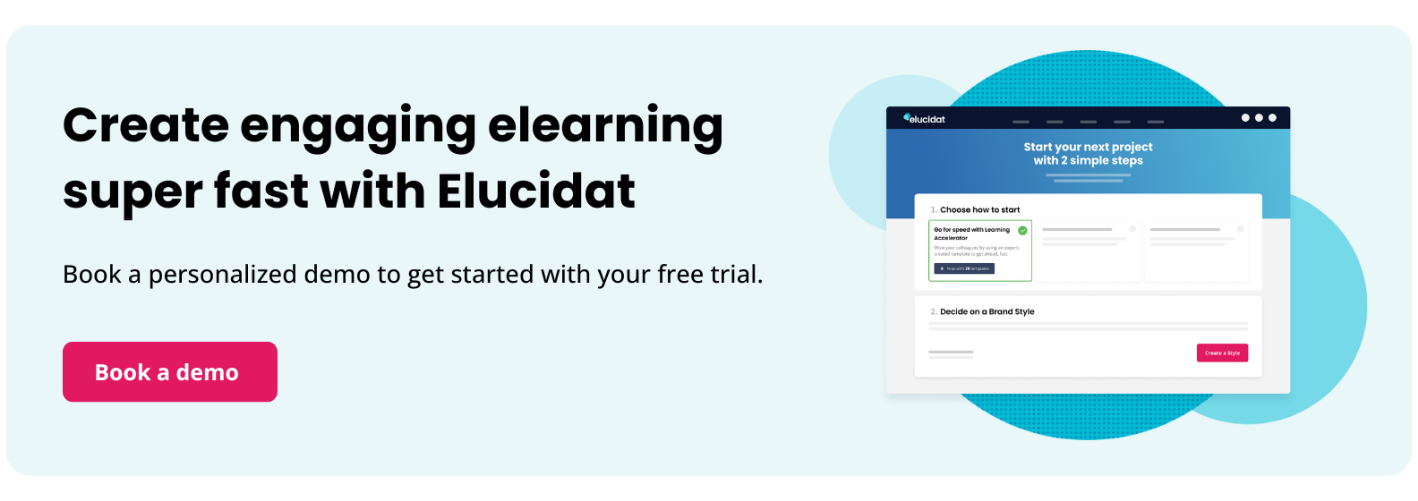6 retail staff training ideas and examples
16 minute read
Learning and development in the retail industry has its own unique set of challenges. The modern retail employee needs support on the job. They’re not at a desk. They don’t have much time. They’re faced with constant change. But they still need training and, in this environment, digital retail learning is your best friend. Online retail courses helps to fit around their schedules and circumstances.
Here, we take a look at six retail staff training ideas, with real examples to inspire you.

Why retail staff training is important
Whether we’re talking about customer service employees with online retailers or floor staff in large retail stores the goal of online retail training remains the same. Your retail staff training always aims to create well-trained, engaged and motivated employees who’ll deliver a great customer experience as a result.
Let’s look at six effective retail staff training ideas with real-world examples to help you create impactful learning experiences. Whether you’re equipping new hires, refreshing product knowledge, or enhancing customer service skills, these strategies will inspire your next training initiative and help your retail business to upskill and train employees.
Some of the retail learning examples here have been produced using Elucidat’s best-practice elearning templates. This feature helps you create high quality engaging content 4x faster! It’s available to all Elucidat customers (and free trial users).
6 retail staff training ideas and examples
1. Quick onboarding for practical tasks
Getting new hires and short-term contract staff up to speed quickly is vital for any retail organizations. You can ease the learning curve by pulling together a series of short retail microlearning onboarding topics that can be delivered before their start date or on the day they are about to start that particular task.
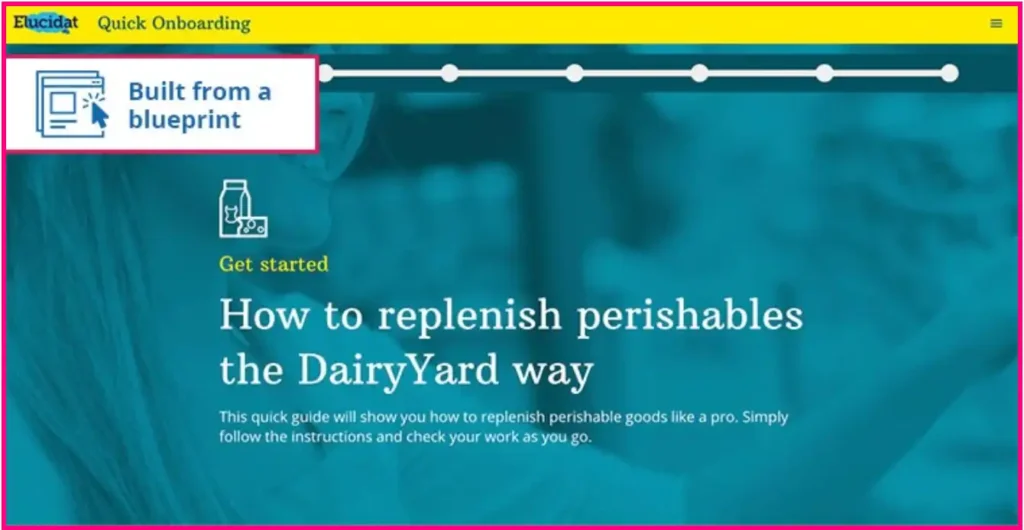
A microlearning example on replenishing perishables.
- Concentrate on a single task to make training focused, memorable, and easy to view on mobile.
- Include a video of a real staff member doing that task – it’s a quick, easy way to show what to do.
Elucidat ready-made templates| See this example
2. Scenario-based retail sales training
When you introduce new products, you need employees to not only get to grips with those products but also be able to sell them to your customers. Product training itself isn’t always enough, and that’s where scenario-based elearning comes in. This form of retail training brings the content to life and puts the product knowledge into context. When it comes to sales training, retail organizations are among the most well-suited to taking a scenario-based approach.
You can view this interactive demo (for both shop-based and call center sales staff), and keep in mind:
- Scenarios don’t need to be complex; even simple ones can turn a fact-checking quiz into a challenging test of how well the learner can apply knowledge in real situations.
- You can direct the learner back to the product information if they don’t respond well in the scenario, reinforcing the learning further.
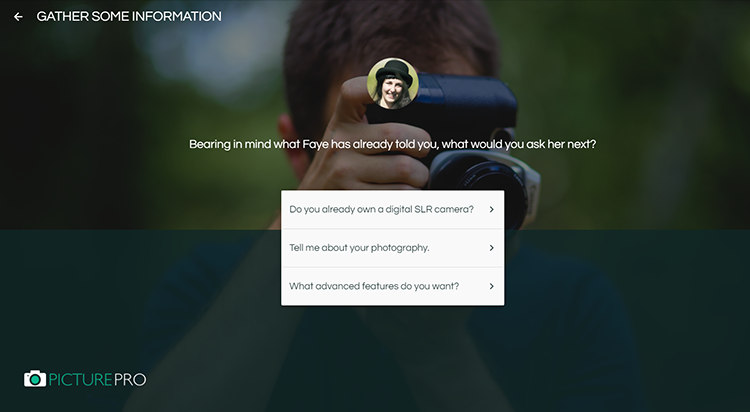
3. Time-saving tailored learning journeys
In retail, confidence, knowledge and experience levels vary a lot between employees. Where some will need in-depth training information, others will only need a refresh.
You can cut down learning time and deliver a better experience by offering choice.
This Returns 101 example starts with an open exploratory menu that allows workers to pick the path that’s right for them. They have the option of a quick refresh, more detail or skipping straight to the quiz. This retail elearning elearning example respects time, but also offers the depth of information if needed.
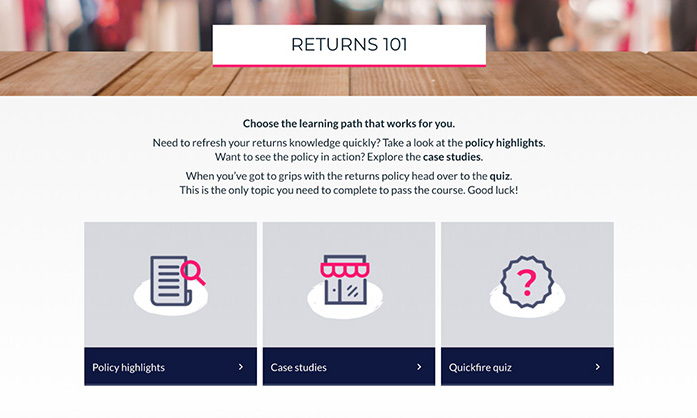
4. Point-of-need performance support
Sometimes, though, you don’t want to take retail staff away from the shop floor to learn about new products. Imagine a store where the stock changes regularly, though not drastically – like a shoe shop. A solution that lets staff check details when they need (just-in-time performance support) rather than swotting up ahead of time (just-in-case training) can be a much better investment. It’s also quick to produce and easy to update type of training for retail staff.
Take a look at the ‘Arthur’ Brogue sales resource as an example, and remember:
- The focus is on putting key information literally in the palms of their hands, so prioritize responsive design, perfect performance across mobile devices, and visual design that allows easy scanning and quick navigation.
- This is about point-of-need information delivery, rather than deep learning or behavioural change so interactions may not be necessary; any you do include should be quick and easy to complete on a small touch screen.
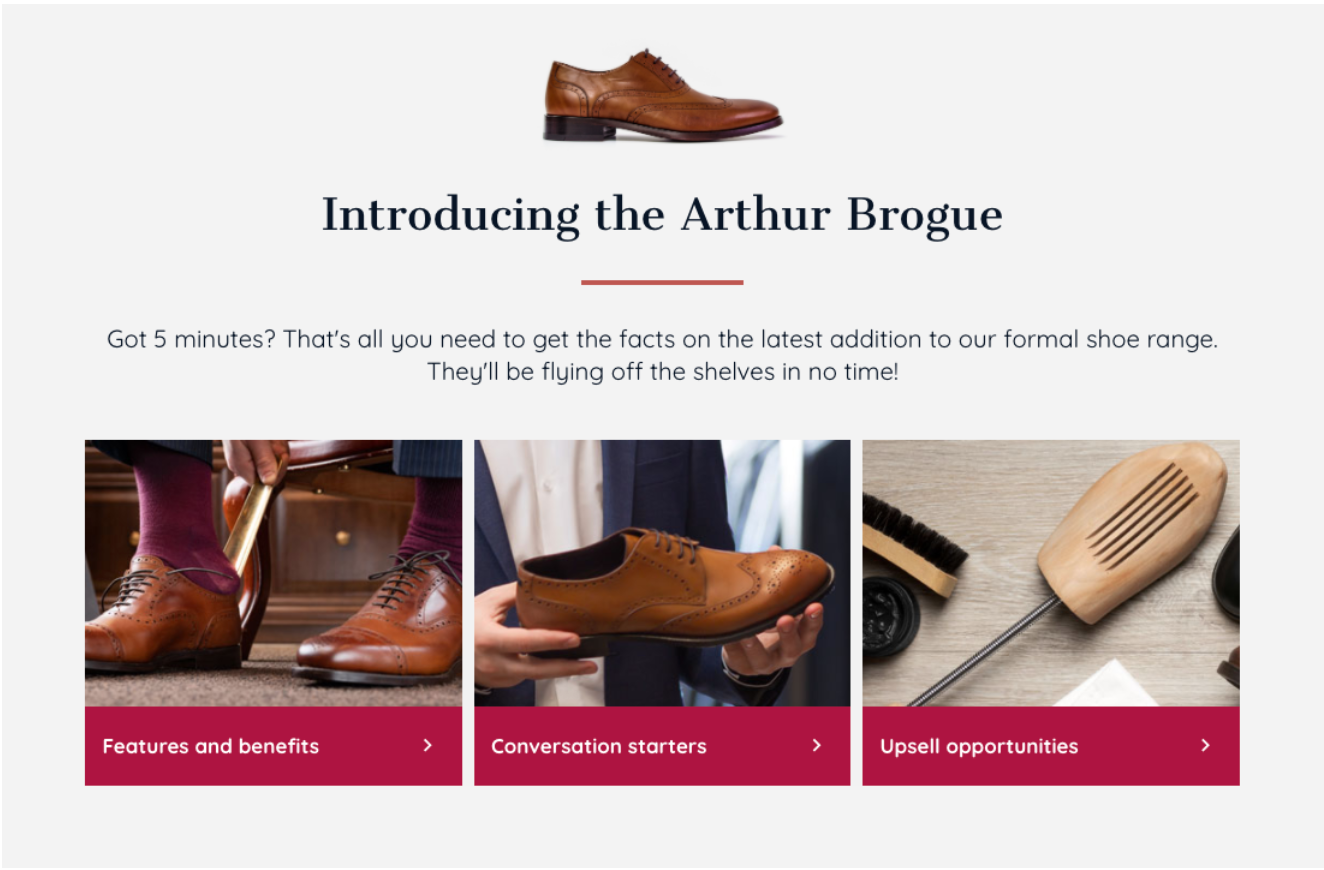
5. Get retail staff onboard with in-depth processes
Whilst fast, focused onboarding resources like the one we shared first are great for getting people into their job quickly, sometimes more in-depth process training is needed. For example, your in-store customer service, running refunds, accepting deliveries in a warehouse and more. Yes, you’ll need to go through it step by step, but break it down into short chunks accessed by a menu. And don’t just tell – show what good (and bad?) looks like throughout your online retail training and make it active with contextualized questions.
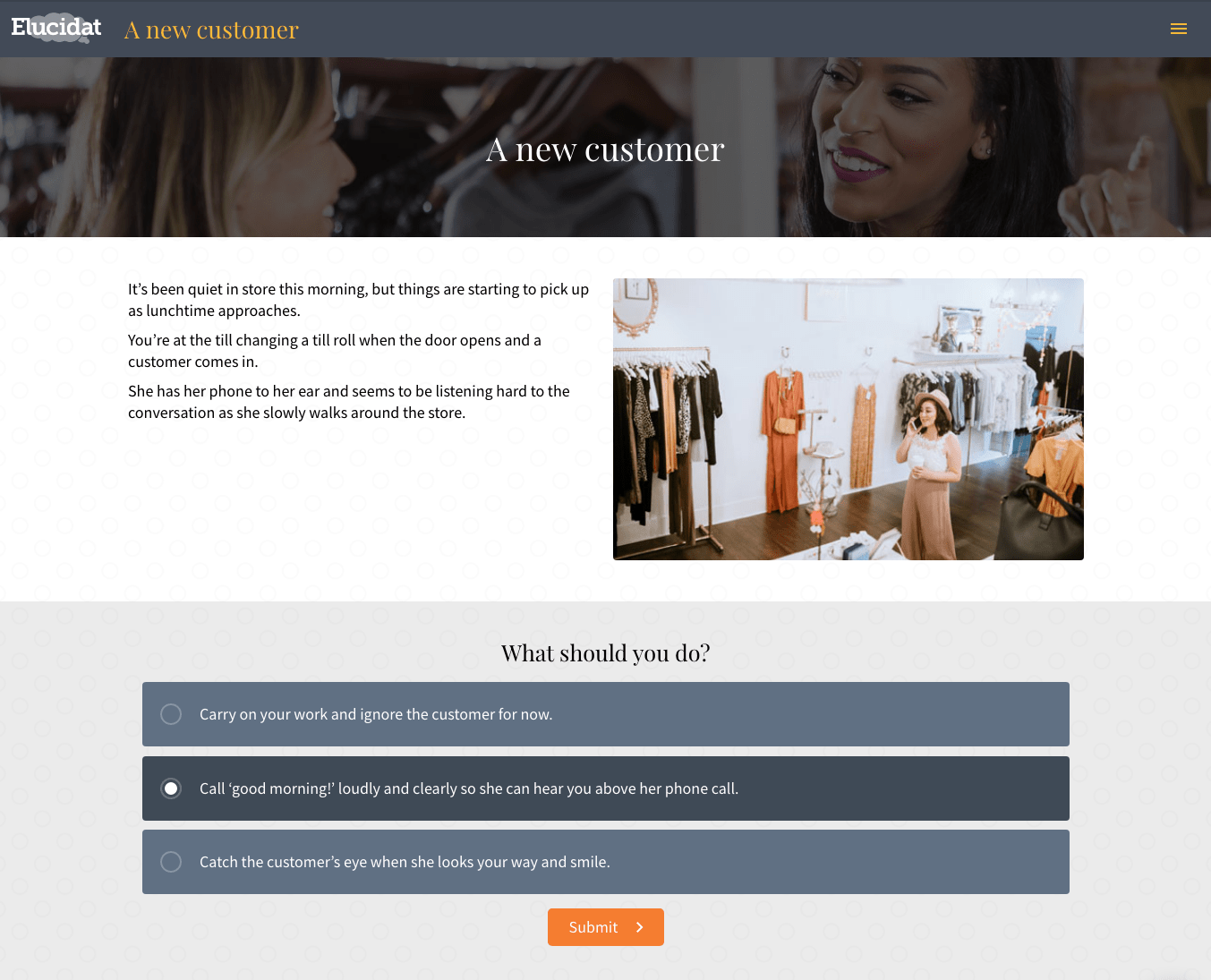
This example of in-depth retail process training takes new starters through in-store customer service, starting with effective ways to greet customers. It’s built from an Elucidat template so the content can be switched out for whatever your process is about.
- The learning is broken down into discreet topics, marked on a menu with clear labels and icons, so users can do a small chunk at a time – we recommend <15 mins per session, max.
- Each topic has a different, focused purpose – an overview of the process; a walkthrough of it; showing how it’s done with a video; a practice scenario; and a helpful recap at the end.
Elucidat ready-made templates| See this example
6. Make product knowledge stick with games
Product knowledge is, well, knowledge, which can make it hard to stick. No one remembers a manual or info sheet! Look for opportunities to contextualise product knowledge with realistic customer scenarios – pick the right product for this person, for example. Also look to bring it to life with quizzes and games. Games can work particularly well with competitive salespeople!
This example of a product knowledge game is quick to create using an Elucidat template and includes fun feedback, scores and bonus badges.
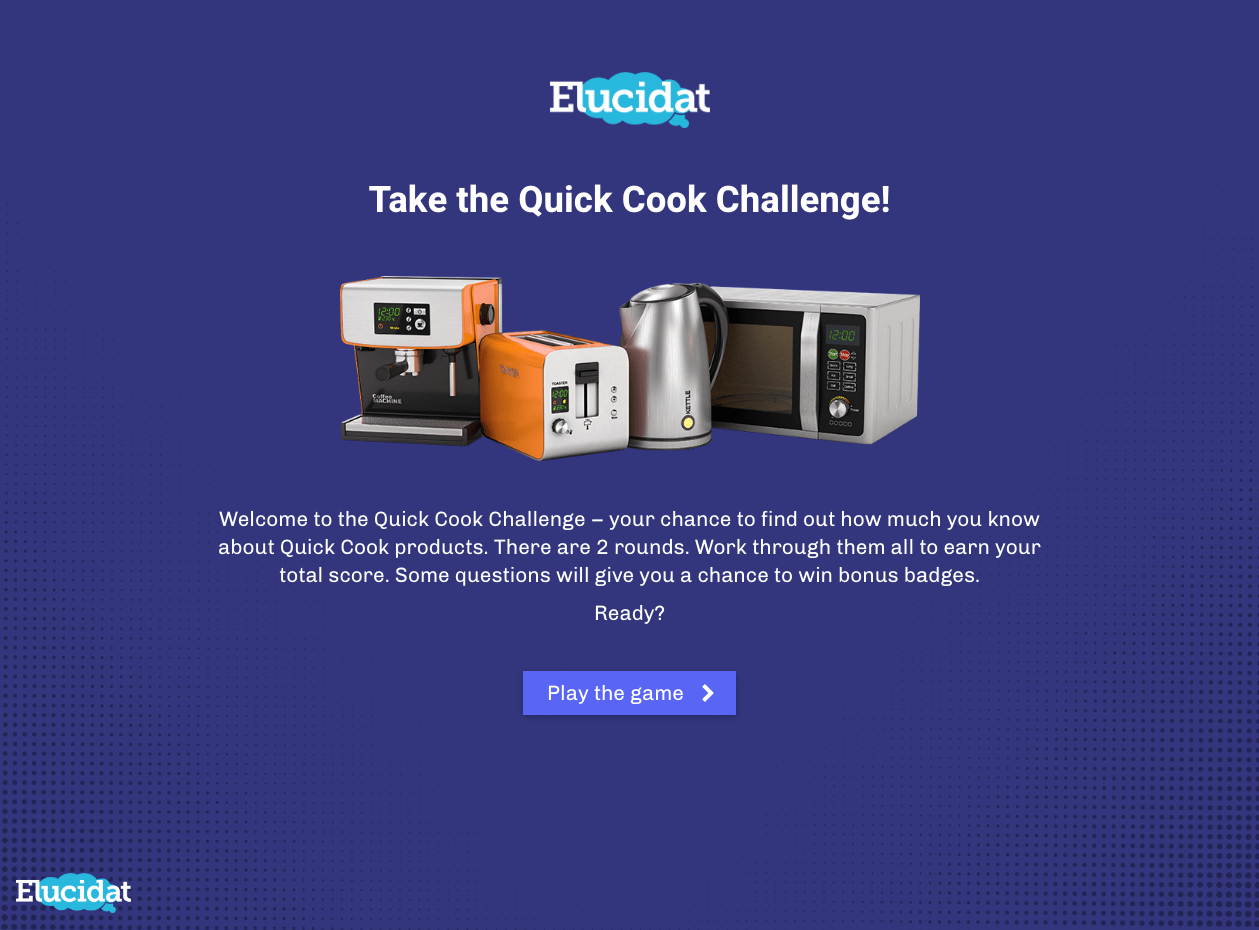
- Rewards learners with points and badges, and incentivises them to try again until they get a top score, whilst giving you a SCORM score.
- Great as a refresher, or as a way to embed or learn new knowledge. Works really well on mobiles on the shop floor, so peers can compete and see who scores the highest.
Elucidat ready-made templates| See this example
Benefits of authoring tools for retail organizations
More and more retail businesses are choosing to purchase the best authoring tools to bring their elearning production in-house. These tools are becoming a cornerstone of modern retail learning and development (L&D) strategies.
Here are some key reasons why authoring software have the potential to be the next wave of L&D strategy in the retail industry.
1. Ongoing learning is now expected
Effective, relevant online learning is sought after and frankly, expected by modern employees. In the same way modern consumers expect online shopping as standard, retail employees expect online training content to be accessible and engaging.
As employees ensure they’re up to date with the latest products, processes and health and safety regulations, the demands for more accessible, ‘available-when-I-need-it’ elearning, is only going to rise further.
2. They help you manage learning at scale
With digital learning, a piece of content is produced once and can then be rolled out to a huge audience. This is especially important for large retail organizations where thousands of stores have to make changes at once.
If you’re already heavily using elearning as a learning tool in your organization, but are outsourcing the production of it, you’re probably finding the content you receive from a vendor has a very short shelf life (yes, pun intended).
By evolving from this model to a more self-sufficient, in-house production model, your team will be much more responsive to swift business changes. You can also onboard employees faster, meet mandatory regulations more quickly and increase performance and productivity at scale.
3. Authoring tools support multiple languages easily
We know many retail businesses have complex learning landscapes, many of which have to deliver learning content in multiple languages across the globe.
With the right tool, you can create one piece of content, adapt it and translate it to meet the needs of global and varied audiences. This extra step makes a huge difference to how personal and relevant – and therefore how effective – your elearning is. How much might you have to pay a vendor to do this?
To take control and reduce costs seek out tools which enable you to easily swap out elements, support multiple languages and provide personalized learning pathways at a minimum.
4. Extend skills for now, and the future
Businesses need to evolve alongside the complex needs of the consumer, and the pace of change is something many struggle with.
The need for agility, responsiveness and quality customer experiences means retail teams must develop new skills to bolster sales and secure their business’ future. It can’t be a given that soft skills such as communication, interpersonal skills and sales techniques are readily available in the young, transient workforce which can be common in retail environments.
So what’s the solution? Modern elearning, produced by your in-house team. An authoring tool for retail will enable you to produce personalized or adaptive solutions which target an individual user’s role, needs and skills gaps.
5. It meets people’s growing demands
People learn on the fly, in the moment, on their lunch break – basically when they can or when they want to. Digital learning is always on. More to the point, it can be delivered in bite-size learning pieces that allow it to be used flexibly, and with the right technologies, on any device. With the average employee having just 20 mins a week for workplace learning, digital solutions let you think outside the box on how you can best help busy people develop their skills.
Those needs can be met by outsourcing your requirements to vendors, sure. But you know your employees best, and by keeping production within your L&D team you are able to produce a higher volume of relevant content, helping you to stay connected and there when your people need to learn.
6. Development is much, much quicker
It goes without saying, but we’re going to anyway. Owning the production of elearning within your own business means that you can deliver high-quality content much more swiftly. Some of our retail customers have seen production speed increase by as much as four times, which is a staggering impact when you consider how many hours that actually frees up.
With an authoring tool in retail, you are able to rapidly produce learning when there is a real and legitimate need for it; this ability to pivot and move quickly ensures skills gaps are met without delay and employees are able to get up to speed with new information immediately.
7. It relieves pressure on L&D
Believe it or not, often times we see our customers release pressure on L&D teams with the introduction of an elearning authoring tool. We know this sounds like a head-scratcher, but it draws back to some of our earlier points.
In retail environments, the volume of elearning content needed is consistently high and the onus is entirely on the L&D team to build that content. The pressure is on and the bottleneck is real.
With an authoring tool in place, L&D teams actually extend their abilities and provide opportunities for SMEs across the business to contribute (and possibly even build it if it’s easy to use). This empowerment allows you to unlock the knowledge and expertise within the business easily and at scale.
The world is your oyster, especially if your authoring tool has no limits on users or authors.
Choosing the right authoring tool for retail staff
It helps if you have a consistent measurement method when weighing up different tools – it’s another good thing to include in your business case too. To help you navigate retail elearning tool demos and dialogue with reps, we’ve put together a six-point scorecard. Within each of the six criteria, make notes and try giving each tool a score out of 10.
These scoring elements include:
- Ease of use
- Efficiency and Scalability
- Technical capabilities
- Quality
- Maintenance and future proofing
- People behind the tool
Step 1. How easy is it to use?
According to Towards Maturity’s Benchmark report, 66% of organizations are struggling to build teams with the development and learning design skills needed to use some of the legacy authoring tools.
The reality is, you must consider the skills which your teams already have. Is producing staff training content quickly important to you? Do you have a lot of retail elearning to create? Then something more straightforward might be a more logical solution.
To judge ease of use, you have to consider how easy it is to use out the box and what support is available to help teams take it to the next level… if there is a next level that it goes to! When considering your requirements, It’s a bit like weighing up ease of input vs quality output.
Some aspects to consider when weighing up the ease of use:
Authoring:
- How easy is it to use the tool? What are your first impressions? Does the interface feel logical? What’s the user experience like? Does the workflow make sense?
- Does it come with pre-built themes, page types and interactions?
- How easy is it to achieve high-quality results?
- What skills does it take to achieve good results? Can anyone do it? (Or do you need graphic design or coding skills, for example).
- How long does it typically take to produce a 5min piece of content?
- How long might it usually take a novice to get fully up to speed with the tool?
- Does it automatically make content mobile-friendly, or does it require additional authoring?
Wider team:
- How easy is it to carry out reviews, make edits, make comments?
- How easy it is to publish/upload content?
- Is it collaborative? How easy is it to work together on a project in the tool?
Support:
- What support is available to help your team?
- How quickly could you get up and running with the basics?
- What about becoming a master of the tool?
- What is the availability of any support teams and average response times/ratings?
Step 2. Understand efficiency and scalability
Due to the sheer volume of retail elearning you have to create, evaluating how efficient a tool is will be the key to your success. How well will the tool help improve the abilities of your team whilst increasing quality output? Could it keep up with production on a global scale? Consider the following:
Efficiency via re-use
- How does the tool make high scale production more efficient? i.e. what features does it have that support:
- Duplication and re-usability of interfaces, layouts, whole projects
- Translation into multiple languages (all languages?)
- Ability to create variations of the same course for different regions and users?
- Customizable branding so one course can be switched to an alternative on-brand look?
- Bulk assets upload and management?
Limitations
- Are there any limits to the number or size of projects?
- Are there any limits to how many authors can work in the tool?
- Does it support contractors using licenses for short periods?
Collaborative/streamlined working
- Can authors work together on projects, at the same time?
- Can teams ‘jump in’ and edit other people’s projects easily?
- Can reviews and suggested edits be carried out in the tool, by non-authors?
Step 3. Evaluate technical capabilities
It’s vital you take the time to understand how well each tool integrates with your existing systems both now and in future.
Integration
- Does it integrate with your required platforms or LMS?
- Does it need an LMS or platform in order to publish content?
- Is it xAPI enabled? (Ask for case studies)
- Is it a SCORM-compliant tool (if you need this)?
Data management and project evaluation
- How does it gather, store and present back data?
- What kinds of data does it collect/present?
- Does it include in-built data dashboards that tell a story about projects?
- Does it require downloading and manual manipulation of data to grasp trends?
You should also consider how important data will be for you; is it something you need? If so, how easily does it use and present data to help you recognize successes? Could you easily utilise the data to understand performance, improve and iterate?
Step 4: Dig into quality potential
Be wary of providers who can’t show you lots of output examples! Ask the provider to show you examples of projects created in the tool, so you can experience them from the end-users’ point of view. Interact with them and try to gauge the look, feel, usability and range of what’s offered to you.
Examine what kind of outputs the tool produces, out of the box:
- How easy is it to quickly produce high-quality content?
- Does it have a specialist area? Most tools will be particularly good at a certain type of design approach e.g. branching scenarios
- What does it offer that’s more sophisticated? Do you need these items? e.g.
- Ability to embed and use videos and audio
- Personalization features
- Gamification features
- Ability to create immersive scenarios and branching
- Range of ways to ‘score’ and track learning
- Social elements – such as social polling
- Ability to animate content
- Ability to create custom layouts, navigation devices, interactions, templates
- Any others that are important to your requirements.
Step 5: Maintenance and future proofing
Ease of authoring projects is one side of the coin – on the other is how easy and quickly you can make changes to projects, whether they are already published or still being worked on. Suss out what steps exist to update projects and find out if anything gets ‘disturbed’ by doing so. You should have the freedom to make changes to live projects without users or data streams being affected – so ask lots of questions!
Making edits
- How easy/quick is it to update content?
- How easy/quick is it to re-publish content?
- Who has the rights to do it, within a project team?
- Are there any downsides to updating content i.e. loss of historical data?
Future-proofing
- Based on where you want to be, will this be the right tool for you in 2 years’ time?
- What’s on the tool’s development roadmap for the next 12 months?
- How far has it come/what’s been added in the last 2 years? (Ask for retrospective roadmaps)
Step 6: Get to know the people behind the tool
Yes, you’re buying a tool. But the people and services behind that authoring software make all the difference. We’ve all experienced bad customer service – and it’s even worse when it’s with things we’re tied into. It’s not fun. If you’re investing a lot of money into a tool to create online retail training courses, you want to ensure the fit with the people behind it is right and that they’ll support you every step of the way.
Get a feel for their approach and values
- Who are the company and what’s their background? i.e. are they all ‘techies’, are they learning design specialists? Have they worked client side before? What’s the mix?
- What do they believe in? – i.e. what are the company values and what’s their mission?
- How do they come across when you talk with them?
- Have you been to visit them? What’s the vibe in the office?
- Are they loud and proud of their design outputs and customer stories, and are happy to share?
Do they go that extra mile?
- Do they share advice, tips, and ideas willingly?
- What do they offer to help you get started as quickly as possible?
- Do they give you a dedicated customer success or support contact?
- Do they offer services beyond just the software i.e. Professional Services in digital learning design. Can they help you with design ideas? Coaching new authors in learning design? Consulting on your elearning strategy?
Remember, the best tool isn’t just about features. It’s about how well it integrates with your team’s needs, scales with your business, and delivers exceptional value.
Weighing up the benefits
Only now can you truly weigh up value for money. Make a note of the costs, but don’t judge on face value. Use your scorecards and notes to help you. In theory, you should have scored higher where the tool best meets your needs – and this is where the value comes in for you.
Make sure you fully understand the true cost for each tool. Try to sum up how much it will cost for your team of X people to use the tool for X projects for X time period – you need to find a way to create a like for like comparison.
If you whittle your decision down to two tools, or even just one, consider bringing in other stakeholders to experience them too. For example, consider bringing in some authors, graphic designers, novice designers into the mix to run some tests. After all, these are the people who will be using the tool with fervour.
Just remember that trialing a tool solo can be a narrow experience of a true tool, as it might not show the full support offered by the provider to holders of a real license.
The golden rules for retail staff training
There you have it: six ways retail elearning can help train staff and a six-point scorecard to aid you in determining the best authoring tools! Why not explore our Showcase for more examples of effective retail elearning? You can also save time by downloading our authoring tools comparison template.
Responsive design and point-of-need performance support are the two cornerstones of success when it comes to delivering learning and training to retail employees. Give them what they need, when they need it. (Actually, this is good advice beyond retail! Download our guide for elearning best practices for free.)
Those topics that do need to be covered ahead of time, just-in-case style, like customer service and other ‘softer’ skills? Scenario-based elearning can be a great way to train your employees, ensuring relevance and encouraging transfer of learning to the shop floor and interactions with customers.