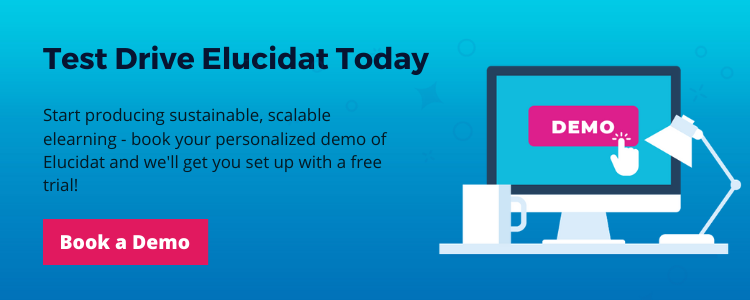Why stories are so important for learning
10 minute read
Why stories are so important for learning, why we shouldn’t be scared of longer-form content, and why you don’t need to be J.K. Rowling to create some magic. In this #DesignersCut video, Kirstie Greany goes behind the scenes of our showcase example to offer up tips and storytelling techniques to help you turn a true tale into an engaging user experience.
Our storytelling showcase example shows how interactive and engaging stories don’t need to feature Oscar-worthy videos or be a branching scenario to draw people in. Instead, you can use low cost sound clips, scrolling pages, humor or emotion and a splash of subtle interaction to engage users at the start of a learning campaign. This example goes for depth and reflection over shallow, quick-hit content.
Why storytelling is a great strategy for elearning
Stories are part of what makes us human, and we have told and retold stories – forever! They have the ability to hook us in, connect with us emotionally, inspire us and be remembered. They are ultimately personal – in that they come from someone and are personalized. What you like, feel or take away from a story will be different than the next person.
That’s exactly what you want for learning: an experience that sticks in someone’s mind and connects with them and their experiences in a personal way, and yet they can share it and spread it socially. A double winner.
Whether used for the start of a learning campaign, the meat at the center of your development program or a standalone resource, stories have the power to help drive change and, at the very least, discussion. And that can only be a good thing!
For more on why your brain likes stories, check out this interview with Learning Psychologist Stella Collins.
Top storytelling tips and ideas for engaging learning
Storytelling tip 1: Try using audio clips to create an atmosphere
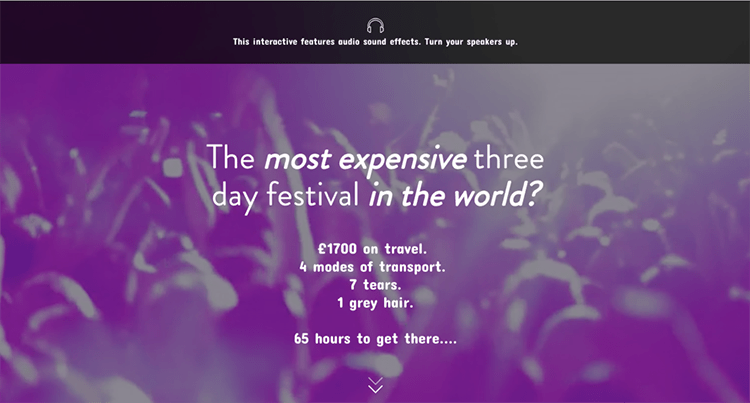
Each page in our example is loaded with a short audio clip that triggers when users land on it – be it the sound of a crowd, a train or snoring. These soundscape clips help immerse users in the story and give them a sense of place. Each one plays for about 10 seconds, not enough to get annoying. This digital storytelling technique is a great, simple and cost-effective way to add a burst of life and atmosphere to your content. It’s probably the only time we’d suggest using forced audio that users can’t control!
On the first page, we also trigger a short looping video clip of the crowd jumping up and down to add that extra slice of life to the content.
Storytelling tip 2. Create drama
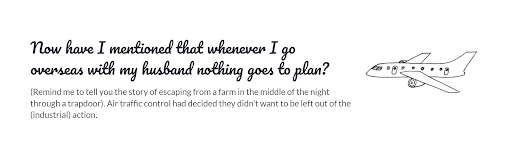
As much as we’d like everything to go as planned in life, this doesn’t make for a very compelling story. Drama happens when there is conflict, an unforeseen circumstance, or a challenge that needs to be overcome. And actually, it’s these things that help us learn best.
So, instead of walking through a series of events where everything goes right, let your learners explore what happens when they don’t. Be sure to include plenty of obstacles within your storytelling that relates to real-world scenarios.
Storytelling tip 3. Don’t be afraid to go long
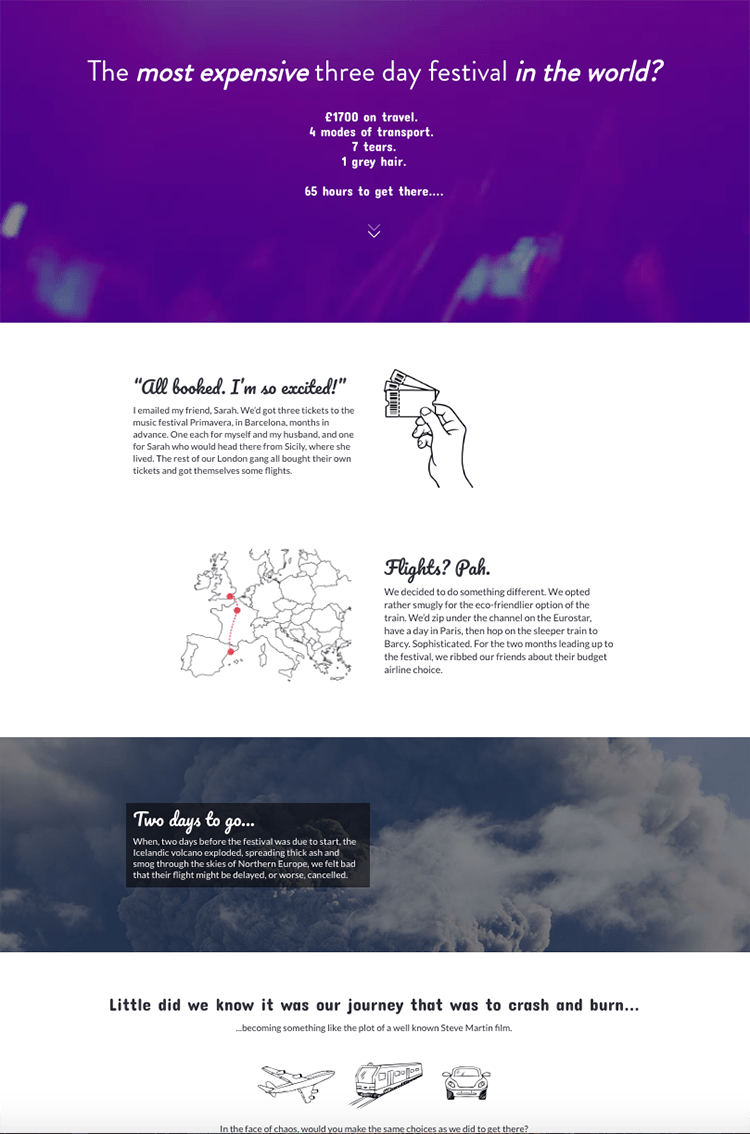
Amidst the drive for content to be shorter and snappier than ever, we can sometimes forget that some learning requires a deeper level of focus and reflection. Rather than creating shallow snippets of a story as a vehicle for a case study “quiz,” we wanted to show an example of longer form content being used to engage users more deeply and giving them a chance to reflect more at the end.
Now, obviously, our story is about a journey with a soft ethical dilemma threaded through. But yours could be a heavier workplace dilemma or event that really needs attention and consideration, before asking someone to reflect or answer a question…if that’s what you decide to do.
Storytelling tip 4. Use subtle, meaningful interactions…or even none at all
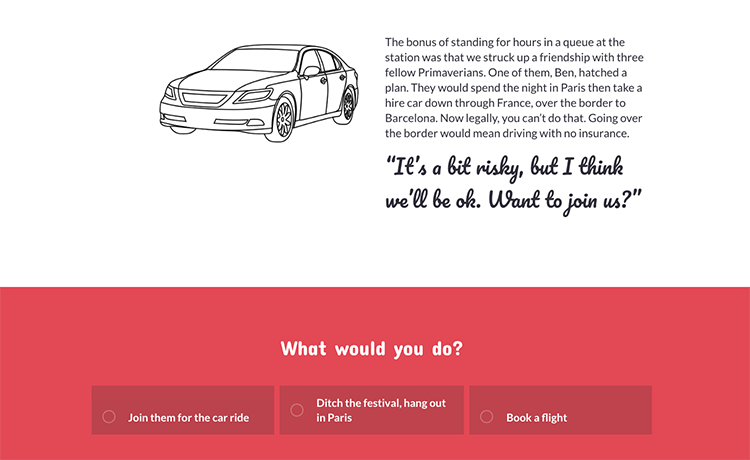
Interactions, used sparingly and subtly, often have more power than throwing a million clicks and drags at people. In the flow of our story, we have two gentle decision questions that ask users what they would do if they were in the same boat.
These don’t drive the direction of the story, unlike our other branching storytelling examples.
Instead, readers get a bit of feedback about their choice, and they then return to the story. You may decide not to have any interactions at all, which would also work.
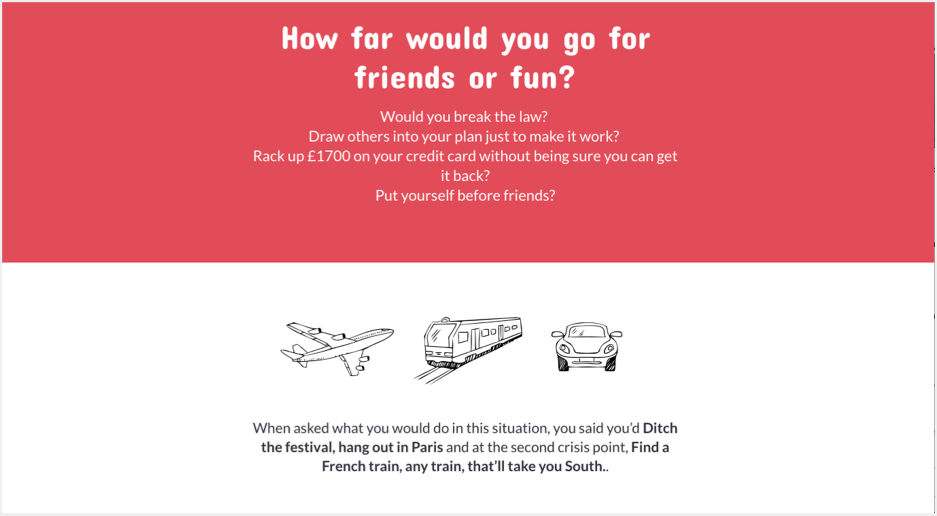
On the final page, the reader is asked some rhetorical reflection questions. We play back how they answered the decision-based questions to help them with this. But no judgment is made, even though we could use Rules and Branching to take users to a “teaching moment.” The goal here isn’t to “teach,” but to invoke reflection and interest.
Storytelling tip 5. Experiment with layouts and fonts
We’ve used Elucidat’s Layout Designer to create a series of scrolling pages. Intertwining full width images with single and two-column layouts helps lead the eye down through the story, mimicking a kind of editorial or magazine article.
We’ve also used a variety of fonts and font sizes to add visual interest and draw attention to the key elements as users scroll. Use your fonts consistently and with purpose.
Storytelling tip 6. Be creative with your imagery
We’ve all seen dry elearning scenarios, full of unimaginative, repetitive images. (Think “office worker at desk”, “colleagues in a meeting”, or “employee looking stressed”).
You don’t always need to be so literal with your image choices. In fact, less can be more…
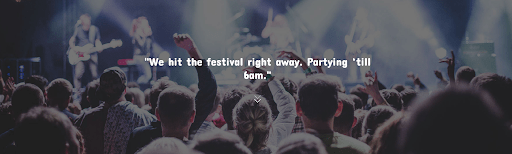
Sometimes, images that focus on environmental aspects can be very powerful, particularly when it comes to setting a scene or creating an atmosphere.
In our example, a festival arena, blanketed with silhouettes of excited fans, and overcast with strobe lights, really helps you imagine what it feels like to be part of that crowd – and part of that story.
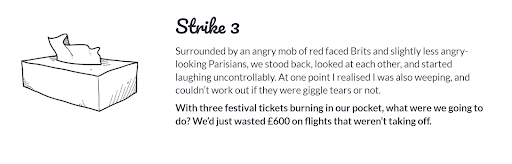
Or you might choose to focus on a single object; in the above example, instead of depicting the character crying, we showed a simple box of tissues, which carries the same meaning (by way of symbolism), but without the cheesy and inauthentic visual.
Storytelling tip 7. Experiment with layouts and fonts
We’ve used Elucidat’s Layout Designer to create a series of scrolling pages. Intertwining full width images with single and two-column layouts helps lead the eye down through the story, mimicking a kind of editorial or magazine article.
We’ve also used a variety of fonts and font sizes to add visual interest and draw attention to the key elements as users scroll. Use your fonts consistently and with purpose.
Storytelling tip 8. Tell the truth (unless you tell fiction really well)
Unless you can tune into your inner J.K. Rowling and create a marvellous piece of fiction, you might find it easier to write about something true. You could ask others, such as an in-house expert, to write a story or record them talking about it, then turn it into something worthy of publication if it needs a helping hand. Or, pull together lots of snippets from people’s real workplace stories into a piece of fiction that’s realistic.
Using the techniques above, you’ll be able to give your story some added pizzazz that’ll make it a worthy read. You can also check out the examples of interactive documentary at the end of this blog, which show how personal stories can really shine.
Explore more elearning examples.
Storytelling tip 9. Develop a plot that resonates
Think about what your target audience has in common and write your story with this in mind.
In our example, we deliberately constructed a story that’s relatable to everyone. (We have all been on a holiday or trip that hasn’t gone according to plan!) But usually, you need to take more of a targeted approach. It’s all about establishing what will spark your learners’ interest…
Ask, how are they affected by the subject matter? What will be most important to them? What problems do they want to avoid? What might they find surprising or intriguing? Who do they care about most? Who are they likely to empathize with?
What matters to a senior manager may not be significant to a junior employee. And what might intrigue someone in the Finance department will probably be of little interest to someone in Customer Services. So find your “hook” – the thing that will intrigue your learners and incentivize them to invest their time and attention – and center your story around this.
Storytelling tip 10. Build believable characters
Great stories need great characters. In fact, even the most farfetched movie plots can take us on an emotional journey if we buy into the characters.
Develop your characters and give them an authentic voice. Ask, what’s their background? What’s their agenda? What’s a typical thing for them to do or say?
Taking it further, your characters might have an “arch”, where they develop as the story unfolds; perhaps the brazen and cut-throat manager softens as they learn to connect better with their staff. Or perhaps the timid and unassuming new joiner finds their voice as they learn to confront some tricky situations. This is the difference between predictable caricatures and three-dimensional characters who mirror real life.
Storytelling tip 11. Consider point-of-view
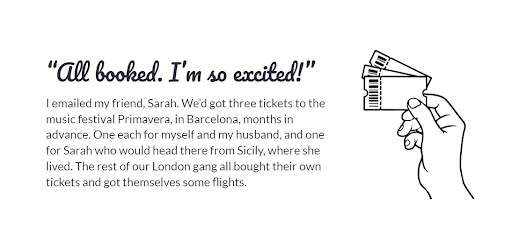
Ask yourself, who should tell the story?
In our example, the story is written in first-person narration; through what resembles a series of diary entries, you can hear exactly how the protagonist is feeling, directly from the horse’s mouth. This can be a great trick if you want to create empathy with that character. Remember to stay in character, considering idiolect and dialect.
Other times, you may want to put the learner at the center and use a direct address. For instance, “You are about to embark on XYZ and need to ….” This makes them the protagonist and helps them feel more immersed in the learning experience.
You could even use a combination of both in your elearning, like in our example, which jumps into direct address whenever there is a question for the learner, asking “What would you do?”
Alternatively, you could use third-person narration, in which you introduce person X, who is then confronted with a series of sticky situations to find their way out of.
As writers, we often default to third-person narration, because it gives us the flexibility to jump between multiple characters and story threads. But just be aware that this can make learners feel less connected to the characters than if we were to use first- or second-person narration.
Take it further
Using the techniques above, you’ll be able to develop your storytelling skills and give your story some added pizzazz.
You can also check out the examples of interactive documentaries at the end of this blog, which show how personal stories can really shine.
Explore more elearning examples.
Other ideas for storytelling in elearning
Use storytelling to launch a learning campaign
Our storytelling example is a great way to start a learning campaign. Use stories to entice people in and add intrigue. If your story isn’t overtly advertised as “learning,” users may now be primed to take their experience further and use some more formal learning resources. Track where they go next, then dangle the next suggested pieces of content before them.
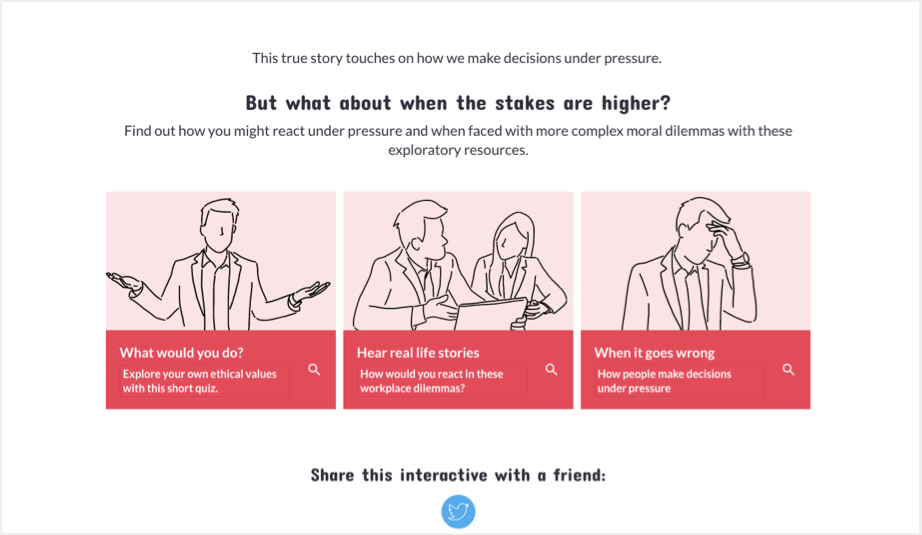
Incorporate a range of media options
We’ve used a text-based approach with imagery and music, but you could create an audio story, video story, a slideshow with voiceover, a fully fledged animation like the one used in the Finding the Truth example or just really well-written words and nothing else.
Explore nuance with interactive video
As we’ve discussed, it’s often best to keep interactions to a minimum when it comes to storytelling. However, if your subject matter is very nuanced or involves lots of decision points, you may want to take a different route and use interactive video.
With interactive video, you can play out situations where there isn’t always a correct course of action, or where specific factors need to be taken into account.
Here is an example of great storytelling using interactive video.
Start a conversation with social polls
With social media now an integral part of our personal and working lives, adding a social element to your elearning helps modernize your content. This can easily be achieved through social poll questions.
Social polls ask your learners to answer a multiple-choice question, and then compare their response to that of their peers. You can interject these types of questions throughout a story or scenario to get learners to reflect deeper on their decisions and consider the gray areas.
You can see an example of this approach below, where the learner responds to the scenario, and then sees how other people responded to the same question.
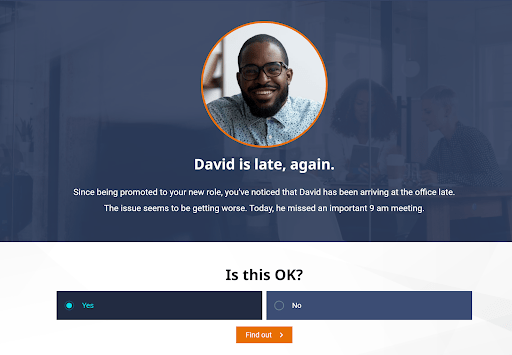
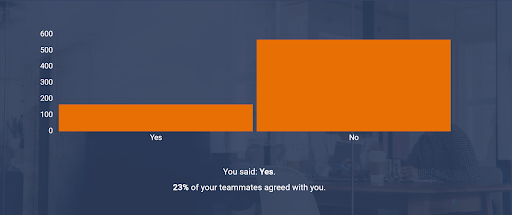
3 amazing examples of digital storytelling and documentary that inspire us
- Rebuilding Haiti by Rue89 – threads stories, factual content and interactive decision-making questions into a cohesive and in-depth story of how the people of Haiti rebuilt their lives
- World War One by the Guardian – uses mesmerizing soundscapes, interactive maps, archive video footage and the voices of ten historians to tell the story of the war
- Immigrant Nation by iNation – a social, collaborative project where users can add their own immigration story, which is archived among an exploratory archive of others’ personal tales