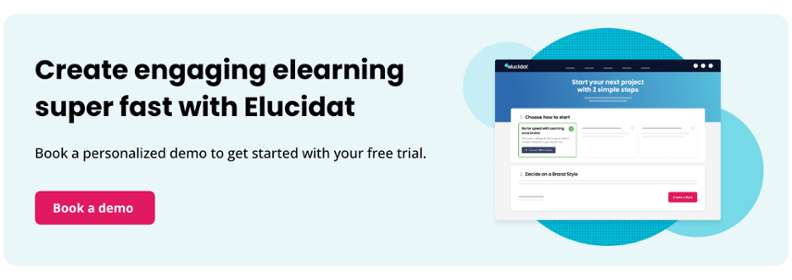How to implement a successful training design process
10 minute read
Developing training in large organizations brings together a lot of different people. Getting everyone engaged at the right time, in the right way, is key to producing quality learning experiences at scale. But this isn’t always straightforward. If you’re not careful, budgets spiral, deadlines slip and quality goes out the window. But don’t worry, our guide to streamlining your training design process is here to keep you on track!

Table of contents
Understanding the training design process
ADDIE, Agile, Waterfall… there are plenty of project management models to choose from. But which works best for developing training? We observed the varied processes used by our customers, took the best bits, and created a 5-step process with impact at the center.
We call these 5 steps the 5Cs Framework for successful elearning:
- Capture – start with a clear plan: Understanding the problem, so you can shape your solution.
- Conceptualize – lead with a prototype: Turning what you know about your audience’s needs into a vision for an effective training program.
- Create – build with confidence: Starting to build in your authoring platform with a streamlined, efficient development process.
- Cultivate – improve and refine: Using data to improve projects and inform strategy.
- Commercialize – deliver better ROI: Making sure your product works for your business.
Defining roles and responsibilities
A streamlined training design process will help you plan, design, create, optimize, and commercialize your training. But even the best plan will fail if your project team isn’t onboard.
Clearly defined roles are essential for keeping everyone aligned and empowered to bring their best to the table. For example:
- You and your team are the L&D professionals. Will you get hands-on or play a supportive role, guiding others to create impactful online courses?
- Stakeholders can be a broad group, including anyone who has an interest in your project’s successful delivery. From kick-off to sign-off, who needs to provide feedback and approval at each stage?
- Your internal experts are essential to every learning project. Will your Subject Matter Experts (SMEs) just provide training content or could they build elearning courses for themselves (with the right support and collaborative tool)?
5 step guide to streamlining your training design process
Let’s take a closer look at what’s involved for your project team at each step of the training design process.
1. Capture – Start with a clear plan
Every project is different. Rather than rushing in and risking rework later, take the time to set a solid foundation.
- Define your training goals
You can’t create an effective training and development solution if you don’t understand the problem you’re trying to solve. Conduct a needs analysis. Define the current situation and the desired impact of the training. - Understand your audience
Before you start your training development, take a closer look at who will take your course. Create learner profiles. A good understanding of your target audience and their learning environment will enable you to create more relevant and effective learning content. - Set measurable goals
Work with your stakeholders upfront to decide on the goals you’re going to measure for your project. Elearning can generate a lot of data, but data doesn’t always mean insight. So, think about what you want to discover and identify the relevant metrics upfront.
- Identify barriers
While you can’t predict every curveball you’ll face; some challenges will be clear from the start. Compressed timelines, limited budgets and resource constraints are common barriers to any project’s success. Identify strategies to navigate these barriers at the start and you’re more likely to overcome them.
Ready to get clear on what your project is trying to achieve? Check out our resource on how to Capture – start with a clear plan.
2. Conceptualize – lead with a prototype
With training goals clear in your mind, it’s time to generate some ideas for how to meet them. For best results, do this in collaboration so your project team is aligned and moving forward with a shared vision.
Here’s some approaches you could take:
- Brainstorming:
Generate lots of different ideas before narrowing your focus to one solution. Avoid looking at the detailed course content. Think about what types of activities, experiences, and tools will work for your learners and goals. - Action mapping:
Build out your solutions based on competency and change with Cathy Moore’s Action Mapping. Start with your learning objectives, then work backward to determine the actions learners need to take to achieve these goals.
Once you’ve defined your training solution, get prototyping to check that you’re heading in the right direction.
Don’t prototype everything. Focus on the flow and learning design. If you’re designing a blended learning solution, show how the different delivery methods fit together, including face-to-face or virtual classroom-based training.
For elearning, you can demonstrate your approach with a:
- Wireframe which sets out layouts and sample content, without getting caught up in styling.
- Prototype which provides an interactive walkthrough with visual styling. Remember, you don’t have to start with a blank canvas. Your authoring tool may have ready-made templates which can create a prototype in just a few clicks.
Top tip: Don’t make prototyping a big deal – do it early, rapidly, and collaboratively. Developing a prototype saves time by identifying issues sooner and providing a reusable template you can build from.
Want to find out more about how you can do this? Check out our resource on how to Conceptualize – lead with a prototype.
3. Create – Build with confidence
Having confirmed your thinking with a prototype, you can dive into developing the detailed content. After all that needs analysis and ideas generation, this stage may appear comparatively straightforward. However, it’s actually where a lot of elearning falls down.
Here are some simple actions you can take to keep your training on track:
- Start with your design model:
Seeing this stage as just about populating the screen with detail is the path to ineffective learning. Reframe how your project team think about their content. Use your prototype as the blueprint and see how the content can support this learning experience.
- Collaborate in your authoring tool
Invite your SMEs to add their content directly into your approved prototype. Include short instructions to this framework, guiding them on the type of content that will be effective for these interactions. Work with them in real-time to finesse wording and support them with visuals and practical activities.
- Work iteratively
If you build everything in one go and then gather feedback, you risk finding out something isn’t working and your effort is wasted. Add in regular check in points to gather feedback from your key stakeholders and some end users. For example, you might build out topic 1, gather feedback, and make changes before building topic 2.
- Set up structured testing
It may not be the most exciting part of a project, but Quality Assurance (QA) can make or break your digital learning. QA as you go, but always do a full check before you release your elearning.
Top tip: Don’t forget your L&D best practice in the rush to deliver! If you’re going to create engaging content, your team needs to stay focused on delivering a quality learning experience during this stage. For a quick reminder, check out our Designing quality elearning guide and How to create engaging elearning course.
Ready to streamline your authoring process while still delivering quality? Check out our resource on how to Create – Build with confidence.
4. Cultivate – Improve and refine
Your training design process doesn’t end when you upload your elearning to your Learning Management System (LMS). One of the big benefits of digital learning is that data dashboards can help identify how you’re meeting your business goals. The key is to balance data about users and performance by:
- Tracking engagement:
Most L&D teams measure completion rates. It’s a great start, but it’s not the full picture. Explore the range of analytics your authoring tool offers. For example:
- Most visited topics: Which topics within your elearning are most popular. This could indicate your audience is actively looking for support in certain areas.
- Common incorrect answers: Which questions your audience are getting right, and which are tripping them up. This could indicate knowledge gaps that impact performance.
- Popularity in audience groups: Which countries / departments / locations are engaging most with the elearning. This could indicate where you need to do another round of promotion.
- Measuring impact
Next, measure the impact your training has had on the business. Here are three steps to help you identify your course’s impact on Key Performance Indicators (KPIs):- Review your goal and the business metric you plan to impact. Identify a benchmark to measure against.
- When you’ve reached significant engagement levels with your elearning, measure your key metric again and compare it to your benchmark.
- Use what you’ve learned from your engagement data. For example, if you’ve seen more engagement and more improvement in the US compared to the UK, get UK managers involved in promoting the elearning again.
Armed with this information, you can learn, improve, and update your training. You can also take forward any learning into your next project.
Explore how you can do this our resource on how to Cultivate – Improve and refine.
5. Commercialize – deliver better ROI
Having measured the impact of your training, you can work out whether your streamlined training process has delivered Return on Investment (ROI). A traditional ROI calculation takes the benefit (or return) of your investment and divides it by the cost (or investment) you spent. However, this is quite simplistic.
That’s why we look at the three factors we see at the heart of designing a training program that’s effective:
- Scalability: The reach that your training has achieved.
- Quality: The engagement and performance impact your elearning had.
- Speed to market: Whether the training project was delivered in a timely manner.
Want to find out more about demonstrating your value? Check out our resource on how to Commercialize – deliver better ROI.
Choose the right authoring tools
If you’re going to create a training plan that’s efficient and effective at every stage, you need an authoring tool with the right capabilities. For example:
- Content import: The days of tedious copy and paste content transfer are gone if you can import your PowerPoints into your tool.
- Ready to go templates: Speed up your elearning production with templates that already have design thinking and layouts in place.
- Easy collaboration: With a cloud-based tool, you can build and review all in one place. People can work on the same project at the same time, while permissions allow you to stay in control.
Here’s a quick overview of some of the most popular tools you could consider:
- Elucidat – Helps teams to create impactful elearning quickly and easily by unlocking expertise from any employee.
- Adobe Captivate – Gives experienced authors the power to create high-quality content.
- Articulate Storyline 360 – Ideal for individual users who prefer PowerPoint, with an added layer of customization.
- Articulate Rise 360 – Users with access to Articulate 360 can produce simple elearning courses fairly quickly.
- Gomo – Best for experienced learning designers that are not looking for advanced customization.
- Lectora – Gives traditional, capable authors an effective tool for producing HTML5 content.
- Adapt – Designed for technical authors who are looking to design bespoke HTML5 authoring through back-end design.
- DominKnow – Perfect for teams whose focus is on responsive screen capture and software simulation.
- Easygenerator – Authoring software designed for learning teams who need to create elearning content, easily.
- iSpring Suite – Desktop PowerPoint-based tool that’s a great option for novice learning designers who don’t have to worry about updating content regularly.
- Evolve – Built for teams who need to collaborate together and don’t mind putting in the time to learn how to use it.
- Camtasia – Video editing suite most commonly used for screen recordings, tutorials or product demos.
Read a full comparison in our review of the top elearning authoring tools.
Conclusion
A streamlined training design process can make late feedback, missed deadlines and budget bloat a thing of the past. That’s why we took the best bits from common design models and created a 5-step process with impact at the center.
- Capture – Start with a clear plan: Put time in upfront to make sure the solution you design is meeting the real business need.
- Conceptualize – Lead with a prototype: Don’t rush ahead with a solution, generate ideas in collaboration with your SMEs and try them out in a prototype.
- Create – Build with confidence: Use collaborative and iterative ways of working that involve your SMEs, stakeholders and end users so you’re more likely to hit the target.
- Cultivate – Improve and refine: Explore the data and analytics your tool offers to tweak and enhance your elearning.
- Commercialize – deliver better ROI: Measure the impact your elearning has had on your business goals so you can learn and increase your impact.
Find out more about how you can use these steps to deliver business impact with our 5C resources, elearning best practice guide, and engaging elearning design course.
Want to start testing this training design process? Book a demo of Elucidat to get started with a free trial.