3 ways to meet learner expectations (examples and video)
7 minute read
A digital experience has around 7 seconds to make an impression; If it doesn’t, people will be gone before you know it. So, how do you grab their attention and keep it? The latest Elucidat digital learning research report that surveyed 600 employees uncovered what learners really want. We explored its key findings in a recent webinar with Cammy Bean, Senior Solutions Consultant at Kineo. Read on for a summary of what we discussed, as well as some actionable tips to make sure you’re meeting learner expectations.
What learners actually want
Think about the worst elearning course you’ve ever taken. Lots of text on the screen, a passive experience, difficult to find the parts that apply to you … basically, a manual dumped on a screen.
We’ve all been there. So, it wasn’t surprising when the results of our recent digital learning survey with employees revealed what they like and dislike.
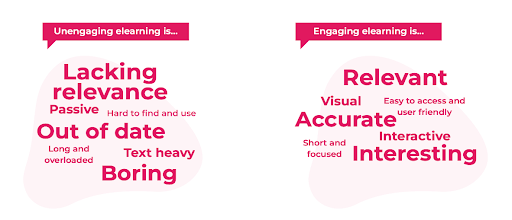
“When we asked employees what engaging elearning is for them, they were using the kind of terminology that we could look up in one of our books that tells us how to create great elearning. Make it relevant, visual, interesting, interactive,…accurate, easy to access, and user-friendly. I don’t think anyone’s minds are going to be blown by hearing these. But the fact is that we’re being told by employees that they’re not actually getting this all the time.”
Kirstie Greany, Head of Customer Learning, Elucidat
3 ways to meet learner expectations
With more than 50% of elearning in large organizations rated as fair to poor, there’s definitely room for L&D improvement. But where do you start?
We pulled out three core themes from employees’ open input answers to our survey. Here are our top tips for meeting these learner expectations, along with some great examples to get you inspired.
1. Make it relevant
62% of employees said having relevant content was the most important factor in engaging elearning.
Following the rapid rise of digital learning since the pandemic, employees are facing a mountain of content. They have to sift through this learning to hunt out what’s relevant to them. The generic content is easy to spot. And once people realize it’s not for them, they’re likely to switch off. This means learning isn’t happening when it’s needed.
“Less is more. We want to trim down the content. Make it relevant and on point to you so that you can use it in the job, in the real world, as quickly as possible.”
Cammy Bean, Senior Solutions Consultant, Kineo
Tips and examples
Don’t take a one size fits all approach. It’s really easy with modern tools to produce multi-branded variations, upfront department or role selectors to meet learner expectations with relevant content.
Here are some simple tips to make your learning content relevant.
- Express your need: Direct people to what they might need by asking about their confidence levels and current needs.
This elearning project toolkit asks some quick reflective questions and then offers tailored tips and resources.
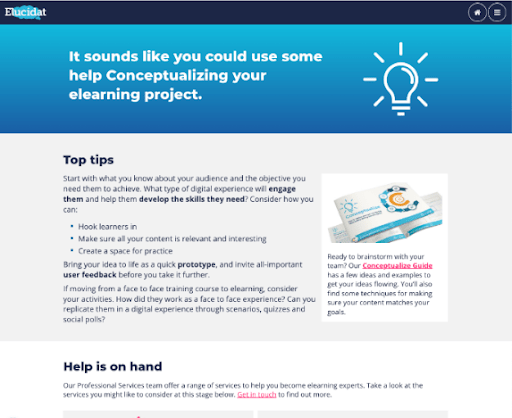
- Pick your context: Let people select their role or area of work to generate the right content for them.
This immersive video learning allows people to choose the scenario that best fits their context.
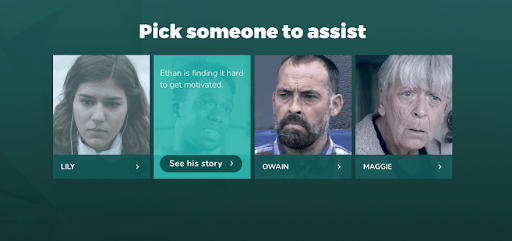
- Show the variation: The same skill can be applied in many different situations. Show this variation by including nuanced case studies and application scenarios in all the relevant areas.
This example uses a simple role selector to tailor content to the learner.
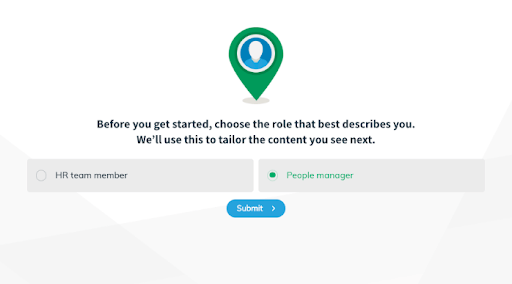
- Make it look like me: Representation is important. Reflect on the different working environments of your learners so they can more easily connect with your content.
In this example, a role selector swaps out images to reflect the learner’s workplace.
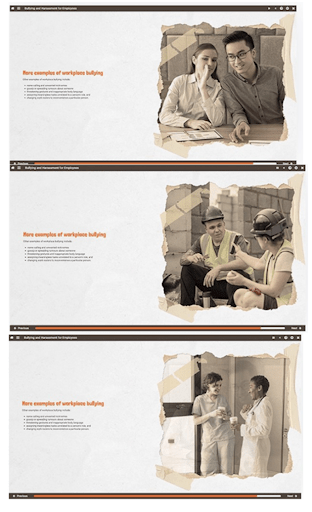
2. Personalize
32% of employees recommend personalizing learning content.
Region, role, experience, preference … The people we surveyed wanted to be able to create a learning journey that’s right for them. From basic to advanced and covering all relevant variations, effective personalization provides a range of content and offers learners a choice.
“I get to choose the path. I get to choose what matters to me. I get to choose what I want to focus on because I am an adult … Giving them that agency and that autonomy is so important.’’
Cammy Bean, Senior Solutions Consultant, Kineo
Tips and examples
By its nature, personalization can look different to different people.
Here are some ways you can approach putting employees in control of their learning journey.
- Have it your way: Let your learners choose what content and approach they want to take.
This example gives the learner the choice to start with a challenge if they’re feeling confident. If they’re less confident or just want to know more, they can build their knowledge first.
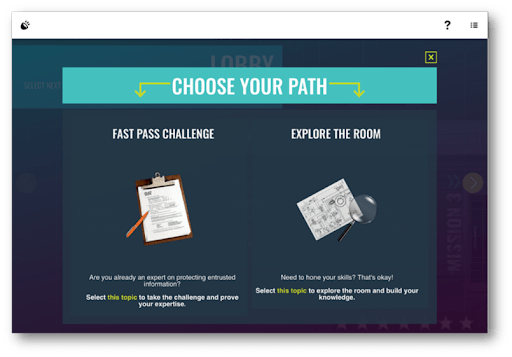
- Make it personal: When you build a personal connection with the content, you boost the relevance and ensure the content is stickier. Speak directly to your learners. Put them into the story. Make it all about them and their experience.
From the course title to its reflective questions, this Diversity, Equity, and Inclusion example makes it clear that the focus is you: the learner.
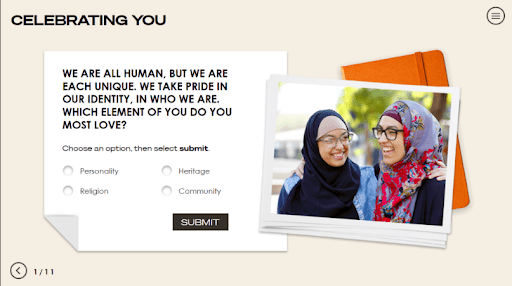
- Get a personal plan: Diagnostic tests at the start can adapt the learning experience based on pre-existing knowledge. Get your learners to reflect on their development needs with a series of questions. Based on their answers, provide a personalized action plan to help them develop their skills.
This personalized delegation action plan example kicks straight into customized content by asking the learner how they approach delegation, how frequently they do it, and to name their key challenge. The personalized plan provides a choice of different techniques to try. It’s about continuing learning in a way that is right for them.
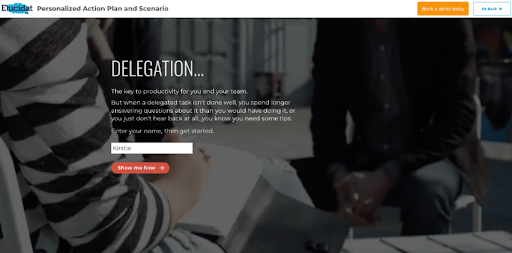
3. Get truly interactive
20% of employees said they switch off when elearning lacks interactivity.
Many employees said they didn’t engage when elearning lacked interactivity. But what does interactivity mean to these learners? They were clear it wasn’t just clicking more, dragging more, and revealing more. The interactions they want are relevant and deliberate.
“I want to click more on the screen’, said nobody ever. Because what you’re doing is stimulating your mouse… Hurray for the mouse, but not so good for your brain.’’
Kirstie Greany, Head of Customer Learning, Elucidat
Tips and examples
It’s the thinking that matters. Pondering, wondering, reflecting, considering, changing your mind, trying, failing, testing, doing… These are all interactions that aren’t happening on screen but in the brain.
Here are some ways you can apply these kinds of interactions to make learning really stick.
- Reflect: Don’t start with the theory. Get learners to reflect on their own experience and how they would approach different work challenges.
This case study example takes a simple scenario and immediately gets the learner to consider what they would do. It ends with some social polls for further reflection and peer comparison. This appeals to people’s natural curiosity and motivates people to change their behavior.
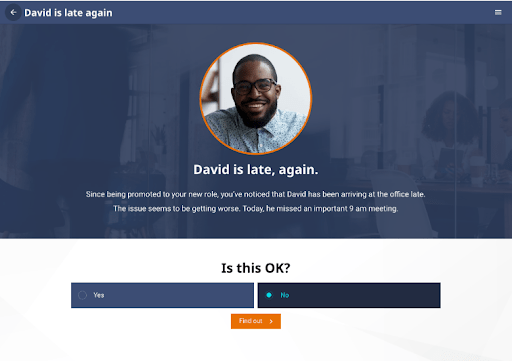
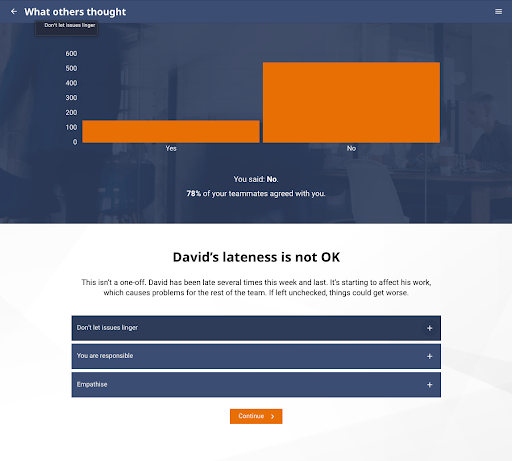
- Interact with a story: Don’t just tell a story. Get the learner engaged by asking them to make choices and showing the impact these have.
This interactive storytelling example shows that real-life decision-making is rarely a case of clear-cut right and wrong. It uses the learner’s choices to explore their leadership style.
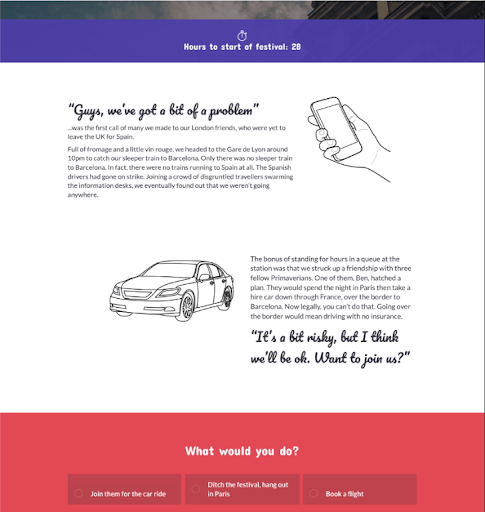
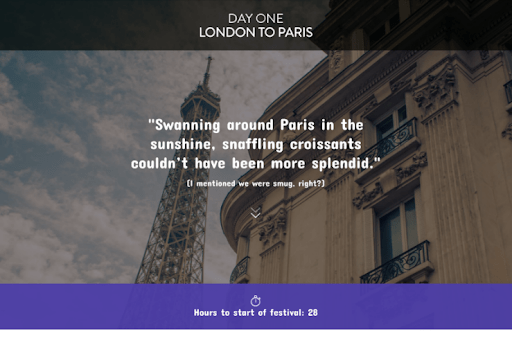
- Make big choices: Combine reflection and decision-making, which has a big impact on creating memorable and immersive learning.
This branching scenario uses videos to bring character case studies to life. The learner makes choices and sees the impact. At the end, they see the other possible outcomes, as well as how their choices compare to others.
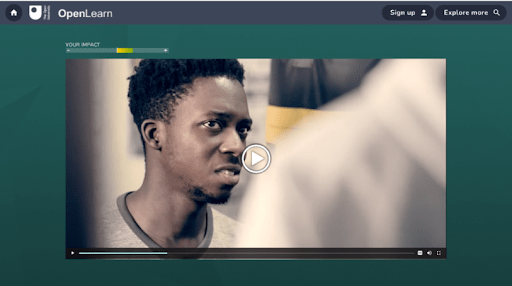
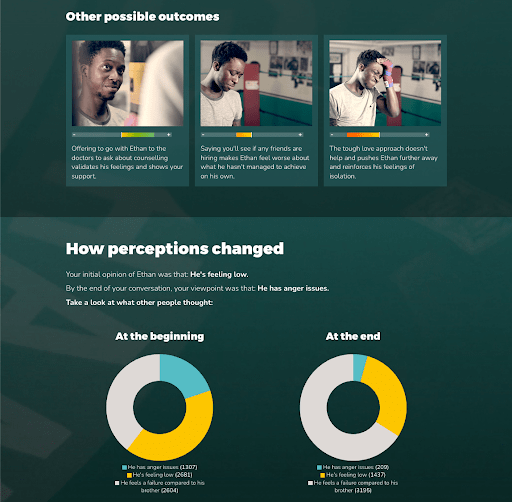
- Reflect, rate, and review: Think about the order of interactivity. Don’t just ask learners to reflect; provide expert advice and comparison.
In this example, the learner listens to audio or watches a video, then reflects on what they’ve just heard or seen and gives it a rating. They can then compare their thoughts to that of an expert.
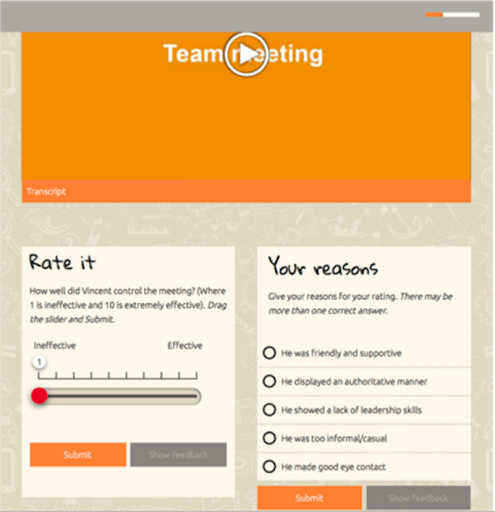
Summary
If elearning is going to be truly effective, it needs to be people-centered. And that means putting employees at the heart of L&D’s work. When we asked 600 employees working at global corporations what they wanted, three core themes emerged. Relevance, personalization, and interactivity were the top priorities!
We’ve looked at lots of tips and examples to help meet these learner expectations. If you want to achieve similar results, start by:
- Focusing on what people need to be able to do: Check out Cathy Moore’s Map It or Elucidat’s 5C framework for successful digital learning.
- Using stories for context, connection, and reflection: Have your SMEs tell you their stories.
- Really understanding the context: Ask why, when, where, and not just how.
Want to learn more about how to design effective elearning? Download The ultimate guide to designing quality elearning.




