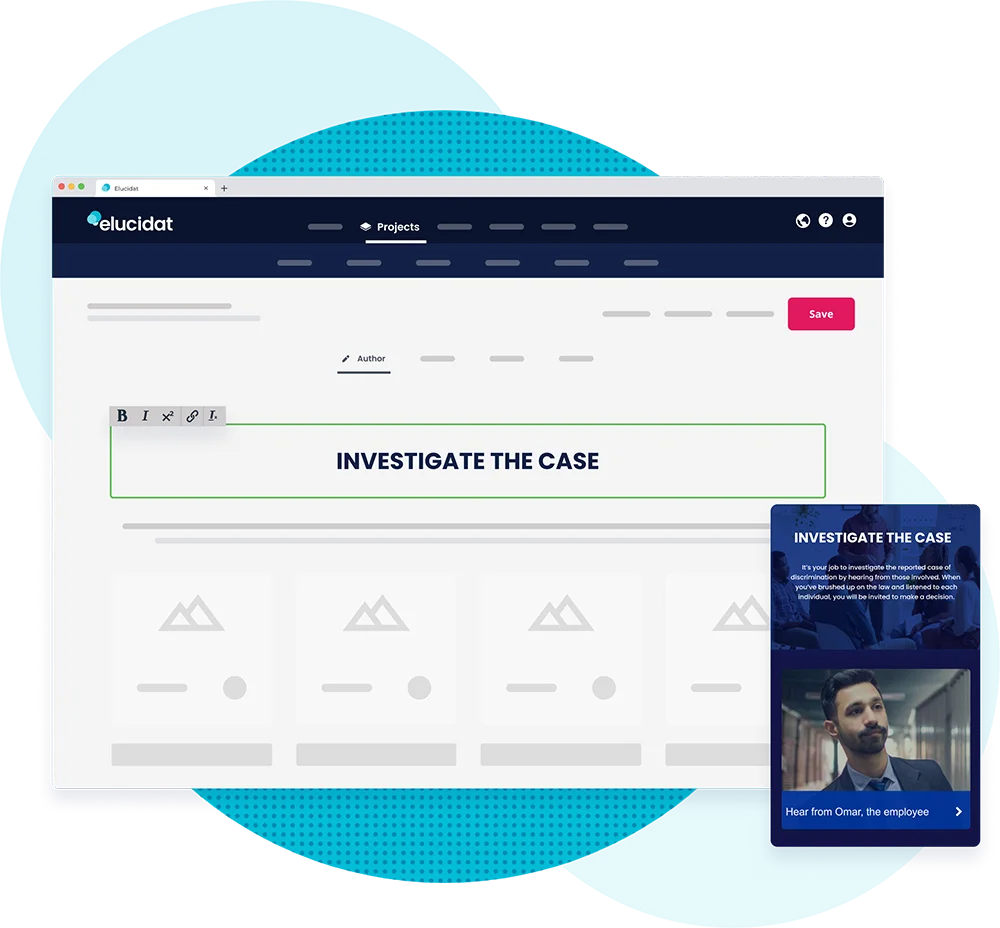Rapid authoring
Unlock a seamless editing experience, perfect for novice authors. Creating impactful elearning content is now intuitive and hassle-free.
Transform your presentations into vibrant elearning courses with ease. PowerPoint upload streamlines your processes, saving you time and effort.
Revolutionize course content with AI-driven content creation. Feed in your source material, and watch as AI swiftly creates a detailed course for you.
Enhance your courses automatically with AI. Let AI write captivating introductions and precise summaries, making your content more engaging and effective for learners.
Directly capture screen and camera footage within Elucidat. This feature simplifies creating video content for your elearning courses.
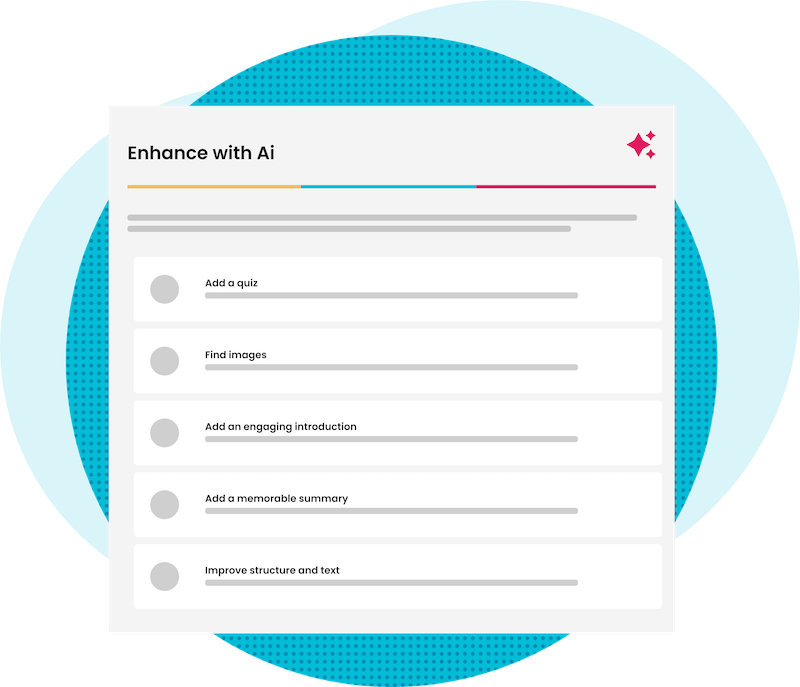
Translation & localization
Expand your elearning reach with Auto-Translate. Effortlessly convert courses into 75 languages, saving time and money.
Embrace global learning with multi-language courses. Release courses in multiple languages within a single package, offering learners the choice of their preferred language.
Create and control multiple project versions from one central project. Updates to the parent project automatically apply to all variations, ensuring consistency and saving time.
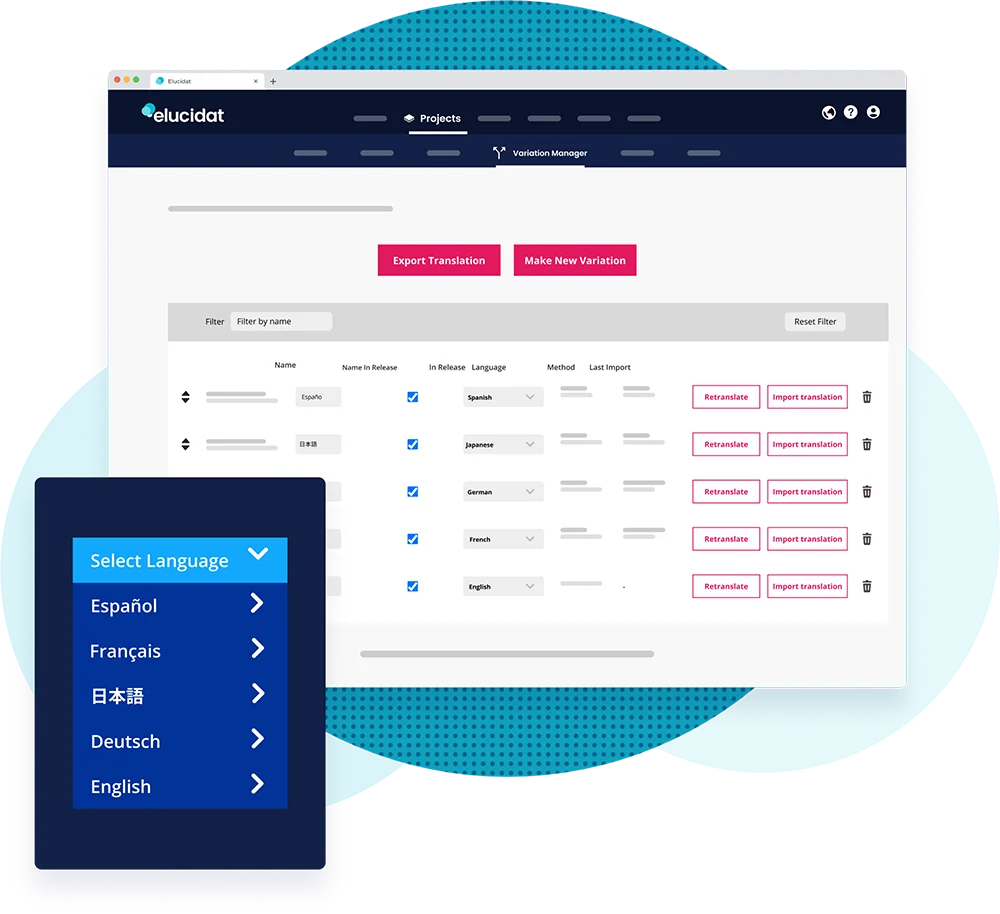
Enhanced collaboration
Enhance content quality through collaborative reviews. Invite anyone to comment on your projects, capturing valuable feedback directly in Elucidat.
Level up your team management with custom user roles and granular permission sets. Tailor roles to match your team setup.
Organize your projects and users effectively into departments. Ensure team members see only the content relevant to them.
Leave comments on specific course areas. Get a full audit trail of all comments, helping you monitor and resolve input.
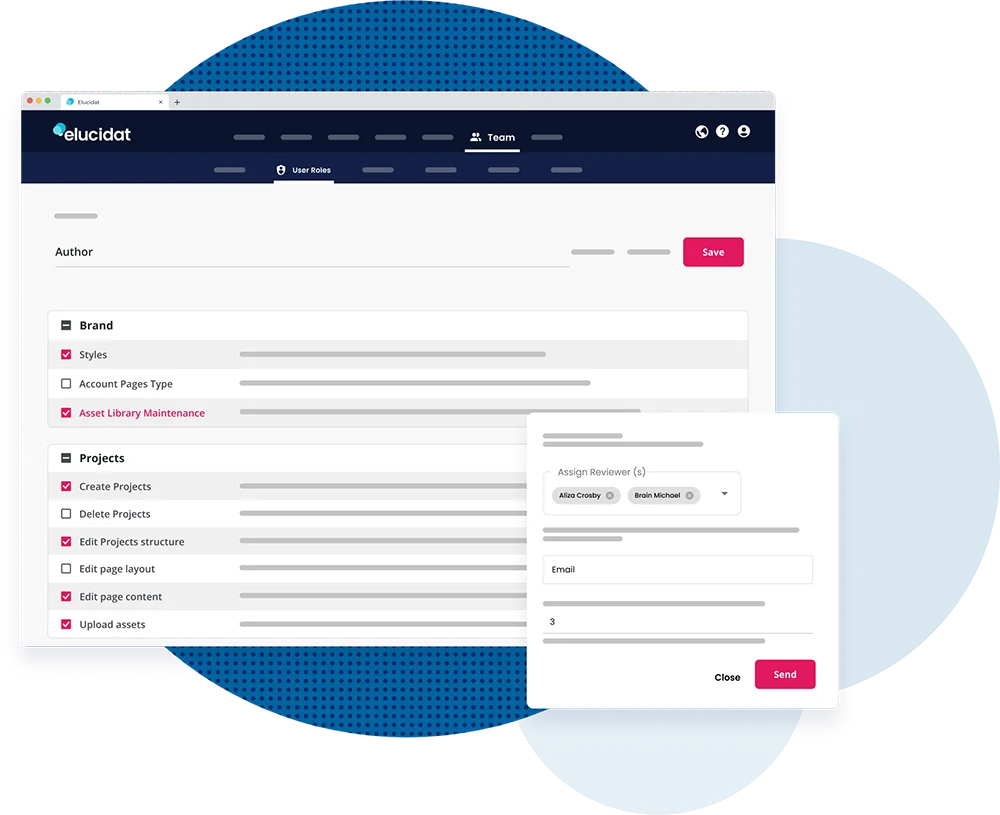
Simplified authoring
Quickly build company-specific templates, ensuring adherence to your guidelines and customizing them to fit your needs.
Elucidat’s editor lets you see changes in real-time, ensuring what you create is exactly what learners experience.
Select from various ready-made templates, each complete with a storyboard, live example, and design guidance, to suit different learning styles.
Efficiently structure your course using Elucidat’s Pages feature to add, duplicate, import, and rearrange pages for a clear course outline.
Create content in Elucidat that’s not only responsive by design but also adaptive for different devices for a seamless user experience.
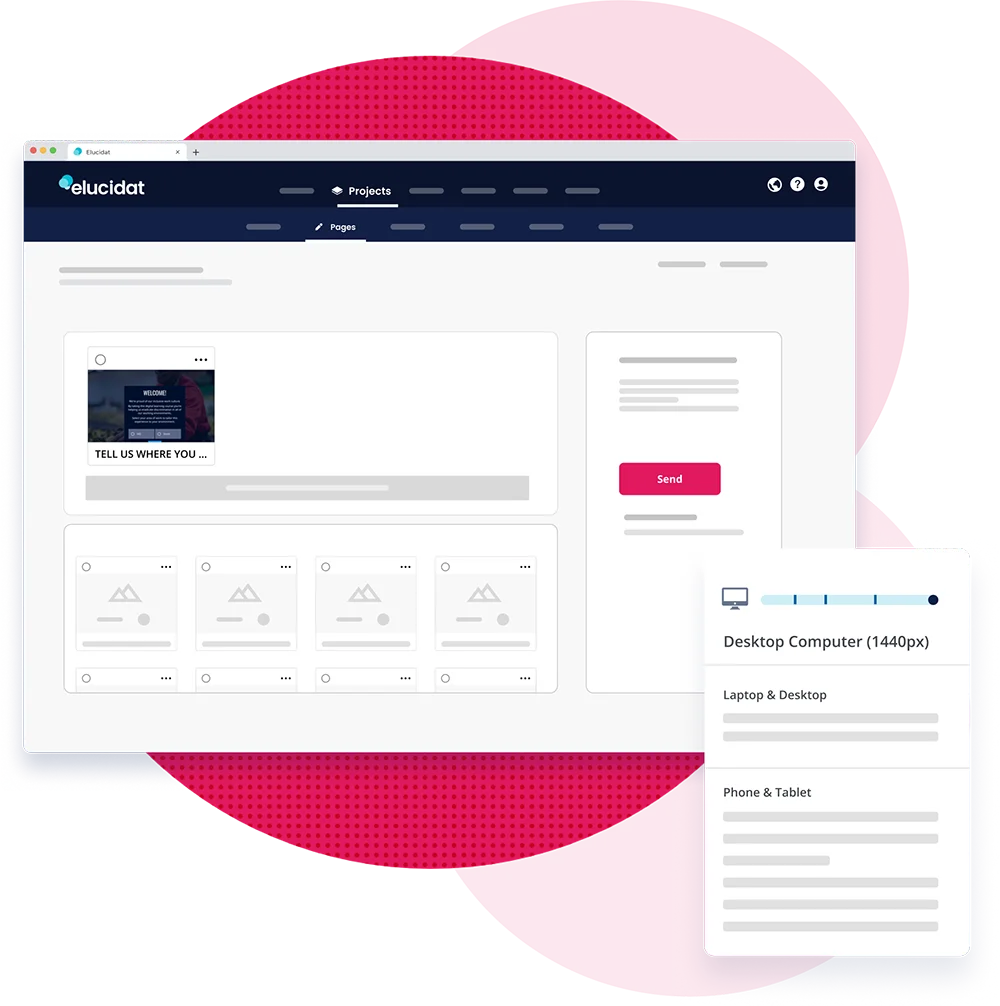
Customizable content
Add personal touches like the learner’s name, score, and previous inputs, creating a truly engaging and individualized journey for each user.
Create unique learning paths with branching content. Tailor the courses by presenting different content based on how the learner responds.
Engage learners with interactive polls. Play back collective results in real-time graphs, providing insightful comparisons of their responses with peers.
Create immersive video experiences with branching scenarios. Embed questions within videos, offering learners a captivating and engaging way to explore content.

Brand control
Set up and control project styling centrally. Ensure authors use pre-approved Styles on their projects to create brand consistency across all projects.
Effortlessly manage brand rollouts. Ensure that any updates to your brand are seamlessly implemented across all projects, maintaining consistency and saving valuable time.
Save formatting preferences such as colors, fonts, and logos. Create as many Styles as you need and apply them across Projects to ensure consistency.
Dive into advanced customization options for detailed brand control. Modify intricate brand elements to ensure that your courses perfectly represent your brand’s identity.
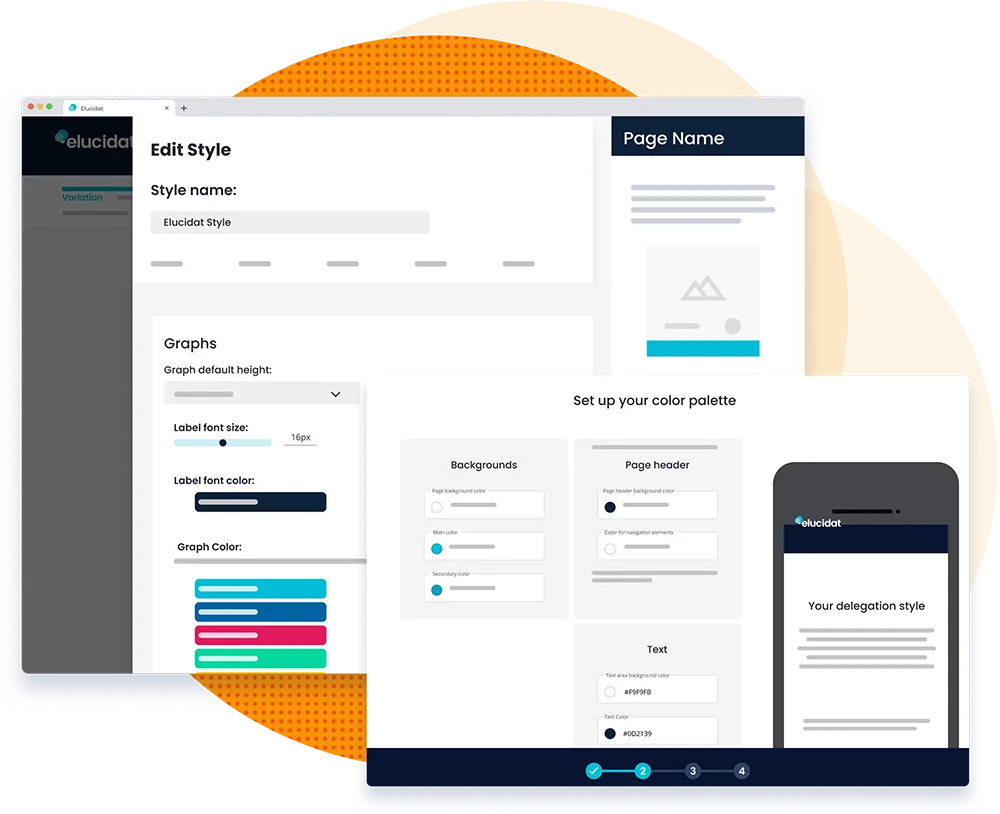
Take the pain out of
picking a tool
Find out which elearning authoring tool is right for your team with this free comparison template.