Explore rapid authoring in this video walkthrough
Create elearning quickly
Authors can hit the ground running by importing a PowerPoint, leveraging AI, building from a template, or starting from scratch.
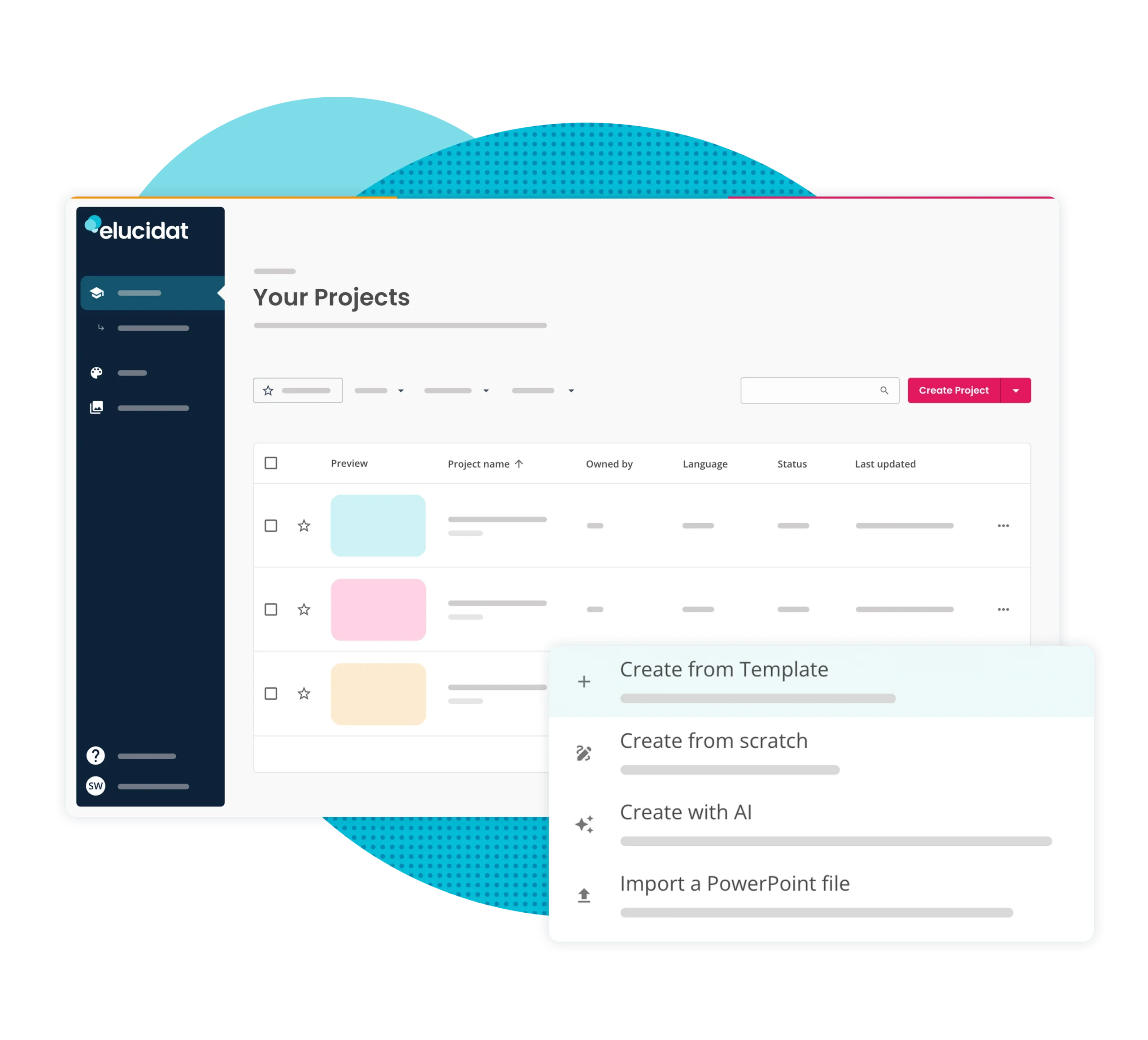
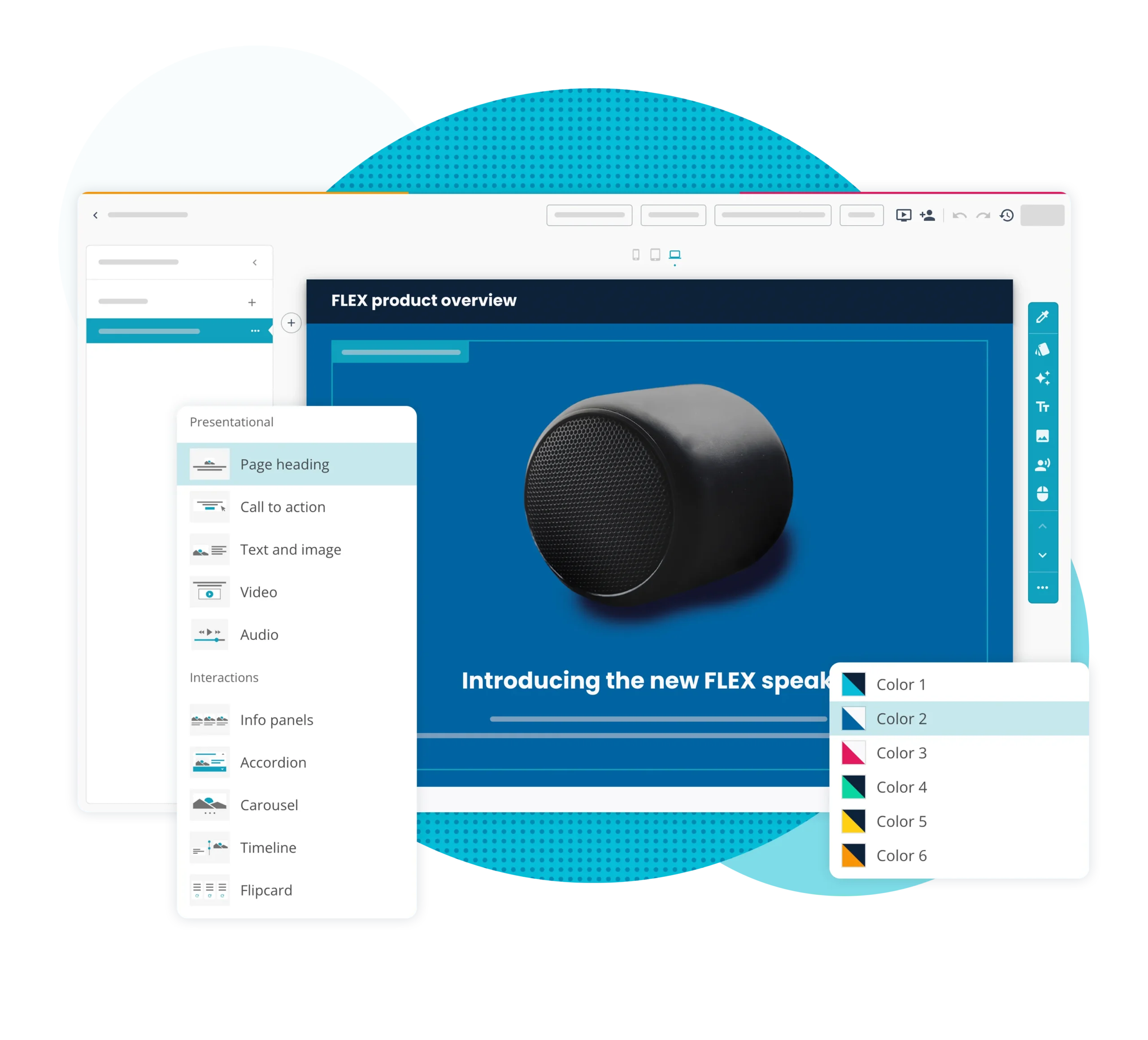
Ease of use built-in
Elucidat’s rapid authoring interface makes it easy for anyone to create content. Combine pre-built interactions, add media, and swap content for a seamless authoring experience.
Safely contribute
Empower SMEs and novice authors to create content confidently. Safeguards and guardrails ensure they stay on-brand and maintain high-quality elearning.
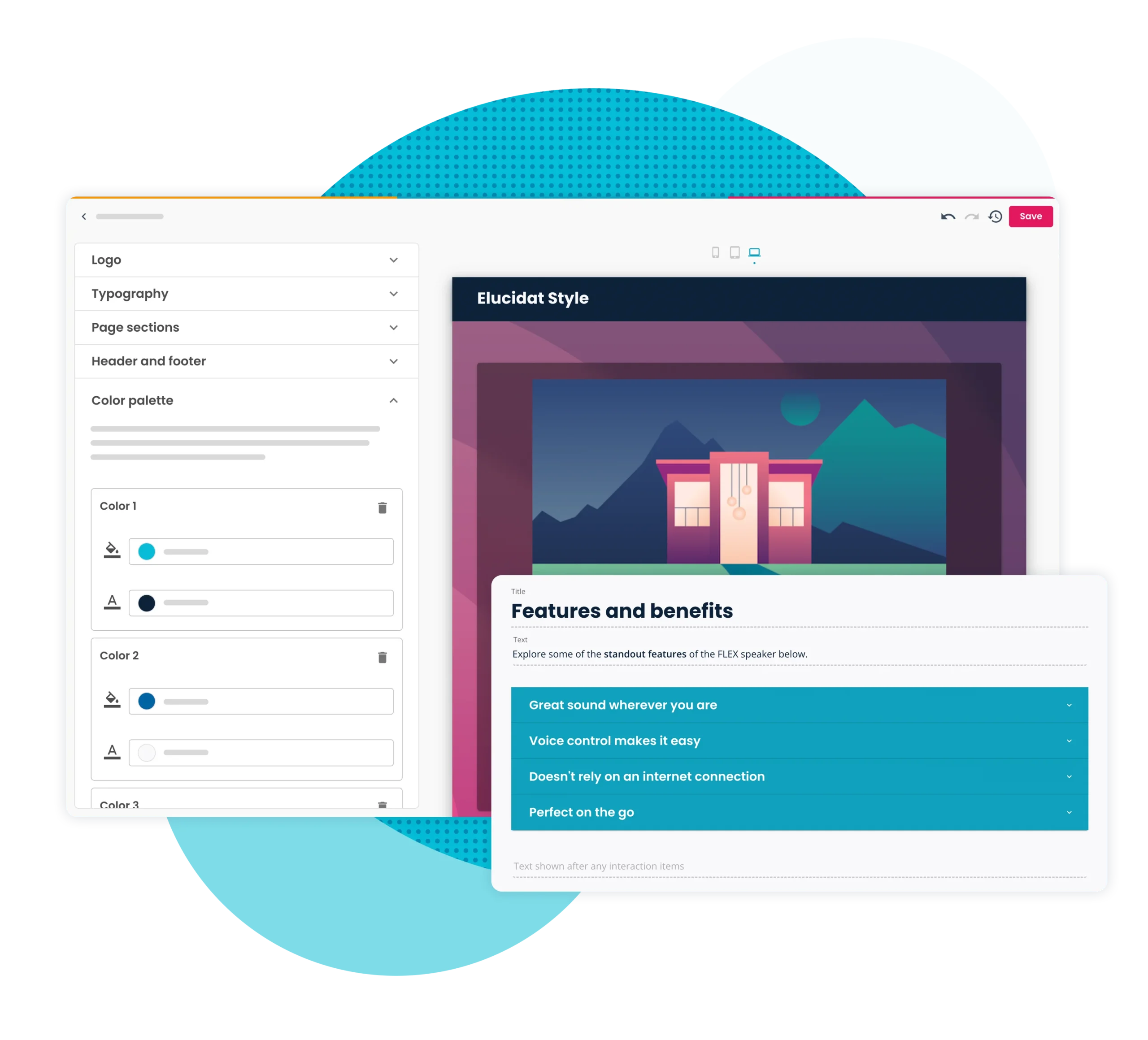
Need a helping hand?
Empower novice authors or SMEs with a rapid authoring toolkit.
Elucidat’s in-house Learning Consultancy team is ready to support you
with dedicated services to help set up new elearning authors for success.
Designed for speed
Take advantage of dedicated rapid authoring features,
all packaged into a single, easy-to-use authoring experience.

Speedy authoring
Create beautiful content in minutes.

Stay on brand
Create a reusable default style for authors to use.

PowerPoint Import
Quickly import source content to get started.

Templates
Use one of Elucidat’s best-practice templates.

Artificial Intelligence
Leverage AI to generate content.

Stock Assets
Utilize imagery from a free-to-use stock library.
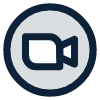
Video recording
Utilize built-in screen and camera captures.

Version control
Monitor and maintain versions of your content.

LMS-compliant
Export SCORM 1.2 or 2004 compatible content.
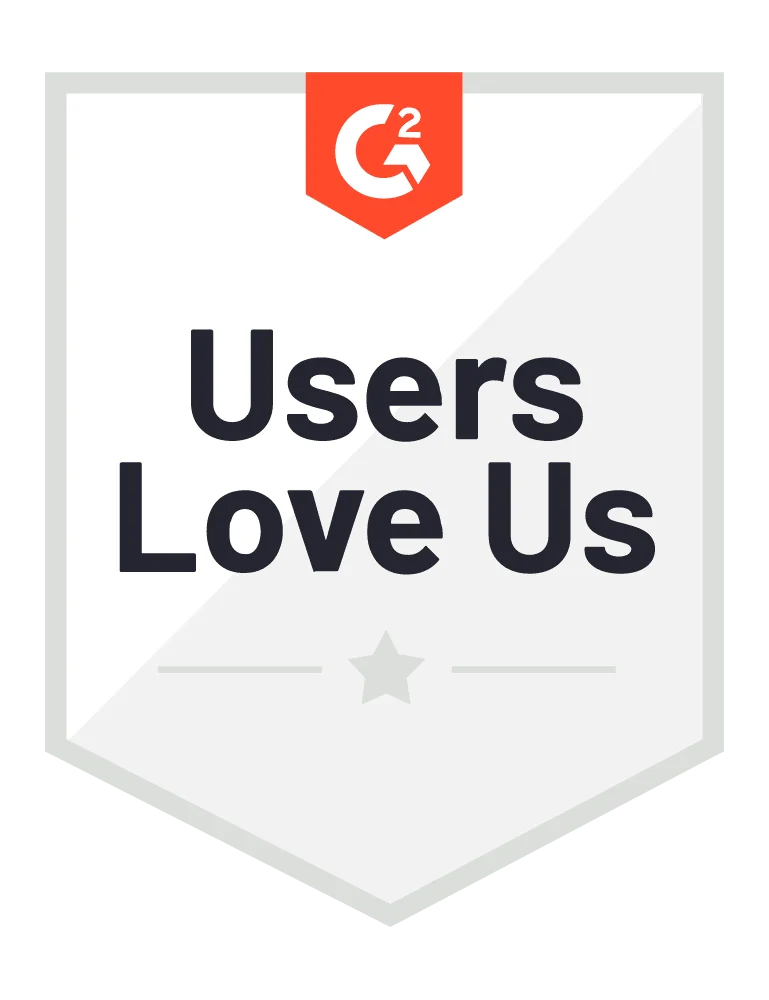
“I’m not tech-savvy, but as a Training Specialist, it’s quite easy for me to create engaging materials for training and onboarding… Compared to usual slides, content created through Elucidat is smooth to use and looks interactive. I mostly use Elucidat Create, and it even allows me to create content with AI and import .ppt files.”
Elucidat user review from G2
FAQs
Get answers to important questions about Elucidat’s rapid authoring experience.