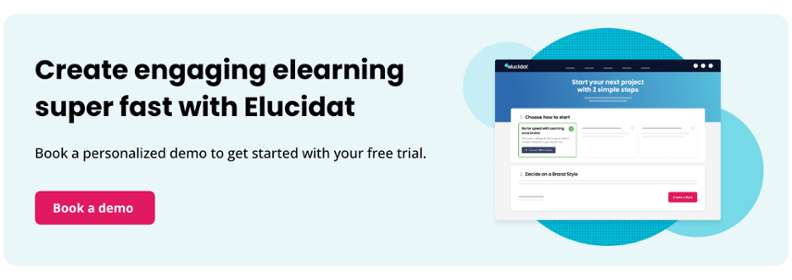What is SCORM?
11 minute read
When you get involved in creating online learning, you may hear people talk about ‘SCORM versions’ or making sure a course is ‘SCORM compliant’. But what does SCORM actually mean? What is this “Sharable Content Object Reference Model” or SCORM and what are SCORM files? There’s plenty to unpack when it comes to the different SCORM formats. Let’s go back to basics. Read on to find out more…
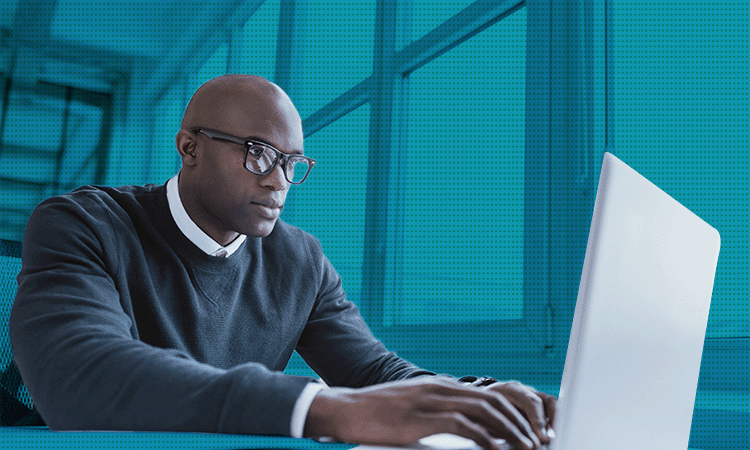
- What is SCORM?
- What is a SCORM file?
- What are the different SCORM versions?
- What are the alternatives to SCORM?
- What can be tracked by SCORM?
- What are the benefits and challenges of SCORM?
- SCORM compliant software
- Example SCORM courses
- SCORM compliant LMS
- Summary
What is SCORM?
SCORM is a way of setting up an elearning course so that it can run from any LMS (as long as the LMS is SCORM-compliant, of course). It is an acronym of Shareable Content Object Reference Model. In the same way that DVDs are created in a standardized way so they can be read by any DVD player, SCORM sets out the standardized set-up that means corporate elearning materials can be read by any LMS.
SCORM governs two things: packaging content and run-time.
- Packaging content determines how a piece of content should be physically delivered. SCORM specifies exactly how the learning content should be structured within its file so it can be properly launched, interpreted, and tracked.
- The run-time communication or data exchange specifies how the learning object “talks” to the LMS. This is how instructions like “request the learner’s name” and “tell the LMS that the learner scored 85% on this test” are passed between the learning content and the module.
To find out more about SCORM standards, SCORM packaging and SCORM compliance, check out the official SCORM website or the SCORM Wikipedia page.
What is a SCORM file?
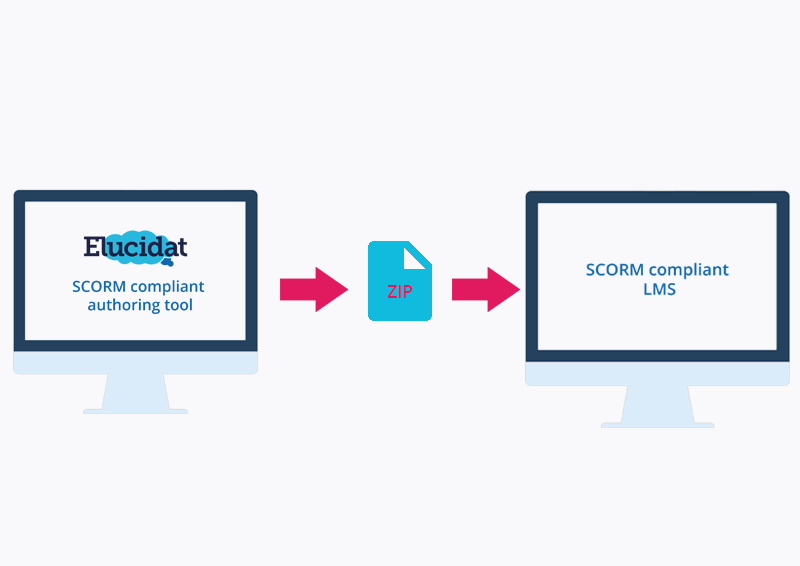
SCOs – or Shareable Content Objects – are individual trackable pieces of digital learning, so these might be whole courses or one page. It just means something that can be individually uploaded and tracked by an LMS.
SCORM defines how online learning content should be packaged into a transferable ZIP file called a “Package Interchange File.” This is known as a SCORM file. It’s this file that needs to be set up according to the structure that SCORM standards require and including the core files that allow it to properly communicate with the LMS.
What are the different SCORM versions?
There have been a number of different versions and releases of the SCORM standards since 1999.
SCORM 1.1
This was the first version of SCORM. Before this, work had been done to draft the standards and give a preview of work to come, but this version was when SCORM became implementable. This version showed that SCORM was workable as an idea, but it highlighted several issues to be resolved in the next version.
SCORM 1.2
This version ironed out many of the problems with the first and it quickly grew in popularity. Almost all LMSs support this version and most content developers still create online learning that meets its standards. It’s likely to be around for a long time.
SCORM 2004 (sometimes known as SCORM 1.3)
This is the current release, giving content developers more control over how their corporate elearning behaves. For example, it includes a sequencing and navigation specification that lets content vendors specify how the learner can progress between SCOs.
There have actually been several iterations of SCORM 2004, each one building on and ironing out the issues of the one before, but SCORM 2004 version 3 is the most widely used.
What are the alternatives to SCORM?
The most recent version of SCORM was created in 2004, so although the standard is still widely used, its functionality is limited in terms of modern capabilities. Newer standards like xAPI offer more features to elearning authors and let them gather more types of data on how their digital learning is being used.
As Learning Expert Amy Rouse eloquently puts it in her LinkedIn post The Decline and Fall of SCORM and Why You Should Care: “SCORM is not dead, but it’s past its prime.”.
There are two main alternatives to SCORM:
AICC or Aviation Industry CBT (Computer-Based Training) Committee. These standards were set up in 1993 for CD-ROM training and further developed in 1998 to include web-based learning. The main difference between SCORM and AICC is time. It takes longer to upload content to an LMS using AICC than SCORM. Support and tracking capabilities are poorer too. However, one advantage that AICC does have over SCORM is security. These standards are more secure.
xAPI or Experience API or Tin Can API. xAPI is a protocol for tracking learning-related activity that was developed in 2013. The main difference between Tin Can API and SCORM is its ability to track learning. While SCORM learning can only be tracked within a compliant LMS, xAPI enables the recording, tracking, personalizing and improving of learning in almost any context. The only drawback is the support. This standard is gaining more traction in recent times, but it is still not as widely used as SCORM.
What can be tracked by SCORM?
As you can see, one of the key differentiators between standards is what they can track. That means what they can monitor and report back to the elearning manager. SCORM 1.2 keeps track of the following data:
- lesson_location. This is where the learner is up to in the course. It means they can be taken back to that point if they want to leave and come back later.
- suspend_data. This is a general “bucket” where any specific data you want to capture can be stored. For example, if you want to know how a learner answered a specific question, you can set up the suspend data to monitor this.
- lesson_status. This means whether the learner has passed, failed or completed the course.
- session_time and total_time. The time the learner has spent looking at the course, both in this session and overall.
- score_raw. This is the score the learner achieved for the whole module.
- mastery_score. This is the score the learner must achieve for the module to set as “passed.”
- interactions. This includes how individuals engage with the questions and the time they spend on each section, for example:
| AICC | SCORM 1.2 | SCORM 2004 | xAPI | cmi5 | |
| Does it offer course sequencing? | No | No | Yes | Yes | Yes |
Does it monitor:
| No | No | Yes | Yes | Yes |
| Does it offer advanced tracking (e.g., games, simulations)? | No | No | No | Yes | Yes |
| Can it track single scores? | No | No | Yes | Yes | Yes |
| Can it track multiple scores? | No | No | No | Yes | Yes |
| Can it work without a web browser? | No | No | No | Yes | Yes |
| Is it mobile-friendly? | No | No | No | Yes | Yes |
Your complete guide to SCORM
Getting started with SCORM can be daunting, but with the right tools and processes, it can be a breeze. Here’s what you need to know.
Picking the right tools for SCORM
When it comes to using SCORM, having the right tools in your toolkit is essential. Here are two key tools that will enable you to create, publish, and deliver your SCORM-compliant elearning content.
Authoring tools:
A robust authoring tool is essential for creating SCORM-compliant elearning content. Look for a tool that offers intuitive drag-and-drop interfaces, multimedia capabilities, and a wide range of interactive features. Make sure it is compatible with the SCORM version you plan to use, whether it’s SCORM 1.2 or SCORM 2004 2nd edition or SCORM 2004 4th edition.
See how Elucidat compares to other SCORM-compliant authoring tools.
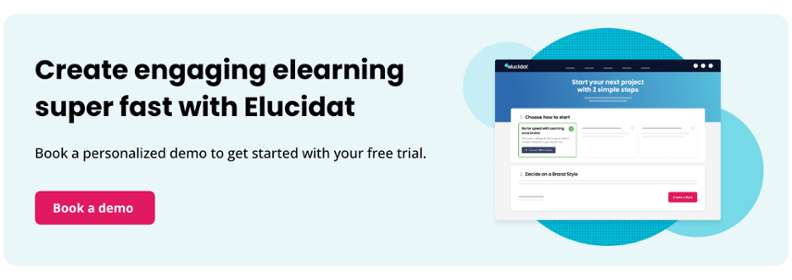
Learning Management System (LMS):
Your LMS plays a vital role in delivering and tracking your SCORM content. Look for an LMS that is compatible with the SCORM version you plan to use and offers features like assessment tracking, completion tracking, and interaction tracking. If you have content in an older version of SCORM, it’s equally important to ensure the LMS is backwards compatible. Make sure it provides robust reporting capabilities so you can monitor learner progress and assess the effectiveness of your elearning content.
Check out the top SCORM-compliant LMSs here.
How to create, deliver and track SCORM content
Now you’ve got your tools ready to go, here’s how to get started with SCORM like a pro
- Create engaging content:
Once you’ve chosen your SCORM authoring tool, it’s time to unleash your creativity and create some engaging elearning content. Keep in mind that SCORM supports a variety of multimedia formats, such as videos, audio, images, and interactive elements. Make your content visually appealing, interactive, and aligned with your learning objectives.
If you’re currently relying on PowerPoint-based training, don’t worry, you can easily convert your existing slides into SCORM-compliant content with our PowerPoint to SCORM guide. This will get your content into the right format in no time.
Remember, the more engaging your content, the more memorable the learning experience!
- Organize your content into modules:
Break down your elearning content into bite-sized modules that learners can easily navigate. Each module should focus on a specific topic or learning objective, ensuring a seamless and structured learning journey. Don’t forget to add assessments or quizzes to reinforce knowledge retention and track learner progress.
- Publish as SCORM package:
Once your elearning content is ready, it’s time to publish it as a SCORM package. Choose the SCORM version that best fits your needs, whether it’s SCORM 1.2 or the more advanced SCORM 2004. With a few clicks, an authoring tool like Elucidat will package your content into a SCORM-compliant format, ready to be uploaded to your Learning Management System (LMS).
- Upload to your LMS:
Now it’s time to upload your SCORM package to your LMS. Ensure that your LMS supports SCORM standards, as this will enable seamless integration and accurate tracking of learner progress. Elucidat’s authoring tool provides easy LMS integration, allowing you to effortlessly upload your SCORM package, as well as re-release functionality making it quick and effortless to update live courses.
- Track learner progress:
One of the greatest benefits of SCORM is its ability to track learner progress and gather valuable data. Leverage the power of SCORM to monitor completion rates, assessment scores, and learner interactions. This data will help you identify knowledge gaps, improve your elearning content, and tailor learning experiences to individual learners.
- Continuous improvement:
Don’t stop at creating and uploading your SCORM content. Regularly assess its effectiveness, gather learner feedback, and analyze the data provided by your SCORM-compliant LMS. Use these insights to refine your elearning content, make it even more impactful, and deliver outstanding learning experiences. Elucidat’s authoring tool will allow you to make updates to your courses with a single click!
By following the steps outlined in this guide, you can create SCORM-compliant elearning content that is compatible with most LMSs, while also adhering to industry best practices.
What are the benefits and challenges of SCORM?
SCORM was originally developed in 1999 when there was a need to standardize the way corporate elearning was built so it could be hosted across LMSs. Before SCORM, there was AICC, but its functionality was very limited and it’s virtually obsolete now.
Benefits
There are a number of key benefits of SCORM, which include:
- SCORM is now the most widely used protocol and if your corporate elearning is SCORM compliant, you’ll find it can be read by almost any LMS. You don’t need to spend time tailoring your learning; as long as you work to SCORM standards, you can guarantee compatibility.
- SCORM means that content can be created once and then deployed on many different systems exactly as it is. This is hugely powerful in terms of efficiency, scalability and cost-savings.
- Many online learning tools are set up to let you create SCORM-compliant packages with little technical knowledge, so creating and sharing your SCORM course is relatively easy.
- SCORM offers a solid set of tracking capabilities (as mentioned above) which gives content authors invaluable data about people who are actually using their training. It also lets you control the learner’s pace. This means you can manage your learner journey by specifying how long people should spend on an interactive element.
Challenges
One of the main challenges with SCORM is that it is getting dated. The most recent version was created in 2004 and although it’s widely used, its functionality is limited.
To counteract these limitations, a newer standard, xAPI (sometimes called Tin Can) has been developed. It uses newer technologies and, crucially, allows for the tracking of learning outside of an LMS. It allows you to gather much more data on users’ learning, including exactly how they interacted with the learning, how they scored in separate activities and how this tied to their real-world performance, too.
For more information on how the two compare, see this detailed analysis of SCORM and xAPI.
SCORM compliant software
Now that we have covered the basics, let’s talk about how you choose SCORM-compliant software?
To make SCORM, you will need to use a SCORM-compliant authoring tool and a SCORM-compliant LMS. The authoring tool creates the SCORM-compliant online learning and the LMS publishes the course content. You need to consider both elements of the corporate elearning experience.
SCORM-compliant authoring tools
A SCORM-compliant authoring tool helps you create online learning materials that, when it’s published, automatically packages itself up in a way that meets SCORM standards. This is an essential feature if you want your digital learning to run from an LMS and you want to keep track of learners’ progress.
There are plenty of authoring tools to choose from (you can see a detailed comparison of SCORM compliant authoring tools here), but here are a few examples:
- Elucidat is a fully cloud-based authoring tool, aiming to help managers easily create new courses and deploy them at scale.
- Evolve is an online authoring tool that builds HTML5-based elearning content. Courses built in this tool will work on any platform, device or system. The software is designed for novice authors, meaning it’s quick and easy to create simple content.
- Adapt is an open-source authoring tool that creates responsive HTML5 content that can be published as a SCORM download.
SCORM courses examples
Take a look at these three courses for some examples of online learning content that can easily be delivered in a SCORM-compliant format:
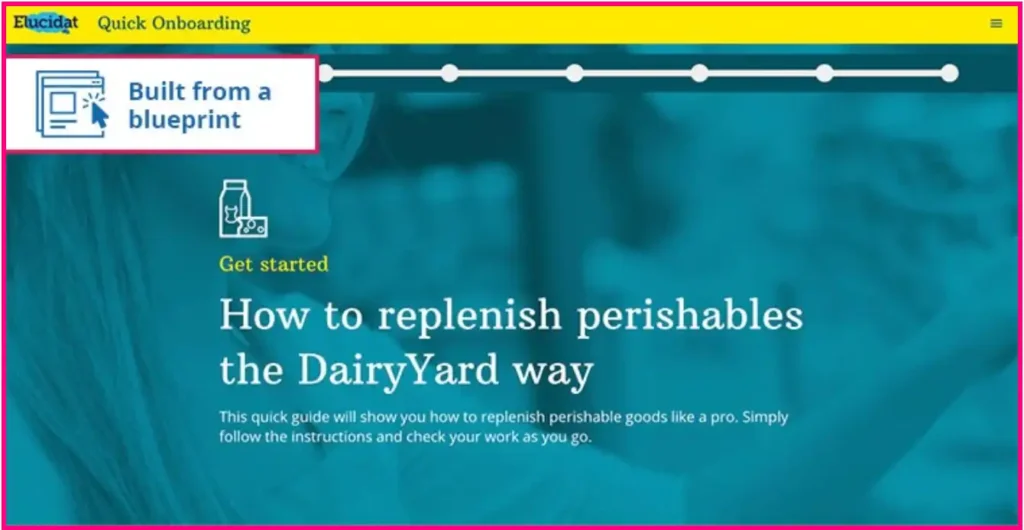
This is an example of a simple one-page learning resource to get people up to speed with a new role.
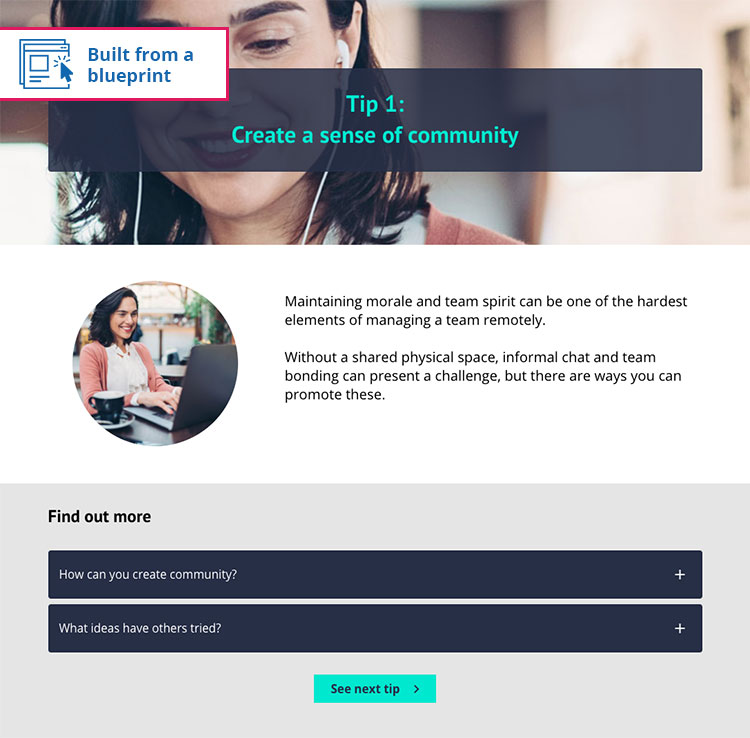
This learning is structured in a way to help learners improve a particular skill, letting them use the module to create an action plan to take away.
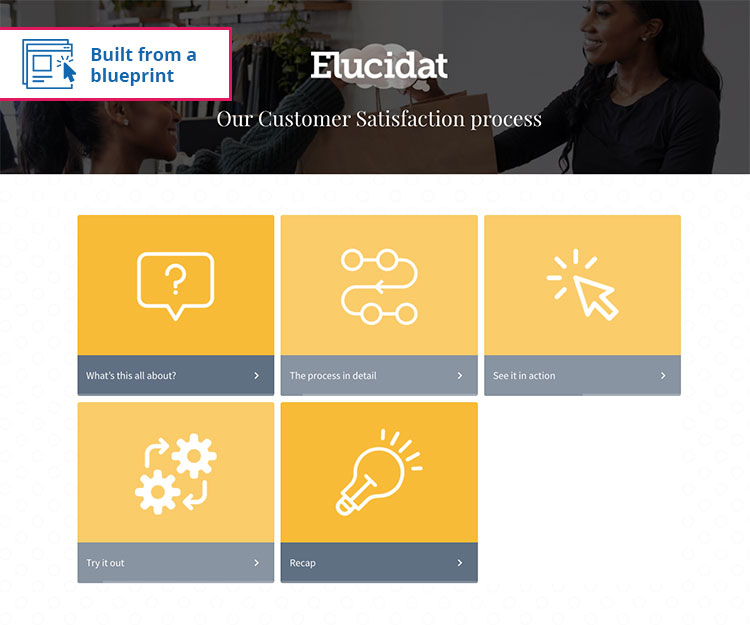
This example shows how a complex process can be broken down into manageable chunks.
SCORM-compliant LMS
A SCORM-compliant LMS means the LMS is set up in a way to “listen” to the information the corporate elearning modules send to it. Both the LMS and the online learning course need to be SCORM-compliant so that the data can be sent between them, and the reports can be run to see who has looked at the training and how they’ve done.
Here are some examples of SCORM-compliant Learning Management Systems:
- Docebo is a reputable LMS with a user-friendly interface to make managing learning easier.
- LearnUpon is an LMS that’s been built to be powerful, scalable, and simple to use. You can easily manage and track your SCORM compliant courses.
- Totara is an open-source LMS that lets learning managers create learning plans for their users based on tailored competencies and objectives.
You can view a detailed guide to choosing a SCORM-compliant LMS here.
Summary
SCORM 2004 is still the gold standard of online learning compatibility. If you create your elearning package following SCORM 2004 protocols, you can be assured it will be read and understood by almost any LMS. However, its features are limited. With learning becoming more varied and innovative and with an interest in more granular data reporting on learners’ behaviors, xAPI is becoming more and more popular.
We can help you do it!
Start producing SCORM-compliant and xAPI enabled digital training with Elucidat. Book your personalized demo today, and we’ll get your free trial off to a flying start!